Friendship is truly a companionship unlike any other. You can share your joys, sorrows, secrets, feelings, emotions, and experiences with each other without any reservations or second thoughts. What other relationship could offer you all that without taking anything in return?

Until the introduction of social media platforms, the only way to make friends was by meeting people in real life. But fortunately, today, you can even make friends across the world without ever seeing them in reality. Such is the power of the digital world.
But while social media has simplified meeting people, there are some complications there as well. One such complication includes your request not being accepted, and we’re here to talk about this very problem on Snapchat.
If you’ve ever lost your sleep over whether or not someone declined your request on Snapchat, we’re here to help you out with it. Stick with us till the end to find the answers you seek!
How to Know if Someone Declined Your Friend Request on Snapchat
Now that we’ve established Snapchat will not notify you about your friend request being declined let’s proceed to explore what other options you have to figure it out yourself. We have a foolproof method to do so. Keep reading to learn about it!
You know how, when you send someone a friend request on Snapchat, the Add button on their profile turns into Added? Well, this button can change in two ways, depending on whether they accept or decline it.
If they accept your request, the Added button will change into a blue Snap button with a camera icon next to it. On the other hand, if they decline your request, it will change back to the black Add button that was there in the beginning.
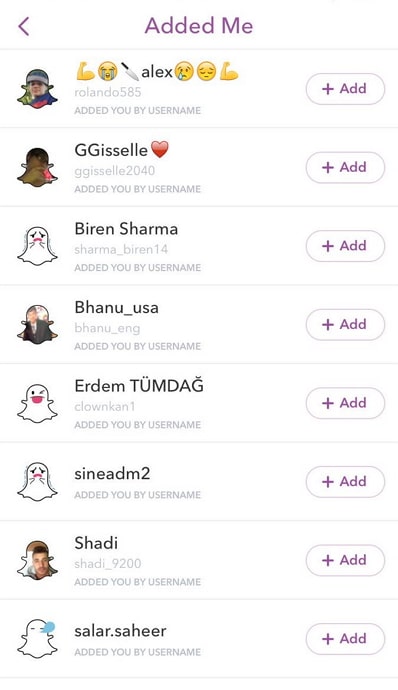
To check this, all you need to do is tap on the magnifying glass icon towards the top-left corner of your Camera tab. When you find a search bar next, enter this person’s username and see what button appears next to their profile; you’ll get your answer.
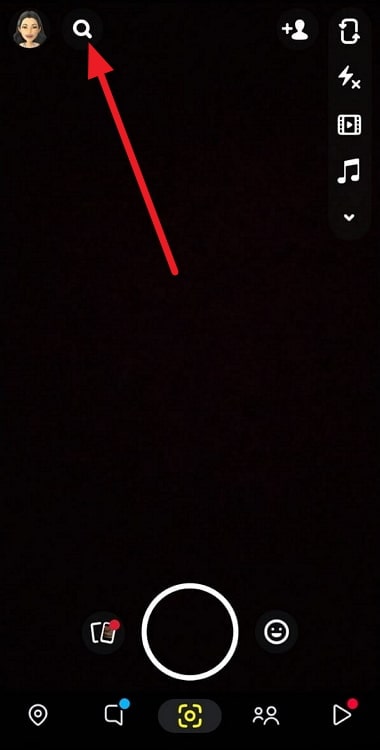
The bottom line
With this, we’ve reached the bottom of our blog. Our topic of discussion today was the friend requests on Snapchat and how to tell if yours has been rejected by someone. We began by figuring out if the platform notifies you about it, only to find out that it doesn’t. Then, we moved ahead to explore other means of finding it out.
Above, we’ve mentioned the method you can use for it. Is there any other Snapchat-related query that you’d like us to resolve for you? Tell us in the comments section below.
Also Read:





 Bitcoin
Bitcoin  Ethereum
Ethereum  Tether
Tether  XRP
XRP  Solana
Solana  USDC
USDC  TRON
TRON  Dogecoin
Dogecoin  Lido Staked Ether
Lido Staked Ether