Facebook Groups are created with the idea of connecting people with shared interests. There are millions of Groups on Facebook worldwide where people interact with each other on topics of mutual interest. A Facebook Group is a great place to engage with like-minded people and share your views on topics you are interested in.

To many people, some Groups are more than mere online communities. Facebook Groups also provide a unique sense of belonging, which makes the members connected not just virtually but also mentally.
Members can post anything they consider worth sharing with other members of the same Group. But this might come with some restrictions on some Groups. On many FB Groups, posts require approval from admins before getting published for everyone to see.
If you are a member of such a Group, it might feel rather annoying to keep waiting for approval to share your post with others. And you might be thinking if you can somehow surpass this restriction and directly post on the Group without any approval.
We know how you might feel, and that’s why we wrote this blog to shed some light on this problem. This blog will explain why Post Approvals are required, if and how you can post without getting approved, and much more. So, the best thing you can do right now is to keep reading.
Why do Some Groups Require Post Approvals?
While the primary purpose of a Group is to bring people together, moderation is also among the top priorities of Group creators and admins. It is essential to defend the underlying purpose of the Group and maintain a friendly and supportive vibe throughout.
Post approvals help ensure an environment that supports each member as well as the Group Purpose as a whole. Although Post Approvals are not mandatory for a Group, admins and moderators might need to turn it on due to various reasons.
Can You Post on Facebook Group Without Admin Approval?
Unfortunately, there is no way to post on Facebook group without admin approval. If a Facebook Group requires posts to be reviewed by admins before getting approved, you cannot surpass the approval process. And, honestly, we think this makes sense after all.
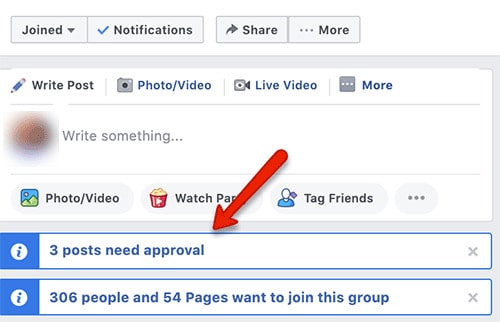
As we mentioned at the beginning, Groups are made to connect people. People of different backgrounds from different places join a Group because they connect with the ideas and values of the Group.
Given this fact, it becomes desirable and necessary for the admins to uphold these values by preventing any post that does not align with the Group. Post Approvals help admins ensure that no post violates Group rules and values.
But wait! Just because there is no way to surpass this feature doesn’t mean your posts will always remain pending. And what’s more, there are many ways to ensure your posts are approved as soon as possible. Read on to find out more.
Taking Admin’s Approval for Posting on Facebook Group: Here’s How It’s Done
As discussed earlier in this blog, the Post Approval feature is there for a reason. And since you can’t escape them anyway, let us find out how you can ensure the admins approve your posts without any unwanted hassle.
By following some simple steps, you can ensure that your post gets approved without much ado. Here are some rules to follow to maximize the chances of your post getting approved quickly:
- FOLLOW Group RULES: This is the most general advice you will get anywhere. The best and simplest way to prevent your posts from getting declined or removed by admins or moderators is to make sure your post’s content does not violate any rule laid down by the admins.
- AVOID USING DISRESPECTFUL AND OFFENSIVE LANGUAGE: While most Groups include this in their Group Rules, you should make it a point to be respectful to fellow members and everyone else in general when posting something.
- Using rough language and being disrespectful to anyone will most likely raise the admins’ eyebrows and might lead to your post getting declined or worse, you get suspended or blocked from the Group.
- STICK TO GROUP-RELATED TOPICS: Ensure that you post about topics in line with the Group’s About Section. Don’t stray to topics that seem out-of-the-box with respect to the Group. For example, if the Group is about Books and Authors, it wouldn’t make sense to post about your favorite singer or musician in that Group.
- DON’T SPAM: Sometimes, you might wonder why your post wasn’t approved despite following the above guidelines. This might have happened because you would have posted something that the admins had seen too many times.
Conclusion:
If you were annoyed due to waiting for your posts to be approved on a Facebook Group, we are sure you are now more aware of the reasons behind this annoyance.
Although you can’t override this rule through any trick, you can definitely do your best to get your post approved quickly by following some simple steps mentioned in this blog. What’s more, if you consistently follow the Group Rules in all your posts, you can ask the admin to pre-approve you for all your future posts. This is a great feature in itself, isn’t it?
Through this blog, we tried to explain to you a little about Facebook Groups and Post Approvals. If you got some new valuable information by reading this blog, consider sharing it with others as well. Tell us what you think of this blog in the comments below, and also check out similar blogs on our website.
Also Read:





 Bitcoin
Bitcoin  Ethereum
Ethereum  Tether
Tether  XRP
XRP  Solana
Solana  USDC
USDC  Dogecoin
Dogecoin  TRON
TRON  Lido Staked Ether
Lido Staked Ether