GitHub, the world’s leading platform for hosting and collaborating on code, is a hub for developers, programmers, and software enthusiasts. With millions of users and countless repositories, it’s a bustling community where collaboration and networking are essential.
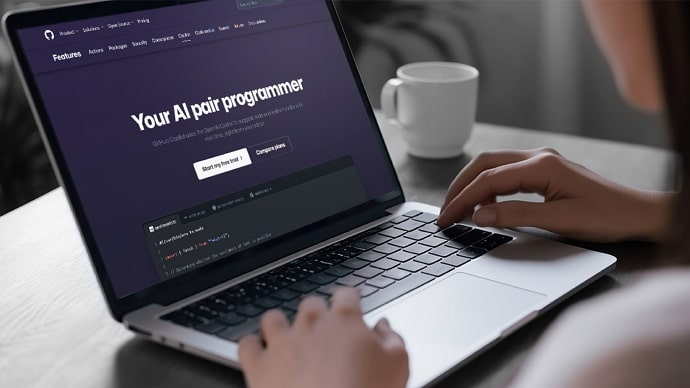
GitHub is a popular code hosting platform that allows developers to share their code with others. It also provides a number of features for tracking the activity on your repositories, including the number of visitors.
One question that frequently crosses the minds of GitHub users is, “How can I know who visited my GitHub profile?” If you are also curious about this, keep reading. In this article, we will delve into this intriguing topic, exploring methods and tools that can shed light on the visitors to your GitHub page.
Let’s get started!
How to Know Who Visited My Github?
GitHub does not provide a built-in feature that directly reveals the identities of those who have visited your profile. Unlike some social media platforms that offer visibility into profile visitors, GitHub maintains a strong focus on code collaboration and project management rather than social networking.
However, there are indirect ways to gain insights into your profile’s traffic.
GitHub Traffic Analytics
GitHub does provide some traffic analytics for your repositories and profile. While these analytics do not give you the names or identities of individual visitors, they offer valuable information about the general trends and sources of traffic to your repositories.
To access GitHub traffic analytics, follow these steps:
Step 1: Navigate to your GitHub profile by logging into your account.
Step 2: Click on the Insights tab at the top of your profile page.
In the Insights tab, you will find an overview of your repositories’ traffic, including views and clones. Keep in mind that these statistics are for your repositories as a whole and do not provide specific user information.
Third-Party Tools
While GitHub itself does not offer a feature to see who visited your profile, there are third-party tools and browser extensions that claim to provide this functionality. However, it’s essential to exercise caution when using such tools, as they may have limitations and could potentially raise privacy concerns.
GitHub Profile Viewers:
Some browser extensions and online tools claim to reveal the identities of users who visited your GitHub profile. These tools often require you to install a browser extension or provide your GitHub credentials.
However, the effectiveness and reliability of these tools can vary. Additionally, sharing your GitHub credentials with third-party services can pose security risks, as it involves granting access to your GitHub account.
GitHub Traffic Analysis:
You can gain insights into your GitHub profile’s traffic using basic web analytics tools. By integrating Google Analytics with your GitHub profile, you can track pageviews and other user interactions.
GitHub Stargazers
While not a direct way to know who visited your GitHub profile, the “stargazers” feature on GitHub can provide insights into who finds your repositories interesting. When someone stars (i.e., bookmarks) one of your repositories, you receive a notification.
This notification can serve as an indirect indicator of users who are interested in your work. To view the stargazers of one of your repositories, follow these steps:
Step 1: Navigate to the repository for which you want to view the stargazers.
Step 2: Click on the ⭐ Stars tab near the top of the repository page. This tab lists all users who have starred the repository.
While this feature doesn’t provide information about visitors to your profile, it does offer a sense of the individuals who appreciate your work and might be interested in your other projects.
Building Your GitHub Network
Another way to expand your GitHub network and increase your visibility is by actively contributing to open-source projects. When you participate in open-source projects, you collaborate with other developers, and your contributions are visible on your GitHub profile.
As you become more involved in open-source communities, you may find that more users visit your profile to learn about your contributions and interests. While this doesn’t directly answer the question of who visited your profile, it can help you expand your GitHub network and make meaningful connections.
GitHub Notifications
GitHub’s notification system provides information about actions related to your repositories and contributions. While it doesn’t reveal who visited your profile, it can give you insights into who is interacting with your repositories.
Notifications include:
Issues: When someone opens, comments on, or closes an issue on one of your repositories.
Pull Requests: Notifications about pull requests, including comments and merges.
Forks and Stars: Notifications when someone forks your repository or stars it.
By regularly checking your GitHub notifications, you can gain a sense of who is engaging with your repositories and possibly exploring your profile.
Engage with the GitHub Community
Building a robust GitHub network and engaging with the GitHub community can indirectly lead to more profile visits. Here are some tips to help you network and potentially be discovered by other GitHub users:
Follow and interact with other developers:
By following developers whose work you admire and engaging in discussions on GitHub, you can increase your visibility.
Contribute to discussions:
Participate in discussions on GitHub, such as those related to issues and pull requests in open-source projects. Meaningful contributions can lead others to explore your profile.
Contribute to open-source projects:
Actively contributing to open-source projects not only showcases your skills but also connects you with like-minded developers.
Use descriptive READMEs:
When you create repositories, provide detailed READMEs that explain the purpose and usage of your projects. A well-structured README can attract more visitors.
Share your work:
If you have personal projects or code snippets that you’d like to share with the community, consider creating public repositories. Sharing your work can lead to increased profile traffic.
While GitHub offers valuable traffic analytics for repositories, it does not provide a native feature to see who visited your profile. Third-party tools that claim to offer this functionality should be used with caution due to potential security and privacy concerns.
In the absence of a direct solution to identify profile visitors, GitHub users should focus on building a strong GitHub presence through contributions, networking, and engaging with the community. By actively participating in the GitHub ecosystem, you can increase your visibility and attract individuals who share your interests and appreciate your work.
Remember that the essence of GitHub lies in collaboration, open source, and the shared love for coding, making it more about the code and less about tracking profile visitors. The best method for tracking GitHub visitors will depend on your specific needs. If you’re just looking for basic tracking, GitHub Insights may be sufficient.
Also Read:





 Bitcoin
Bitcoin  Ethereum
Ethereum  Tether
Tether  XRP
XRP  Solana
Solana  USDC
USDC  TRON
TRON  Dogecoin
Dogecoin  Lido Staked Ether
Lido Staked Ether