Facebook is one of the oldest and most popular social media that people continue to use. The app is renowned for its user-friendly UI and regular feature updates that delight its users. You would know how much Facebook has changed over the years if you have been a loyal user for a long time. However, don’t you agree that all of these modifications have improved the app’s usability and convenience?

Now, we’ll discuss one such feature upgrade that is currently popular among app users. All of us who use Facebook know that Facebook has added a feature collection to the app, right?
This new update allows you to link some folders with your pictures to the header of your profile. So, it is one of the finest methods for anyone to look through your favorite app pictures.
It is an option that lets individuals quickly form a first impression of you and your profile. So, we put our best photos in that section.
Facebook allows us to view basically anyone’s featured collection on the app. We all know this by now, right? But does it allow us to see who viewed our featured collection?
Well, to set the record straight, Facebook, of course, allows us to see who saw our featured collection. But how do you think you can pull that off? The reason you are here is to learn how to find out who has viewed your Facebook featured collections, right?
Well, let us say we have got you covered in this blog today with the answers you need. We should not waste any more time and delve right into the blog to know more.
How to See Who Viewed Your Featured Collections on Facebook
Step 1: Open your device and navigate to your Facebook app. Once you have found the app, you must open it and sign in if you haven’t already.
Step 2: You should head to your profile picture icon and tap on it. It should be present at the top left corner of the home screen.
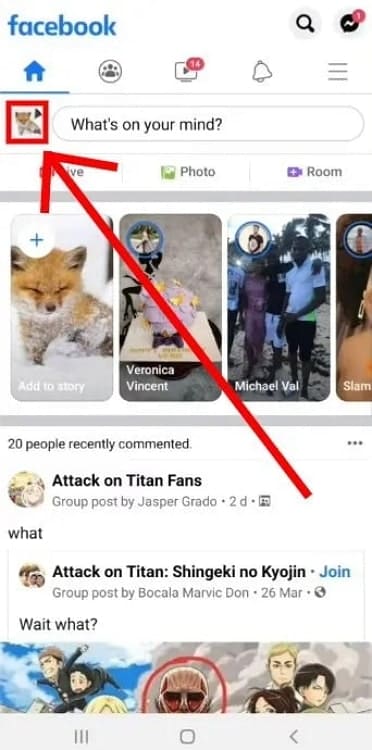
Step 3: You will enter your profile page following the previous steps.
Move down this page to get to the collection folder. Now tap on the one folder whose viewers you wish to view if you have multiple feature collections folders. The collection option should be visible under your About section.
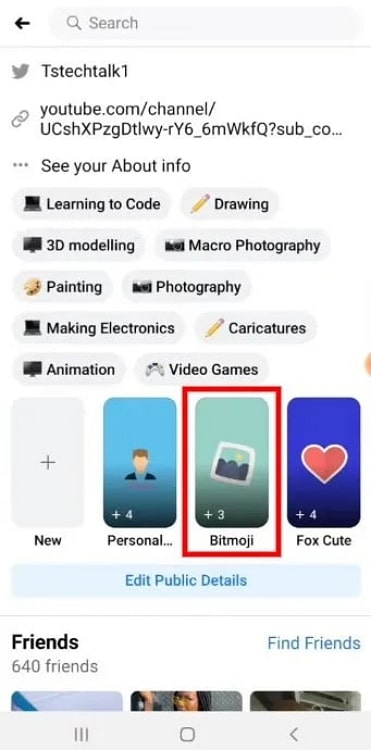
Step 4: You will be able to view the arrow icon in the content. It should be present at the bottom-hand corner of the photos.

Please tap on the arrow icon once you view it. You will see all your friends who have viewed your featured collections on your Facebook profile here.
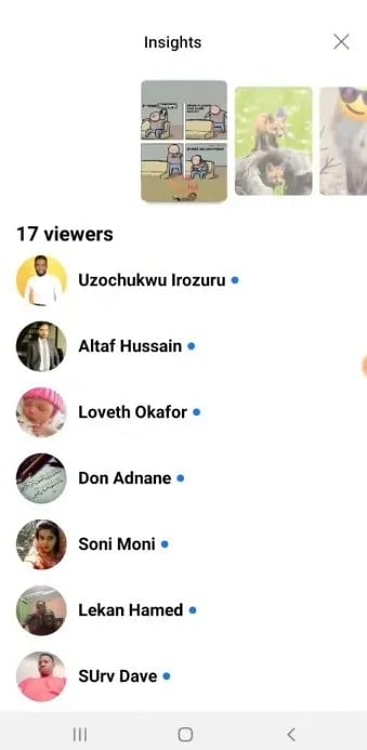
Additionally, you can check how many people have viewed your collection. Please note that you will only be able to view the names of your Facebook featured collection viewers if you are friends on Facebook.
Their names won’t show up if you’re not friends with them on the app; instead, they’ll only be shown as others with a number next to their name. You can change your privacy settings on the featured collection to friends if you are not comfortable with this.
Also Read:





