Have you ever talked to someone on Whatsapp and deleted their number only to want to check whether they still have your contact saved or not? We all want to know who has your number saved on their contacts, but we want to do it without messaging them or letting them know that we are checking their profiles.

So, how can we do that?
Is there any way to know if someone has saved your number on Whatsapp? or how to know if someone saved your number on Whatsapp without broadcast?
Let’s find out the answers below.
How to Know if Someone Saved Your Number on Whatsapp
1. See if their Profile is Visible
Whatsapp allows people to adjust their privacy settings. You can display your profile to everyone who has your number or limit the viewers to only those whose number is saved on your phone.
The easiest way to know if someone has saved your number is by checking their profile. Save their number on your contacts and check their display picture. Also, save the same number to somebody else’s phone contacts and check their profile from their Whatsapp.
If the profile is not visible on both devices, it means they don’t have your number. If the profile is visible on your phone’s Whatsapp and not visible on another device, it means they have your number saved.
That’s because with the privacy setting adjusted to “my contact”, only those who have your number can view your profile. This is the safest way to know whether or not the target has kept your mobile number on their phones.
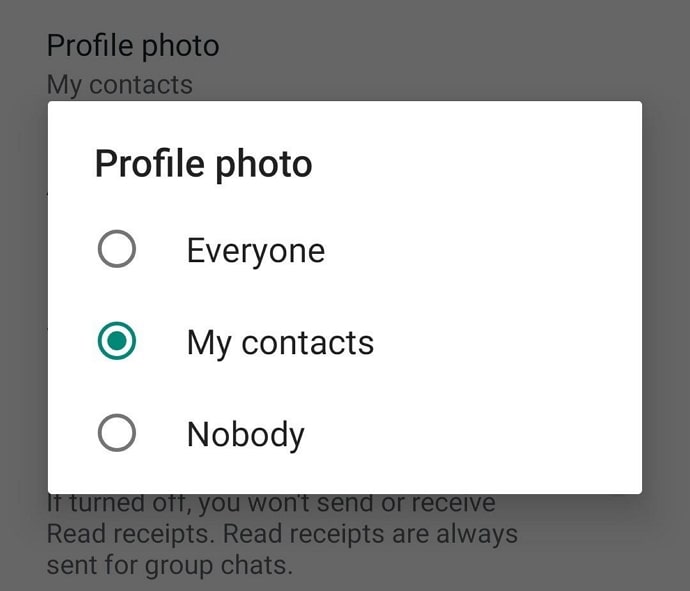
2. Send Messages through Broadcast
The best thing you can do is send them a message on Whatsapp and wait for them to read it. You don’t have to send this text directly to the recipient. Create a broadcast by clicking on the three dots in the top right corner of the screen and add a few people to the group. You must add at least one person who (you are sure) has your number saved on their contact list.
And, then add the target user who you want to check whether they have your number saved. Once you have created a broadcast, type a small message and send it to the group.
Wait for a few hours and then hold the message you sent. Click on “info”. This will show you the list of people your message is delivered to as well as read by.
3. Upload a Story
Note that this method works only if the target has kept their privacy settings to “my contact”. If it’s “everyone” or “no one”, the only way to know if they have your number is by uploading a story on Whatsapp. Upload a picture on your Whatsapp story and check who viewed it. Those who have your number saved can view your Whatsapp status.
However, they may or not view your status. It is up to their choice. So, this method again may not work for everyone.
4. Ask them Right Away
It’s time to question them directly if these hints appear to stress you out and you still can’t come up with a satisfactory answer. They might have forgotten to save your phone number and be reluctant to bother you again.
Another possibility is that they choose not to save it. Either scenario is possible, but asking them might be the best action if you need a response right away.
How to Know if Someone Saved Your Number on WhatsApp Without Broadcast
The visibility of someone’s profile photo on WhatsApp is the first indicator of whether they have saved your phone number. However, this tip we have discussed has a limit.
Many people don’t like using their profile photos on WhatsApp. Therefore, they either take it out after a while or don’t put any at all.
So, we need to do a few additional steps to confirm it. And we’ll help you get through it.
Saving the number on your device (device 1)
Step 1: Save the WhatsApp number of the person in question in your phone book/contacts.
Step 2: Launch WhatsApp app on your smartphone and tap on the text icon at the bottom right.
Step 3: Do you see the search bar on the top? Tap on it and enter the name of the person you just saved in your phonebook.
Saving the number on any other device nearby (device 2)
Repeat the method for device 2 just like you did for device 1. So, do you see the profile picture on this number or not?
Situation 1: You can see the profile picture from your device (device 1) but not from the nearby device (device 2). It implies that the person has saved your contact and changed their Privacy settings for a Profile photo to My contacts.
Situation 2: You can see the profile picture from both devices. They might have their Privacy settings for a Profile photo to Everyone. It is impossible to know for sure if the person has saved your phone number or not in this case.
Also Read:





 Bitcoin
Bitcoin  Ethereum
Ethereum  Tether
Tether  XRP
XRP  Solana
Solana  USDC
USDC  TRON
TRON  Dogecoin
Dogecoin  Lido Staked Ether
Lido Staked Ether