Know if Someone Has Telegram: Telegram has received over a billion downloads on Google Play Store alone, and this growth shows no signs of slowing down. You’ll find that the community becomes larger every day as more people from your contacts join the list.

The app is the hottest messaging app on the market right now and a great alternative to WhatsApp and Messenger, two existing well-liked messaging apps. This cloud-based app’s seamless sync function allows you to access your messages from multiple devices at once.
The app has a tonne of features, most of which we’re confident you’re already familiar with. It includes a robust privacy game and makes changing the appearance of your app really simple.
People’s interest in the app is growing, so you probably immediately open it up when you need to send a large or important file or video to someone. What happens, though, if you need to transfer a file to someone you don’t know well?
In that case, you would initially want to know whether they are on Telegram. We’ll talk about this topic in the blog today. So, have a seat and keep reading to find out.
How to Know if Someone is on Telegram
This section will highlight whether it is possible to know if someone is on Telegram or not. There are a few methods we have under our sleeves that will be of great assistance to you in finding out. So, let’s go over each of these approaches in more depth below.
Checking out your contact list on Telegram
Do you want to know if your classmate uses Telegram? But, well, you are too timid to ask them about it, right? Do not be worried; we have you covered.
The top of your contacts list will always show all of your contacts who have Telegram. They will also have profile icons, which will make it easier to locate them. Therefore, you may easily look for the individual on Telegram if you already have their phone number in your contact list. So, let us guide you through the procedure if you’ve never used the app before and aren’t sure where to begin.
Steps to check your contacts on Telegram:
Step 1: Open Telegram on your device.
Step 2: There are three horizontal lines present on the left panel. Please go ahead and click on it.
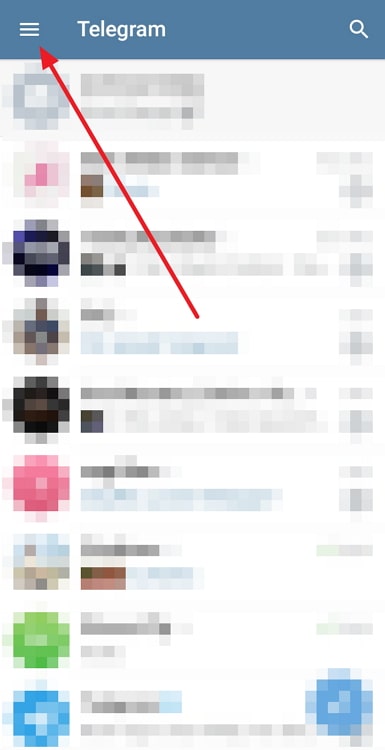
Step 3: You should select Contacts from the menu. You can now note how the list of contacts is sorted by last seen time.
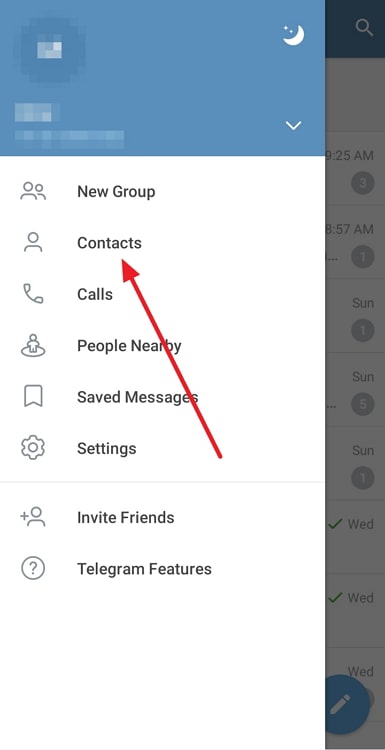
Step 4: Scroll down through the list of names on the contacts list page to locate the person.
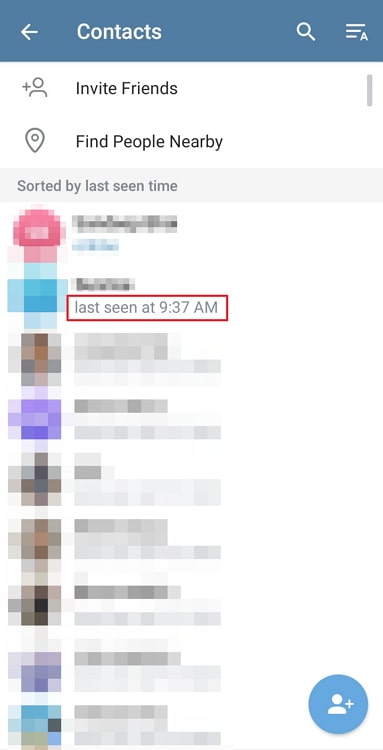
Alternatively, you can also make use of the inbuilt search bar at the upper part to search for the person you are looking for on the app.
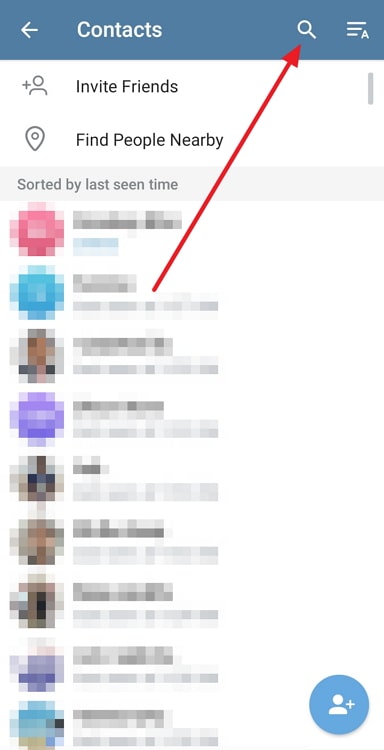
Making use of the Global search feature on Telegram
Step 1: You must launch the Telegram app on your device.
Step 2: Do you see the inbuilt search bar at the top of the chat screen? Please tap on it.
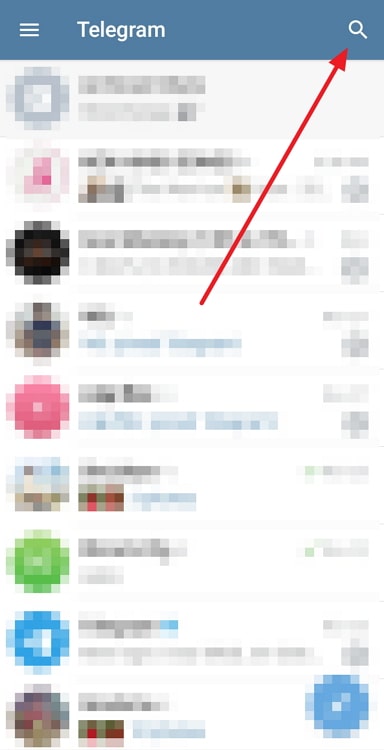
Step 3: You must now input the name of the person you are looking for and search for them.
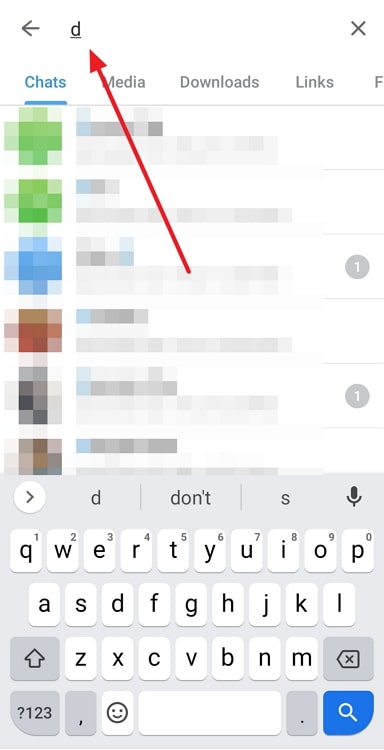
Step 4: You will see the Global search section on the page. Look through the list by tapping on the show more option present at the right corner of the global search section.
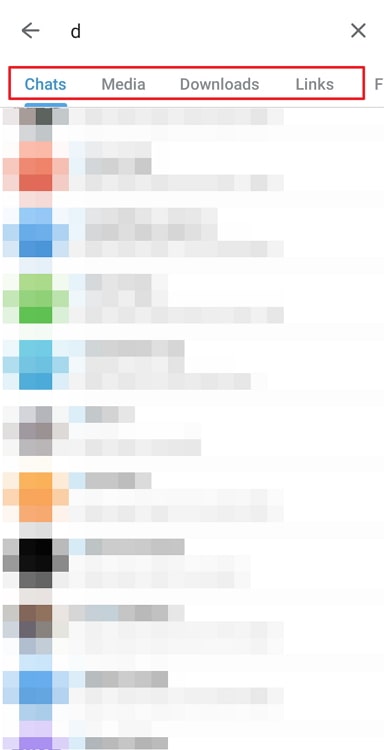
The person you are looking for might show up here if they are on Telegram.
Looking at the invite friends option
Step 1: To begin, you should head to Telegram on your phone.
Step 2: Next, you need to tap on the hamburger icon on the left corner of the page.
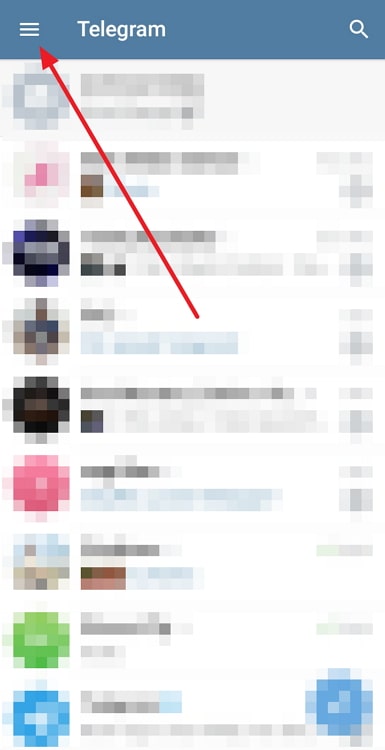
Step 3: Now, go ahead and choose contacts from the list of options that appear.
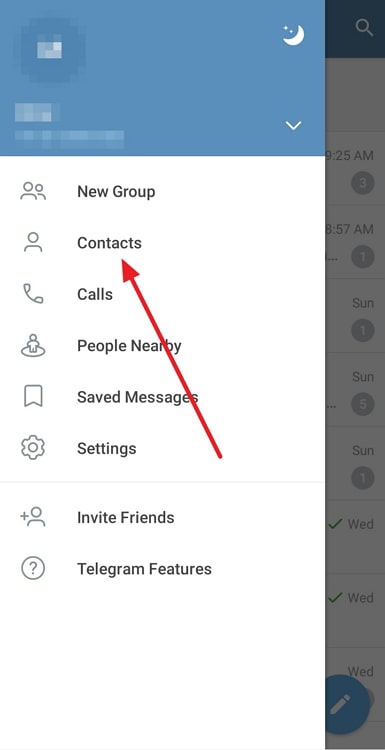
Step 4: The invite friends option is present at the top of the page. You should select it.
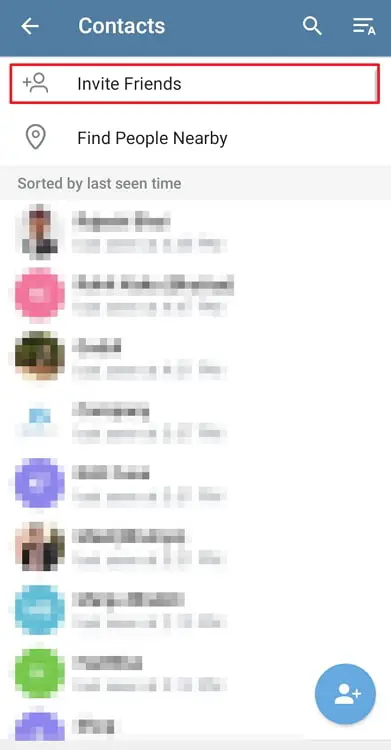
Step 5: Scroll down to see if the person is there on the list. Use the search contacts feature to look for them if the list is long.
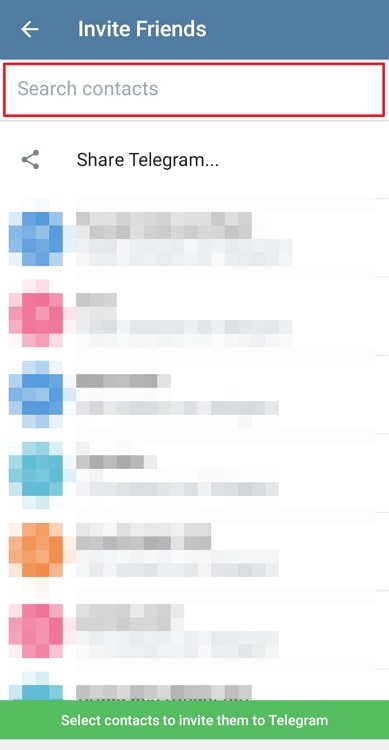
If they are present on this list, the person has not joined Telegram yet. They are not there, at least not with the number you have saved on your contact list.
Also Read:





 Bitcoin
Bitcoin  Ethereum
Ethereum  XRP
XRP  Tether
Tether  Solana
Solana  USDC
USDC  Dogecoin
Dogecoin  TRON
TRON  Lido Staked Ether
Lido Staked Ether