Did you know that when Instagram was first launched, there was no messaging feature on the platform? Yes, we aren’t kidding. Those who are the platform’s oldest users will agree that there was no way of interacting with other users privately here for the first three years. It was in 2013 that Instagram first launched Instagram Direct, which facilitated users with messaging features. The voice and video calling features made an entrance on the platform much later as well.

If you compare Instagram DMs to the messengers of other social media platforms, you’ll notice how they have many unique features that set them apart, making them stand out. Perhaps that’s one of the reasons it holds such an appeal to active Instagram users.
However, not everybody finds these features exciting; to some of the users, they merely seem complex and confusing. If you’re one of these users, we understand your struggle all too well. It can be frustrating when something that’s meant to be simple requires too much effort on your part, right?
Well, you needn’t worry any longer, for we are here to help you navigate your way around Instagram DMs smoothly.
In this blog, we’ll attempt to answer a question our readers have been coming to us with for weeks: What happens when you message someone who’s not your friend on that platform?
Where does the message go? Can they see them? Can you tell when they have seen them? Keep reading with us to find these answers below.
Can Someone See Your Message on Instagram If You Are Not Friends?
Let’s begin with this question today: If you send someone a message without being their friends on the platform, can they see this message?
Well, of course, they can. What would even be the point of being able to message non-friends if they couldn’t see it?
So, if your new classmate claims that they’ve DMed you on Instagram, but you can’t seem to find it, it’s not because they were lying or anything. It’s because you might not know what’s the right place to look.
Where will they find your message?
Here’s where things get interesting. You see, Instagram Direct has a pretty slick feature – one that other platforms have been adopting lately as well.
It has two different sections in the DMs: one where you converse with your friends and the other that’s reserved for the messages you get from non-friends. These messages arrive in the form of Message requests and have a separate, dedicated folder within your DMs itself.
The step-by-step guide below will show you how to reach the Message requests folder on your Instagram mobile app:
Step 1: Launch the Instagram mobile app on your device and log into your account using your credentials (if you haven’t already).
Step 2: As you’re taken to your account, you’ll first land on the Home tab, where all the posts and reels uploaded by people you follow are displayed for you to scroll through.
Can you spot a black message bubble icon on the top left corner here? That’s your key to reaching the next stop; give it a tap.

Step 3: Doing so will take you to your DMs section. Now, this tab has a different layout for private and public accounts. We’ll start with the private account:
You’ll see a search bar on top, followed by the Notes section, below which the Messages headline will be displayed. All your DMs will follow this headline.
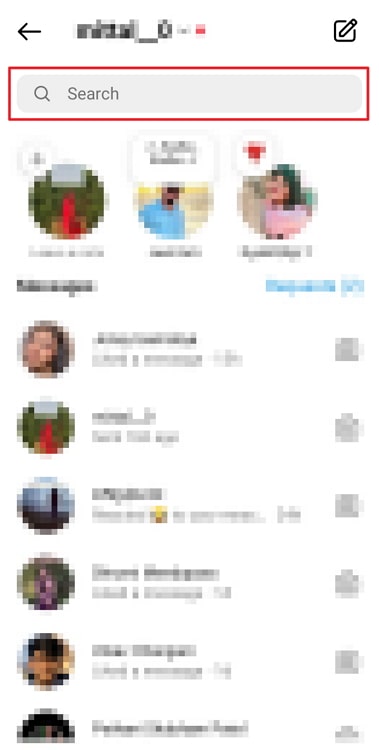
On its parallel right side, you’ll find a grey Requests option. Tap it, and you’ll land in our Message Requests folder.
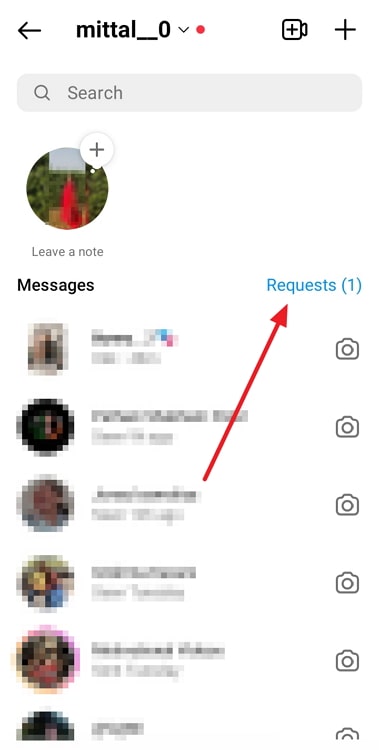
ON THE OTHER HAND, if you have a public account, the process is already simplified for you.
Your DMs section already has three separate tabs:
Primary
General
Requests
What you’re looking for lies in the last, right-most section here.
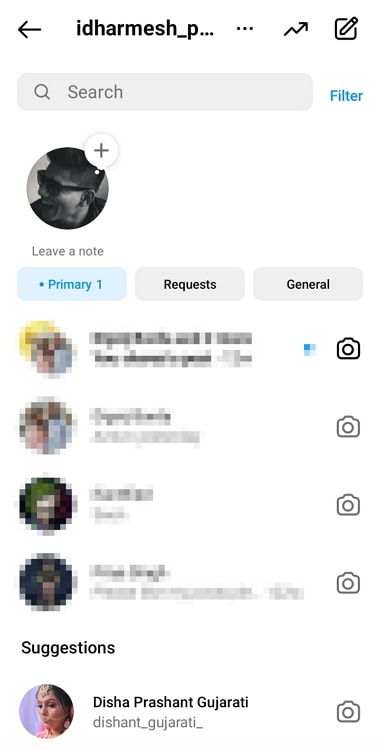
Can you tell when they’ve read your message?
While the path to reaching a message someone outside of your network sent you might be easy, being on the other side of the table is not. When you send a message to someone you’re not friends with on Instagram, you exercise very little control over it.
For instance, have you noticed how you see a Seen stamp below the messages you send your friends once they’ve checked it? Well, message requests don’t have that kind of luxury.
In the case of these requests, all control lies in the hands of the recipient. If they do decide to approve your request and are willing to take the conversation forward, you’ll be able to tell that they’ve seen it.
However, if they choose to delete the message, report you, or even simply ignore it, you won’t be able to know that at all. To put it simply, the only way you can tell that they’ve read your message is when the odds are in your favor.
If you withdraw your message request, will they find out?
Now, Instagram has yet another interesting messaging feature: the Unsend message. But don’t all platforms have it? Well, not like this one. This unsending feature doesn’t leave behind any trace; any notification that a message was indeed sent in the chat and was later deleted.
It often works in favor of users who misspell a lot in a rush or those who wish to erase the embarrassing traces of their drunkenness. The question here is, can message requests also be withdrawn using this feature? Taken back without any remaining trace?
Yes, it can be, but whether or not they’ll be able to tell that it happened depends on your timing and luck. If you unsend the request quickly after sending it, they won’t have a chance to see it and wouldn’t know it existed.
However, once they have seen the message request and it disappears later, they’d easily be able to guess what happened. Some Instagrammers don’t touch their Message request folder for months. If the recipient of your request is like them, you’re in luck.
The bottom line
With this, we’re ready to wrap things up. Our focus of discussion today was the DMs section on Instagram and its unique quirks.
We figured out how the messages sent outside of your network would surface on the recipient’s account. We also talked about the scope of figuring out if they’ve seen it and in which cases that can happen.
If you’ve got more questions about Instagram Direct, you can look for their answers here!
Also Read:




