Facebook, without a doubt, is one of the most popular social networking sites in existence, and its appeal among people of all ages is no joke. Starting with a local issue and progressing to national and worldwide news, the app covers all relevant information. When the social networking mania first began to gain momentum, young people who grew up with technology admired this app and still do.

You might not be the most technically savvy person in the room, but learning the ins and outs of this social networking site will be a breeze once you sign up. It’s even more remarkable because it contains so much entertainment stuff, from pictures to videos and group chats and live event updates. But at times, we often end up in situations where we need help to find out how to deal with some settings or features on the platform.
Imagine casually watching a video on Facebook, only to find later that you forgot to save it since you were so drowsy after work. Yes, none of us would ever want to be in that scenario, would we? However, the harm has been done, and now is the time to make the situation right. So, what do you believe the best option is?
Of course, you’ll need to figure out where the videos you have recently watched are stored on Facebook. But how would you make this method work? And does the app have an option to even do such things? There are a lot of questions that immediately come to mind, and we are here to address them one by one.
So, if you are keen to know about the answers, stay with us till the end to find out more about it.
Does Facebook allow you to find recently watched videos?
If you are reading this section, you either have an account on Facebook or know someone who does. Now that you’ve run into this minor hiccup, we feel it’s critical to understand Facebook’s position on the subject. So, before we try to figure out how to access recently watched videos on Facebook, we need to know if Facebook has this data saved anywhere.
You will save a lot of your time and work by answering this question. To set the record straight, yes, the app does indeed have plans in place for it. You can always find where your recently watched videos on the app are, so say goodbye to your stress level shooting up because of that one video you can’t find.
Furthermore, regardless of whether you watched the videos for a few seconds or minutes, you will receive the data. So, don’t worry about the time duration. However, you must be aware that, despite the fact that Facebook has created a separate tab for videos, some users have difficulty discovering them. So, we advise you to follow our following sections carefully to avoid getting into such trouble.
How to Find Recently Watched Videos on Facebook
Method 1: Finding the recently watched videos via Facebook app
If you’re seeking high-quality video streaming services, Facebook is a fantastic social networking site that would meet your needs. You may watch videos on the app basically from every field. And, with so many clips on the platform, it’s easy to lose track of some of them.
So, if one of your friends inquires about a particular video you and a friend saw together during a get-together, it’s possible that it has slipped your memories. However, Facebook provides a remedy for you in such a scenario.
And, if you have your Smartphone nearby, simply launch the app and follow the instructions to check where your recently watched videos on the app are stored.
Step 1: Head to the official Facebook app on your device and sign in if you haven’t already.
Step 2: Locate the three horizontal lines at the top right corner of the screen, and tap on them to open the menu.
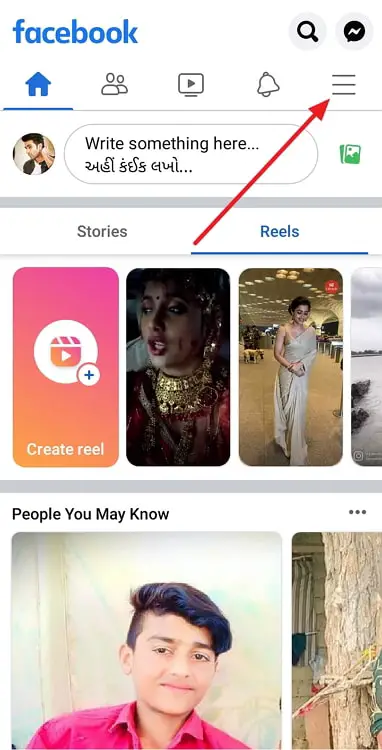
Step 3: Once you are directed to another page, click on the see your profile tab.
Step 4: You will spot a three horizontal dots icon right next to the edit profile option; click on it, and select the Activity log option from the list.
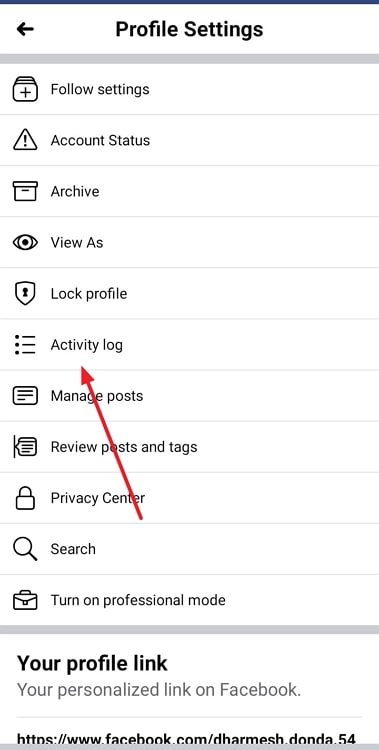
Step 5: Now, you must pick the videos watched option. Selecting this option will show you a list of all the videos that you have watched recently on the app.
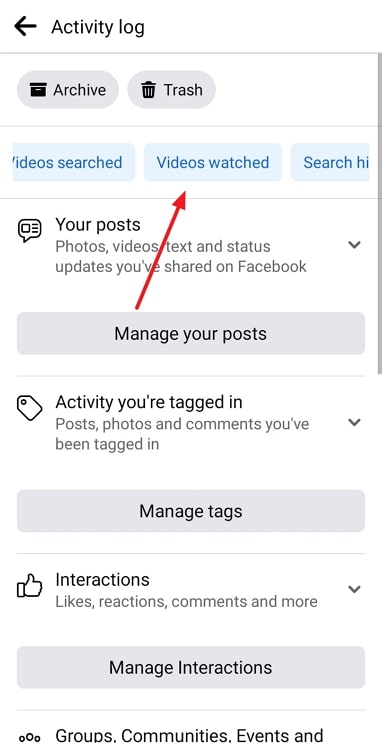
Method 2: Settings tab on the Facebook app
If you want, you can directly look for the previously watched videos on the app, and the settings tab on Facebook helps you do that. If you don’t know how to go on about this process, we are happy to help.
There are steps you can follow to accomplish this task easily. If you are eager to know, keep reading!
Step 1: Launch your Facebook account and head over to the three horizontal lines from the upper right corner of the screen.
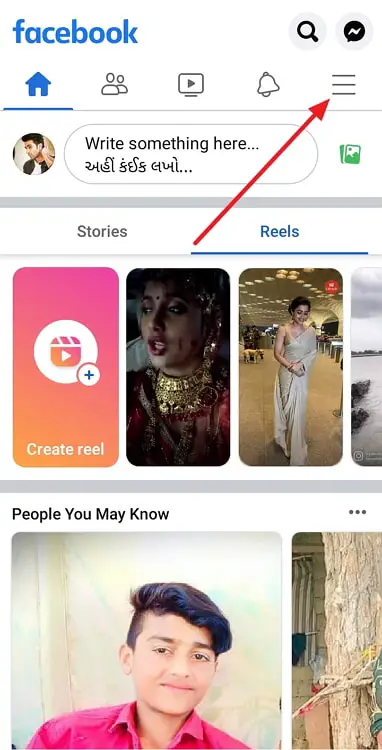
Step 2: From here, you need to opt for the settings & privacy option and click on settings.
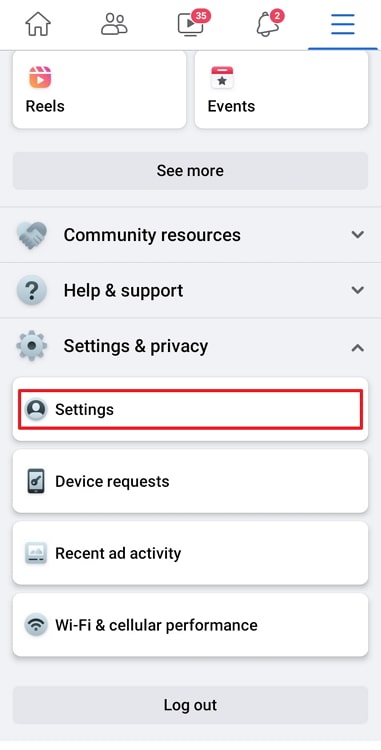
Step 3: Scroll down and hit the Activity log option under the Your information tab. You will locate the Videos watched tab among the options listed in blue. Click on it, and you will be able to see the list of previously watched videos on the app. If you do not find it, you need to scroll past the options to look for it.
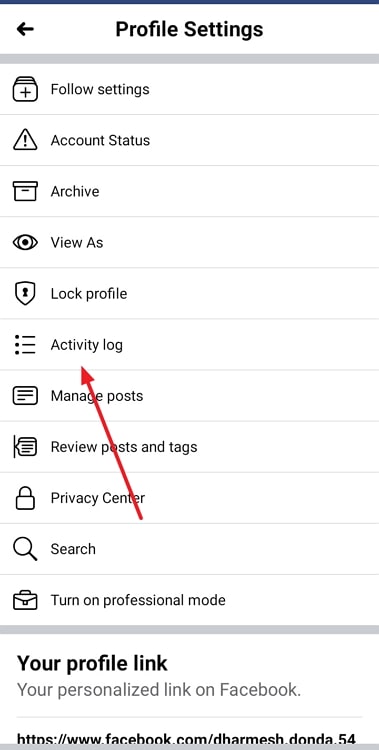
Step 4: Once you are here, you will be able to view the videos you’ve watched tab organized with the dates, month, and year.
Note that the most recent videos you have watched would appear at the top of the list. If you want to look for the older videos, you can filter the data to months or years ago; the app has given this privilege to the users.
If you wish to find a specific date, click on the filter option and hit the date tab from there. Now, it is time to select the start date and end date as per your wishes and click on the done option. Following these steps will guarantee that you get the video of the said date/dates specifically.
Also Read:




