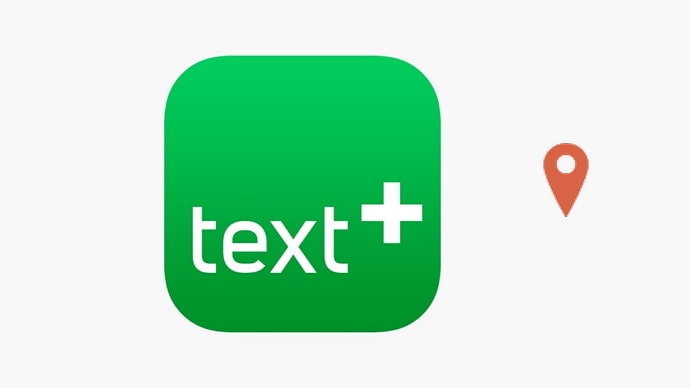Are you a text person or a call person? If you’re a text person, you might be praising all the messaging platforms enabling you to send messages to others. Could you even visualize how it would be if we could not pass on information easily as we do now? It feels so weird, I guess. WhatsApp might be the first platform that might spring into your mind when talking about messages.

However, there is another application that is quite popular in this digital world. Take a second, and quickly guess.
Got it? Here comes the answer: It is Messenger, also popularly known as Facebook Messenger.
Most people use Messenger to send and receive Facebook messages. Because Facebook doesn’t have a built-in messaging feature, Messenger is the recommended option for Facebook to send and receive messages.
With that being said, today, we are going to discuss one of the common queries that arise among messenger users, i.e., how to know if someone is on Messenger.
If you’re thinking of contacting a person on Messenger, the first question you might ask yourself is, “Do they even use messenger!?” Well, don’t you worry.
We are going to unfold if it is possible to see if someone is on Messenger. If yes, how to see it, and if no, we will dig the next best alternative available to you.
Let’s dive right in.
Can You Tell If Someone is on Messenger?
Yes. In most applications, we can see if someone is the user of the platform; the same applies to Messenger. If that “someone” is in your contact list, it would be easy to know if they are using Messenger. If the person is not in your contact list, you can use the search bar and enter the person’s name to check if they are available on Messenger. If you couldn’t find the person, the answer is no. They are not available on Messenger.
As you’re checking if someone is available on Messenger, you might be doing that because you might want to message the person. However, you might wonder if the person is even active on Messenger. Are you wondering if there is any way to know if someone is active on Messenger? Well, we got you covered. In the further sections, we will also discuss how to know if someone is active on Messenger. So, without any more delay, let’s get into the business.
How to Tell if Someone is on Messenger
To know if someone in your contact list is on Messenger, you have to check the contact book list on the platform. Here is a step-by-step guide on how to do that.
Step 1: Unlock your smartphone and go to the menu tab. There navigate the Messenger application and tap on it.
Step 2: Once you’re inside the application, you will find yourself in the chats tab. Tap on the people icon located at the bottom right corner of your screen.
Step 3: Now, you can find yourself on the active section of the profile tab. Now at the top right corner of your screen, you can see the contacts book icon; tap on it.
Step 4: Once done, you can now see your contacts who use Messenger. Tap on their profile to start a conversation with the person.
If you’re looking to know if a person who is not on your contact list is available on Messenger, then you can simply use the search bar. Enter the name of the person in the search bar to know if they are available on the platform. You can find this search bar as soon as you open the application.
How to know if someone is active on Messenger?
What next? Once you know the person is available on Messenger, you might want to message them. However, you might be hesitant about if they are even active on the platform. You don’t have to head to another blog to know this because we’ve got that covered here as well.
Step 1: Open the Messenger application on your smartphone and login if you haven’t already.
Step 2: Look at the bottom of your screen. You can see two options in the below menu, i.e., chats and people. Tap on the people icon to move to the people tab.
Step 3: In that tab, you will see two options, i.e., active and stories tab. The active tab will display all the active people on Messenger at the present moment.
That’s how you check if someone is active on Messenger.
Also Read: