The majority of teenagers and young adults today will tell you that social media platforms are the best and the worst things that have happened to them. We know it sounds like a bit of an extreme reaction, but trust us, this is the situation of most Gen Z kids. We aren’t saying this is for all of them; there are many teenagers who’ve mastered the art of self-control. But on average, most teenagers struggle to avoid the enticing waste of time of social media.

Facebook, Instagram, Snapchat, YouTube, TikTok, and Twitter are among the top social media platforms threatening teenagers’ already negligible sanity.
Two types of teenagers use social media platforms excessively: the first is those who are aware of the damage but still can’t stop themselves from indulging. The other type consists of those who don’t know how they’re wasting their lives away and experiencing blissful ignorance. We leave it to you to decide which is worse.
However, there’s also an entire faction who don’t only know how social media is playing this generation but also use it to their advantage. Most content creators and influencers are well aware of how addictive social media is, so they can optimize their content accordingly.
If you’re part of the first group, you know by now that things need to change. It won’t be easy, and you’ll probably want to give up every second, but there’s one tip that might help.
Always remember: the process isn’t supposed to be easy, but it’s simple. Simply stop using social media excessively, regardless of how much you want to do it. If you can get this through your mind once and for all, trust us; you’ll already feel changed and determined.
Today’s blog will discuss if uninstalling the Telegram app on your smartphone permanently removes all your account data.
If You Uninstall Telegram, Will All Your Account Data be Deleted Permanently?
Telegram is one of the OG millennial apps, so it makes sense why users don’t want to let it go. If you’ve been struggling to determine whether deleting the app will erase all your account data forever, let us clear that up for you. No, deleting the app won’t do any damage to your data, regardless of how you do it.
However, if you uninstall it for a long time, a default Telegram setting will automatically delete your account after six months of inactivity. Don’t worry; you can change it, too!
Here’s how to change Delete my account setting on Telegram
Step 1: Find and open the Telegram smartphone app on your smartphone.
Step 2: The first screen you’ll see is the Telegram chats page. At the top left, you’ll see a hamburger icon. Tap on it.
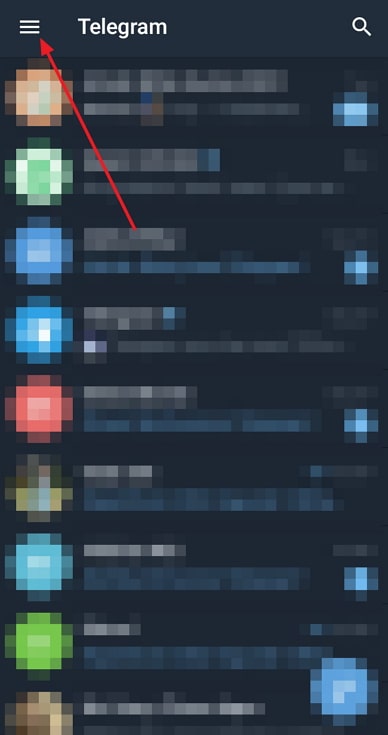
Step 3: On the big layover menu that will appear from the left, tap on Settings. Under Settings, locate and tap on Privacy and Security.

Step 4: Scroll down, and you’ll see a heading saying Delete my account, with 6 months set as default. Tap on that.
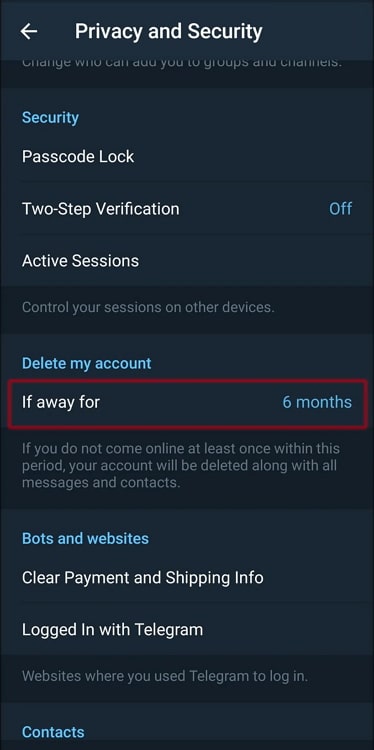
Step 5: Next, a menu will appear called Self-Destruct if inactive for… with four options under it. Tap on the last one called 1 year.

There you go! To save your account from being self-destructed, you only need to log in once a year.
Telegram is a large social media platform and is highly protective of its users’ security and data. It’s difficult to do something as drastic as delete all your data without wanting to do so.
However, on the off-chance that you do wish to delete your Telegram account, we’ll help you with that, too! After all, we’re here for a healthy social media detox to give your brain a break from endless, mindless social media consumption.
Here’s how to delete your Telegram account
Step 1: Go to your Settings again, and this time scroll down to Help.
Step 2: Tap on Telegram FAQ, and then select Delete your Telegram account under the Your Account subsection.
Step 3: You’ll see a link that will take you to the Telegram deactivation page. Enter the credentials you’ve been asked for, and your account will be deleted.
Now you know how the deletion of Telegram accounts works and how you can do so at will.
Takeaway
As we reach the end of our blog, let’s quickly help you recapitulate all we talked about here.
Telegram has a big, dedicated fan base who won’t let the app die, no matter how many new apps try to take its place. No, uninstalling the Telegram app from your smartphone won’t delete your account data permanently; it just makes no sense.
However, Telegram does have a setting that will delete your account after a certain period of inactivity. By default, this period is set at six months, but you can increase it to one year; we’ve discussed the process.
We’ve also talked about how you can delete your Telegram account if you wish to do so immediately. If you still have similar questions regarding this topic, just hit us up in the comments for a quick reply with a solution!
Also Read:





 Bitcoin
Bitcoin  Ethereum
Ethereum  XRP
XRP  Tether
Tether  Solana
Solana  USDC
USDC  Dogecoin
Dogecoin  Lido Staked Ether
Lido Staked Ether  TRON
TRON