All friend circles are bound to have at least one or two matchmaking members. You know those people who always have their lovey-dovey glasses on, and keep wondering who would make the cutest couples? These are the setter-uppers who are keen to bring others together and derive a lot of pleasure from it. People of this sort are actually very important for the society, especially in this age and time when most of us are busy running in our career rat race and have little time for love and other things. So, if you’re one of them, you have nothing to be embarrassed about; in fact, you should be proud!

In order to let two people know each other today, what’s the most solid info you can find? Their social handles! But does sharing someone’s social handle with someone else notify them about it? What about Snapchat? That’s what we’ll find out below!
If You Send Someone’s Snapchat Username to Another Person Will They Know?
Without further ado, let’s get straight to answering the query that has brought you to us: Can someone know that you sent their Snapchat username to a third user?
No, they can’t know. This is because sharing someone’s username with another user is seen as a harmless act by Snapchat. Why? Well, because even if a Snapchat username is indeed shared, any user will first need to send them a follow request, and take things further only if it gets accepted.
On the other hand, if you share the username of a Snapchatter with a public account, they’d probably not mind it. If they did mind strangers going through their profile, why would they set it on Public in the first place?
Either way, if you sent someone’s username with a third user and were worried about the consequences, you can rest easy now.
How to send someone’s Snapchat username to another person?
If you came here to learn about the consequences of sharing someone’s username and are now relieved to move ahead, we’re glad to be of help. But do you even know how someone’s username can even be shared on the platform?
You could always re-type it in the chat/message window of the person you need to share it with, but what if we told you there was a better way? We’re not kidding; in the step-by-step guide mentioned below, you’ll learn exactly how that’s done.
Let’s check it out together:
Step 1: Locate Snapchat’s mobile app icon on your smartphone’s menu grid, and give it a tap.
Step 2: As the app launches on your device and you land on the Snapchat Camera, find the message bubble icon placed at the bottom-most bar of the screen.
It’ll be on the second position from the left corner; give it a tap.

Step 3: Doing so will take you to the Chat tab, where all your previous conversations with friends are arranged in reverse chronological order.
Now, scroll through this tab to find the user whose username you need to share.
If the list is too long, you can also employ the help of the search bar by tapping on the magnifying glass icon on the top.
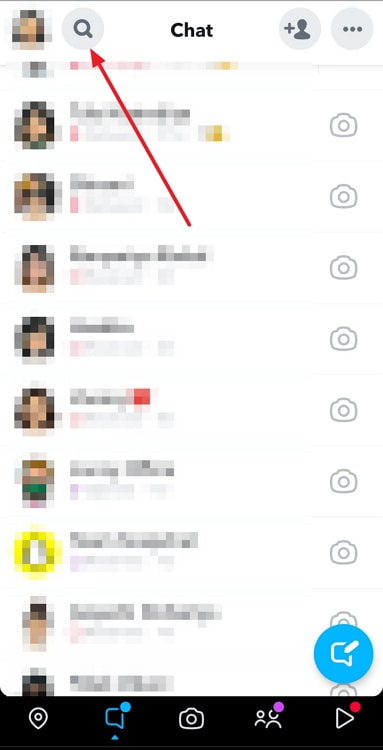
Step 4: Upon finding their chat, tap on their bitmoji to go to their profile.
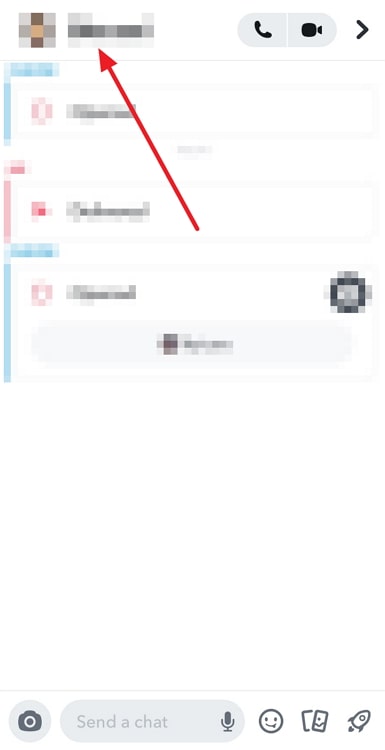
Once their profile is open on your screen, the first thing you notice is the full-sized bitmoji avatar.

Towards its top-right side, can you spot two icons? One is an upward-facing arrow with a tray drawn below it, while the other is a horizontal ellipsis.
Step 5: It is the first icon here that you need to tap on in order to share this person’s profile (along with their username) with others.
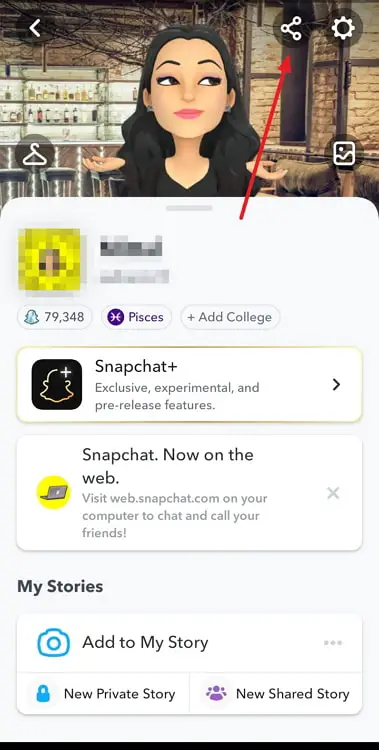
When you give it tap, you’ll be taken to the Send To… where all your Snapchat friends will be listed alphabetically; you can select any user from here to send them this profile.

Alternatively, if the person you want to send this profile to is not on Snapchat, you can also share it on WhatsApp, Twitter, and Facebook.
Not to mention how there’s an option to simply copy their profile URL and paste it anywhere you like to share with other people. Isn’t that mighty convenient?
What if someone shares your Snapchat username with someone else? Will you be able to tell?
So far, we’ve focused all our attention towards the issue of you sharing a friend’s Snapchat username with a third user and them finding out about it. But you should also keep in mind that on platforms like these, the tables could turn at any moment.
You never know when someone might do the same with you; will you be able to tell it happened, if it does? No.
Snapchat walks an extra mile to ensure equality between its users. So, if it doesn’t notify other users about you sharing their username, it’s not going to make an exception for you.
Things to consider if you think your Snapchat username was shared without your knowledge:
Since we’ve already established earlier that Snapchat doesn’t send notifications when you share someone’s username, it’s only obvious that the same will happen when someone tries to share yours.
Without knowing about it – or even if you do manage to find that out somehow – there’s nothing you can do to actually alter the situation.
What’s left for you to do is damage control. How is that done? Keep reading our tips and tricks below to find out!
- First and foremost, you need to be able to tell whom your username was shared with. To do this, you need to keep a keen eye on your Add Friends section. Pay special attention to all the requests with Added by username mentioned below them. Carefully decide whether you would want to add this person to your list before taking action on their request.
- If you have recently accepted some requests and are now wondering if any of them could be a stalker who got your username from a mutual friend, put your safety belt on.
On Snapchat, this is equivalent to turning your Location off. And why is your location a hazard? Well, because it can give your followers real-time data about where you are at any given time of the data.
This means that they know where you work, live, and spend your leisure time. Surely this isn’t the kind of information you’d want your stalkers to have, right? So, until you’re able to figure out how it is and eliminate them from your account, keeping your location turned off is the safest choice.
Also Read:





 Bitcoin
Bitcoin  Ethereum
Ethereum  XRP
XRP  Tether
Tether  Solana
Solana  USDC
USDC  Dogecoin
Dogecoin  TRON
TRON  Lido Staked Ether
Lido Staked Ether