Deleting someone from your social media account is surprisingly an easy step to take. You can do it with only a few clicks. It could seem to be a harsh move to many people, but it is really the last resort we turn to when we are done with people on social media. You can easily escape any toxic fight or dispute with someone with this move. There is no stress, no need for guilt-tripping, and there is certainly no need for unnecessary anxiety after you sever your ties with them online.

Like other social media, WhatsApp ensures you won’t have to interact with problematic individuals. They give you the block button to use on people when they deserve it.
WhatsApp has always been user-friendly, and they go out of their way to ensure you enjoy your time using their service. Users of any age easily use it without a manual because of its superb features, ease of use, and easy-to-understand design.
Although we block people and unblock them, there are questions we wish we knew the answers to. We will discuss one such question that users have put forth many times.
Do you wonder, “If I block someone on WhatsApp, will I receive messages that send to me while they blocked”? We will discuss the answer to this question in the blog. So, we hope you stick by us until the end to know everything regarding this topic today.
If I Unblock Someone on Whatsapp, Will I Receive Messages That Send to Me While They Blocked?
Blocking has become our go-to solution for getting rid of people we no longer wish to communicate with, isn’t it? Of course, carrying out this action also has several implications.
The blocked contact won’t get any notification of the change, which is perhaps the nicest part. We’ll explain if you block someone on the app, will you receive messages sent to you while they are blocked?
To be clear, blocking someone is a way to avoid hearing from them and getting unwanted messages. Hence, all forms of communication with that individual are shut off.
A blocked contact cannot message you as long as you have blocked them, which is an evident result of taking this action. You must understand that even after you unblock the person, the messages that were sent to you by the individual will not reach you at all.
In reality, you won’t get any calls (voice or video) or story updates from the blocked contact throughout the period that they were blocked. You won’t be able to see those messages again unless you ask the sender to send them to you once more after you unblock them.
This approach will also be effective if you are certain that they sent you something when they were blocked. Therefore, you can employ this strategy if they say that you did not react to or see their messages or if you are growing suspicious that they have sent you messages.
How to block someone on WhatsApp
Blocking has long been a part of WhatsApp. We avoid the unnecessary discomfort that comes with often viewing someone’s stories and getting messages from them on WhatsApp when we block them.
You’re practically telling the person that you no longer desire any connection to them on this instant messaging service. Some people might be able to interpret the clues when you block someone and confirm their assumptions. But we are glad to hear that the app does not explicitly inform people about it.
People may, at times, get lost and cannot figure out their ways to use the block button on WhatsApp, and this is what we are here for. We will be more than pleased to guide you to block someone on WhatsApp. You should follow the steps we have mentioned below to execute this successfully.
Steps to block someone on WhatsApp:
Step 1: You must launch the official WhatsApp app on your device.
Step 2: You will see the main chat screen when you open the app. Make sure to navigate to the person you wish to block.
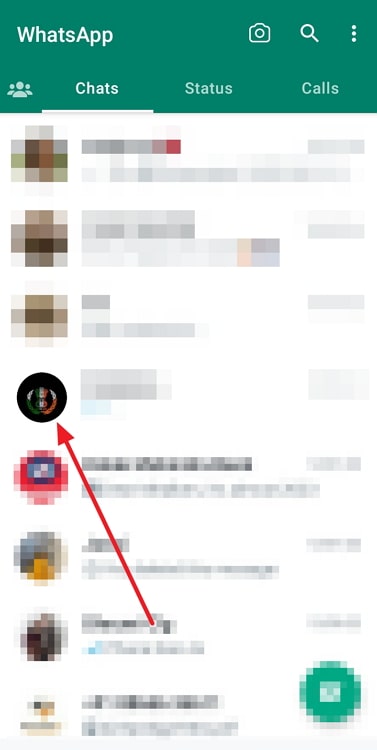
Alternatively, you can use the built-in search bar from WhatsApp at the top to find the person. You should tap on their names once you see them open the chat.
Step 3: Are the three vertical dot icons visible to you? It should be resting at the top right corner of the chat. You should tap on it to proceed.
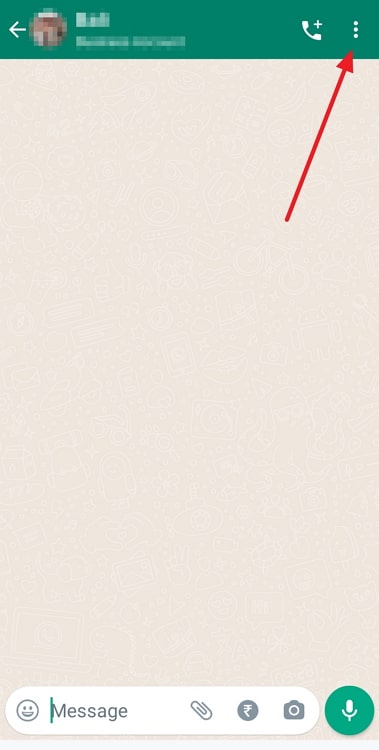
Step 4: A menu will emerge upon following the previous step. Go to More at the bottom of this menu.
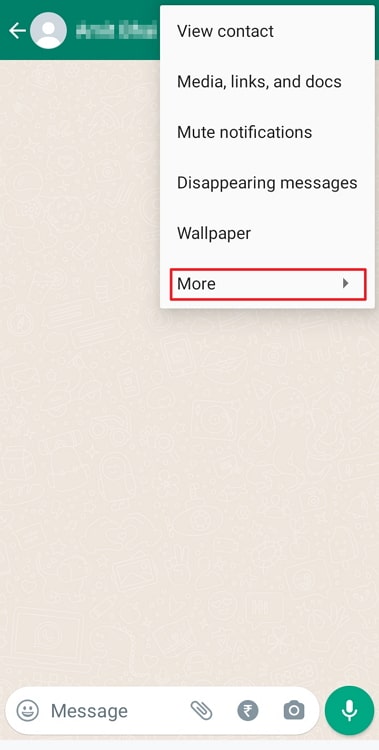
Step 5: You will find another menu open up. The Block option is present in this new menu. Click on this option.
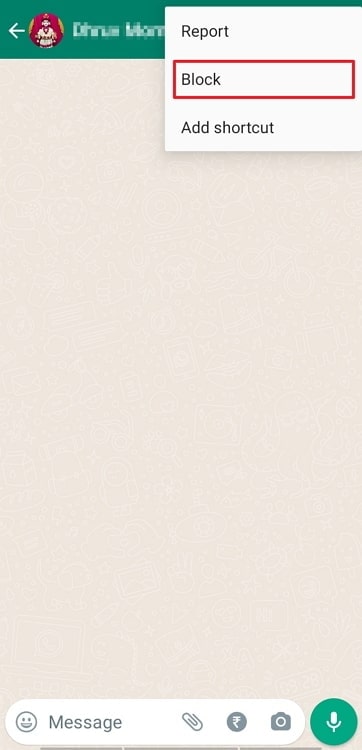
Step 6: A pop-up window appears on the screen. It will state: Block (contact name)?
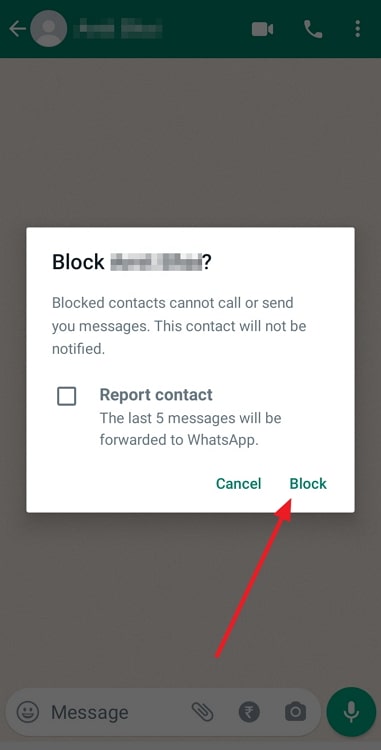
Note that you will also have the option to Report contact. You can checkmark this option, too, if you want. Otherwise, go and click on the Block button present in the window.
You will see a message on the chat screen with the person as soon as you block them successfully. It reads: You blocked this contact. Tap to unblock.
In the end
Let us revisit the key points that we have explored in the discussion today. We discussed the popular instant messaging service WhatsApp in the blog.
The topic of our conversation was If I unblock someone on WhatsApp, will I receive messages that send to me while they blocked? Please read over the explanation we provided for this question.
Next, we discussed blocking someone on this instant messaging app. We have also outlined the steps for you, so you don’t get confused down the road.
Did the answer in our blog put your curiosity to rest? Comment down what you think about it so we can also read your feedback. You should follow us for more of your tech-related woes.
Also Read:





 Bitcoin
Bitcoin  Ethereum
Ethereum  Tether
Tether  XRP
XRP  Solana
Solana  USDC
USDC  TRON
TRON  Dogecoin
Dogecoin  Lido Staked Ether
Lido Staked Ether