Instagram is one of the social media sites that aims to promote better digital connectivity. It considerably enhances social interaction by enabling users to call and chat with online pals. The app was first used largely as a platform for sharing photos. But it now offers a few popular features that show how this social networking site has matured. The app is great for driving visitors to your websites, and both small and big firms have registered accounts on the platform over time.

The app has unquestionably turned into the users’ holy grail. You may create 24-hour stories or even reels on this social media platform.
Additionally, you have the choice to “pin” comments from other users so that they won’t get lost in the flood of comments underneath your posts. You may discreetly restrict someone or mute their updates if you don’t want to see someone’s stories or posts in your feed but can’t block them.
Many of us are still unaware of the myriad of lesser-known Instagram features and tricks. Additionally, the app’s regular upgrades and additions keep users on edge and pique their curiosity about what else it has to offer. Users appear to have inquiries regarding the Instagram direct message (DM) feature.
So, you might be curious as to whether someone who doesn’t follow you back on Instagram would receive a notification if you message them. This is one of the most typical queries regarding this social networking app.
You are lucky to have stumbled upon this blog since we will discuss this subject in more detail in the parts that follow to make things clear. Make sure to stay all the way to the end so you can soak in what we have to say.
If You Message Someone on Instagram Who Isn’t Following You Back, Will They Get Notification?
Time and again, we stumble upon Instagram accounts that we follow. The aesthetics of their account as a whole or their content’s quality is what draws attention. So, we immediately clicked the follow button in order to never miss any updates from them.
Well, we know this social media platform has a concept of following people and getting followed back in return. But the individuals you follow might not always follow you back, isn’t it?
But what if you wish to message someone who doesn’t follow you back? Will they get notifications about it? These are some of the queries that this section will address. So, let’s clear the air on this one.
The Instagram Help center states that if you send a message to someone who isn’t following you, it will show up in their inbox as a request. However, you should be aware that they will get a notification if they currently have their DM notification set on.
Your messages will go directly to their inbox if they allow your message requests. But keep in mind that message requests are only available to platform users with private accounts. You can send DMs, and they will be delivered straight to the inbox of the target user if they have a public profile.
How do you open message requests on Instagram
Instagram users are fully aware of the privacy-friendly nature of the platform. The app has several settings and options in place when they encounter obnoxious people online, which has become common on the platform.
You cannot claim that you have never encountered a single individual who didn’t freak you out or an account that didn’t make you uncomfortable. These individuals are dispersed throughout the internet. They believe that the so-called anonymity on these sites allows them the freedom to act however they like.
You can always report or block someone and get on with your life. You may always report their posts if they do something that is against the app’s community guidelines.
The app offers a notion of delivering your messages as message requests. So, this feature ensures that people won’t immediately get any offensive or unwelcome communications and will have the choice of whether to read them or not.
They can choose to open a chat if they wish to know about you or anyone who is messaging them freely. This feature from Instagram ensures that you won’t know that they have seen the message until they accept your request.
Do you know how to open message requests on Instagram? Well, we will explain to you the steps to access it in this section, so make sure to follow us.
Steps to open message request on Instagram:
Step 1: You need to launch the Instagram app on your phone. Make sure to log in if you have signed out of the app.
Step 2: You will see the DM icon in your Instagram feed’s upper right corner. Please go ahead and click on it to proceed.

Step 3: Upon following the previous step, you will reach the direct message page of your Instagram account. You will see the Requests option next to the Messages option. Just tap on it.
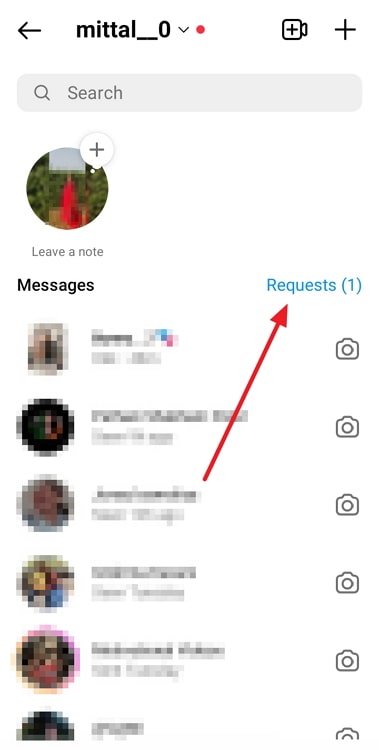
Step 4: You will find the message requests from people on this page. If you don’t have any message requests, the page will display No message requests at the bottom of this page.
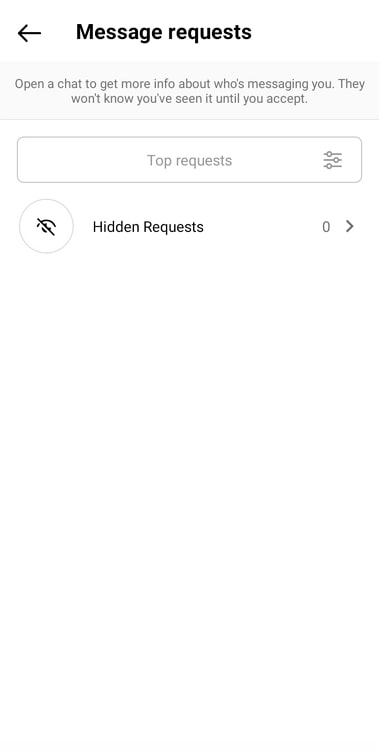
In the end
Let us discuss the topics we have reviewed in the discussion because the blog has ended. The topic of our conversation revolved around Instagram today.
So, we discussed: If you message someone on Instagram who isn’t following you back, will they get a notification? Well, we went through the topic at great length on the blog.
We also spoke about how to access Instagram message requests. Did you enjoy our blog’s answers? You can also share your feedback in the comments section; we’d love to hear from you.
You may also let others who are also interested in these answers know about the blog. Please check our website for more interesting technology-related questions and answers.
Also Read:





 Bitcoin
Bitcoin  Ethereum
Ethereum  Tether
Tether  XRP
XRP  Solana
Solana  USDC
USDC  TRON
TRON  Dogecoin
Dogecoin  Lido Staked Ether
Lido Staked Ether