Are you a student who has a project to complete as part of an assignment? Are you a teacher who needs to prepare a presentation for your class? Are you a social media marketer who wants to create striking, eye-catching brochures and templates for your next campaign but lacks the complex graphic designing skills required to do that?
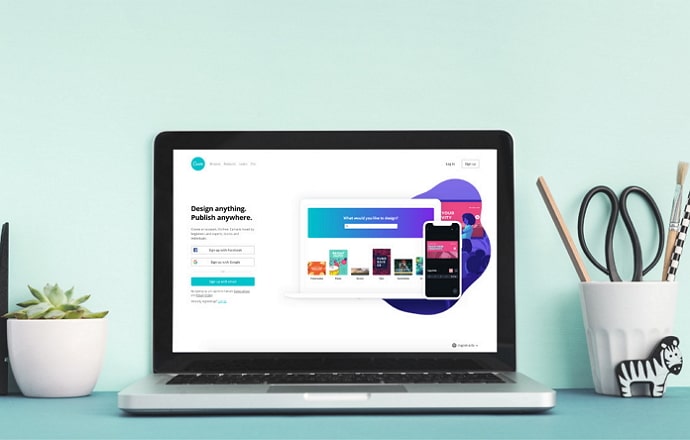
In general, are you someone who wants to create some beautiful pieces of designs in an easy way that is both fun and exciting? If you find yourself nodding in response to any of the above questions, there is a tool that fulfils all your design needs. Yes, you guessed it right. We are talking about Canva.
Canva is one of the best online designing tools available and is undoubtedly the most popular one. And this is not without reason. The tool not only simplifies graphic designing but also makes the overall process a lot more interesting. What’s more, almost all the services are provided for free.
But, if you are reading this blog, you are most likely interested in what lies beyond the almost. Though Canva provides most of its services to everyone for free, it has a paid version. And it’s called Canva Pro.
In this blog, we will talk about Canva Pro. We will talk about its benefits and how you can get Canva Pro for free the legit way. So, sit back and keep reading.
How to Get Canva Pro for Free Student
Canva Pro is a great tool to put your creativity to good use. Wouldn’t it become even greater if you could somehow access this premium service for free? The answer is a big YES. It is possible to get Canva Pro for free using some methods you didn’t know about. Let’s look at each of these methods one by one.
1. Canva Pro Free Trial
Perhaps you already knew about it. For those who don’t know, Canva offers a limited-period trial of its Pro membership for free. For many users, Canva offers a free trial of its Pro version. That’s great, isn’t it?
Depending on certain demographic factors like location, you can be eligible for either a 14-day or 30-day free trial. Here’s how you can get your Pro subscription as part of the trial.
Step 1: The first thing you need to do is sign up to Canva. If you already have an account with Canva, log in using the Canva app on your smartphone.
Step 2: You will see four tabs at the bottom of your screen on the Canva app. Go to the Canva Pro tab.
Step 3: On the Canva Pro tab, you will see one of these two buttons: Start 14-day Trial or Upgrade Now. Tap on the button you see on the screen. Don’t worry. The title of the buttons doesn’t matter. You will get the trial irrespective of what option you see here if you are eligible for the trial.
Step 4: You will be taken to the Upgrade to Canva Pro page, where you will be shown a list of the major benefits you will get after upgrading to Pro. Tap on the Upgrade button at the bottom.
Step 5: You need to select either the annual or monthly subscription plan. Select any one of the two options and tap on the Subscribe button. You will now be taken to Google Play’s payment page.
Step 6: You will see the subscription and trial details on the Payment page. Choose your preferred payment method like debit or credit card, enter your card details, and tap on Subscribe.
After tapping on Subscribe, you won’t be charged anything except a small negligible amount to verify your card. This amount will be refunded in a few days. Your card or any other payment method will be set for auto-renew, with the first deduction scheduled after the 14-day trial period.
In this way, you can enjoy all the features of Canva Pro without paying a dime for 14 days. To keep this experience free, don’t forget to cancel your subscription on or before the 14th day. On the 15th day, you will be charged the amount according to the plan you had selected while subscribing.
2. Canva + Github (Canva Pro Free for Students)
Are you a student? If yes, then this one’s for you. GitHub, which is essentially a platform for coders and software enthusiasts, has partnered with Canva to provide something quite interesting. We have already discussed how you can get Canva Pro for 14 days for free. How does it sound to get Canva Pro for an entire year instead of 14 days without paying anything?
Yes! You read that right. If you are a student studying in school or college, you can get Canva Pro absolutely FREE. How?
GitHub and Canva care for students. Not just by words but by deeds too. Canva has partnered with GitHub and has made Canva Pro a part of the GitHub Student Developer Pack. This means if you are a student above 13 years of age and an approved member of the GitHub Student Developer Pack, you can get one year of Canva Pro for free.
To claim this deal, you need to first sign up for Github’s Student Developer Pack and get approved. Once that’s done, you can claim one year of Canva Pro for free. Let’s see the step-by-step instructions.
Step 1: Open your web browser on mobile or desktop and go to https://github.com and sign up as a student. If you already have an account, log in.
Step 2: Once you are logged in to your Github account, go to https://education.github.com/benefits?type=student and tap on the button Get Student Benefits.
Step 3: You will be asked to enter details such as your full name, school/college email address, your school’s name, etc. Provide the necessary details to sign up for the Student Pack. You might be asked to upload additional documents supporting your student status.
Once Github approves your application, you can move to the next steps.
Step 4: Log in to your Canva account from the browser and go to https://www.canva.com/education/github/ click on the Claim offer button. You will be asked to authorize Canva access to your Github account. Give authorization.
That’s it. Follow the on-screen instructions, and within moments your Canva Pro will get activated!
Also Read:





 Bitcoin
Bitcoin  Ethereum
Ethereum  Tether
Tether  XRP
XRP  Solana
Solana  USDC
USDC  TRON
TRON  Dogecoin
Dogecoin  Lido Staked Ether
Lido Staked Ether