Facebook Birthday Finder: Known as one of the most popular social networking sites, Facebook was founded by Mark Zuckerberg and his friend Edward Saverin at Harvard University in 2004. This American social networking site allows you to connect with different communities and form positive relationships.

Besides communicating with someone through messenger, you can tag or mention them in your posts and stories. You can also join different Facebook groups to discuss topics that you find exciting and intriguing.
Facebook is particularly helpful in maintaining contact with your friends and relatives who have moved to a different city or country. Often, when you lose the contact number of a particular school friend and you want to reach out to them, Facebook comes to your rescue.
All you have to do is search for them on the platform, and you are most likely to find them out. Similarly, you do not want your cousins or friends to get annoyed at you for not remembering their birthdays, right?
Well, Facebook saves you in that case too. It sends you notifications on the birthdays of the people present on your friend list, provided their privacy settings allow others to see their birthdays.
Also, if someone has provided a fake date as their birthdate, Facebook will not get you accurate information. Now, let us delve into understanding how to find someone’s birthday on Facebook.
Can You Find Someone’s Birthday on Facebook?
Yes, you can easily find someone’s birthday on Facebook, provided their privacy settings allow it and they have not put any fake information about it. Most users put birthdays on their profiles so that their friends can wish them when their special day comes. There are two ways to know your Facebook friends’ birthdays.
How to Find Someone’s Birthday on Facebook
1. See Someone’s Birthday on Facebook (Web Version)
Step 1: Visit the official Facebook website on your desktop and sign in with the email id and password.
Step 2: Now, click on the See All option present on the left-hand section of your desktop screen.
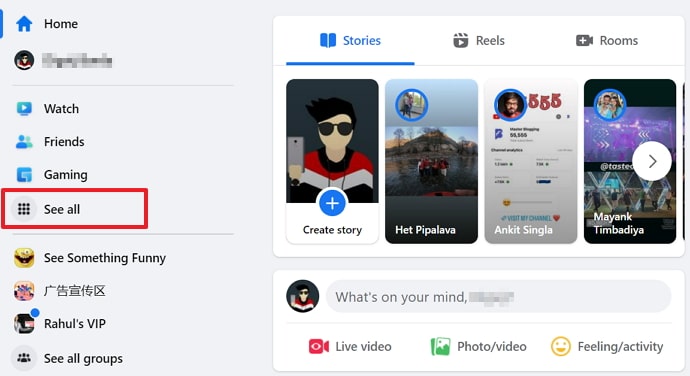
Step 3: Here you will find a list of options such as Events, Friends, Groups, News Feed, etc. Select the Events.
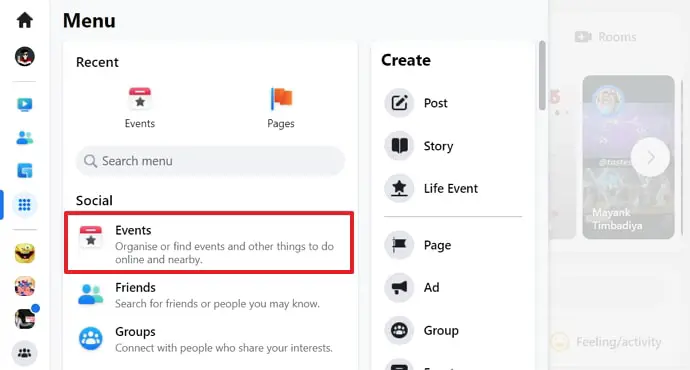
Step 4: When the Events menu appears, click on Birthdays, which has a cake icon next to it.
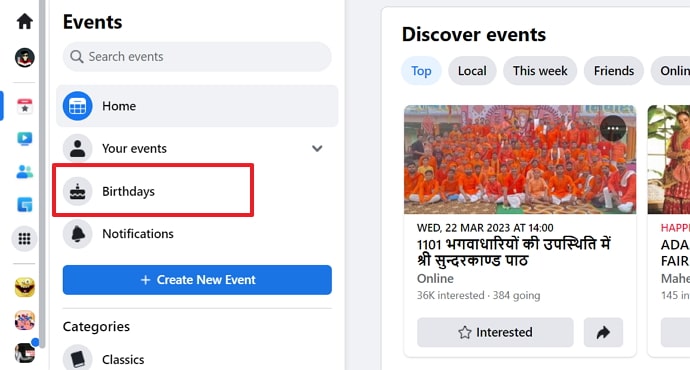
Step 5: You can see the Birthdays menu separated into sections like Today’s Birthdays, Recent Birthdays, and Upcoming Birthdays. Also, you can find that your Facebook friends have been segregated based on their birth months.
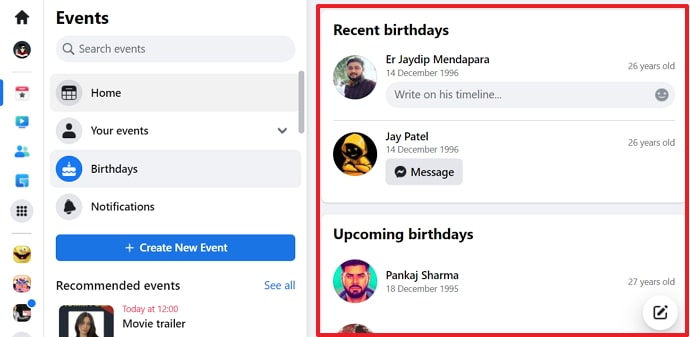
Step 6: Go through the Birthdays menu and bring the cursor on the profile icon whose birthday you want to know. Their birthday will immediately pop up below their names.
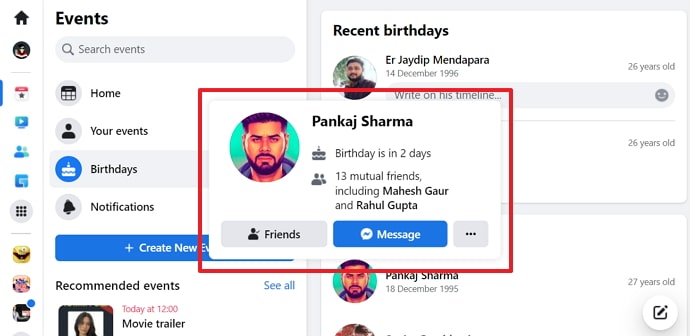
We hope that by following the steps mentioned above, you will be able to view birthday notifications on Facebook, through your mobile phones, or your desktop.
2. See Someone’s Birthday on Facebook (App Version)
Alternatively, you can also find your friend’s birthday on Facebook by visiting their Facebook profile at any point in time. Their profiles may or may not include their year of birth. This mainly depends on their privacy settings.
So let us now try to figure out how to find birthdays on your friend’s Facebook profile, provided their privacy settings have allowed it.
Step 1: Open the Facebook app on your device and tap on the menu icon present in the top-right corner of your mobile screen or tab.
Step 2: On the menu section, you will find the search icon present in the top left corner of your screen. Tap on the Search icon.
Step 3: Search for your friend by typing down their name in the search bar. After that, tap on their name from the results.
Step 4: Once your friend’s profile opens, tap the About info option with the three dots icon next to it.
Step 5: On the About screen, you will find your friend’s birthday in the Basic info section if they have listed it down on your Facebook account.
How to Enable Birthday Notifications on Facebook
When you are somebody’s Facebook friend, and they have set their birthdays to be publicly seen, the platform will notify you of their birthday. Just keep in mind to Allow notifications on Facebook for birthdays turned on your Android or iOS devices.
Follow the steps mentioned below to view your Facebook birthday notifications on Android, iPod, or iPhone.
Step 1: As the first step, you would need to open the Facebook app and sign in with your email id or mobile number and password.
Step 2: After signing into your account, tap on the Notifications icon, which appears on the left of the Menu option.
Step 3: If someone from your Friend list has a birthday, Facebook will let you know about it. Facebook will direct you to their timeline when you tap on one such notification. After that, you can put down a happy birthday message there to make your friend feel special.
Can You Find Someone’s Birthday on Facebook Without Being Friends?
Yes, it is possible to find someone’s birthday on Facebook even when they aren’t your friends. You need to go to their profile and check the About info section. It will be a pretty easy task for you if their account is not locked and they have their birthday mentioned in the About info. However, if their profile is locked, you need to first become friends with them on Facebook to check their birthday.
Also Read:





 Bitcoin
Bitcoin  Ethereum
Ethereum  XRP
XRP  Tether
Tether  Solana
Solana  USDC
USDC  Dogecoin
Dogecoin  TRON
TRON  Lido Staked Ether
Lido Staked Ether