Do you recall the good old days when Snapchat first became popular? Social media users all over the globe went into a frenzy when the app arrived. Many people originally disapproved of the app because they thought it was difficult to use. Fast forward to 2023, and the app has secured a place as one of the trendiest apps to exist.

The snap-hungry youth were actively responsible for the app’s success and extensively used it for private communications. However, people have inquiries about the app, so we have chosen one to address.
Do you ever question whether being active now on Snapchat means they are active on chats or feeds? Well, we’ll finally settle the questions in the blog, so stick with us to the end.
Does Active Now on Snapchat Mean They’re Active or Chats or Feed?
Snapchat is renowned for being an honest app that prioritizes user transparency. The app has many well-liked features, making it even more engaging.
But have you noticed the well-known green dot showing someone is online or engaged on the platform? We can be certain that you haven’t because it isn’t available on Snapchat. But there are other approaches as well, which we’ll talk about in more detail later.
Keep in mind that if someone is active now, it means they are online on the platform and are, therefore, present in both the chats and the feed. They might be scrolling on the platform when you send them a message.
Their last status will change to seen just now on Snap Maps, which indicates that the other person is online right now. The person was busy that many minutes ago, if you saw a seen (x minutes) ago.
However, there are a few methods to determine whether someone is online on the app, and we’ll go over them below. So, be sure to carefully read the parts that follow.
Method 1: Snap Maps
We assume that everyone knows the app’s controversial but well-liked Snap Map function. Your bitmoji avatar will be visible to your Snapchat contacts if you share your location, letting them know exactly where you are right now.
We are aware that you long for the flashing green dot function found on other social media platforms, but Snap Map can fill that void. You can look at the steps to learn how it works.
Steps to check active now status via Snap Map:
Step 1: Log in to your Snapchat app.
Step 2: Opt for the profile picture icon at the upper-left-hand corner of the screen.
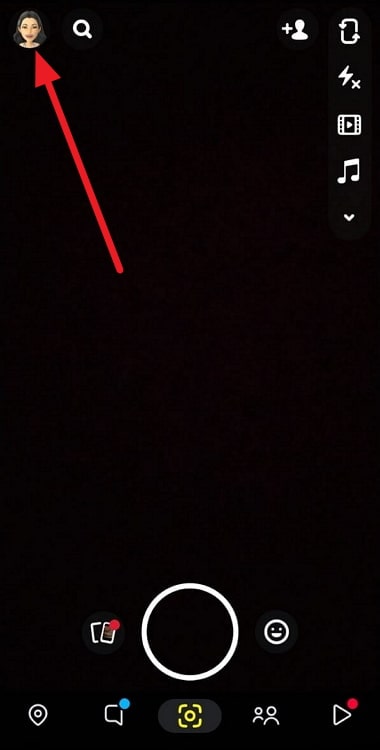
Step 3: Move down to find the Snap Map category and tap on the location map that’s visible underneath.
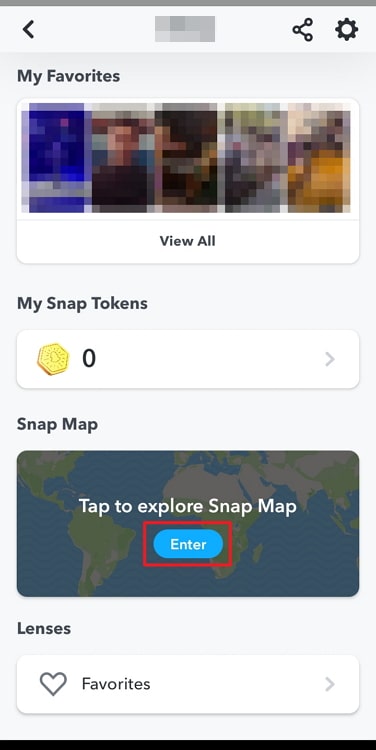
Step 4: Tap on the friends option at the bottom right corner of the Snap Map page.
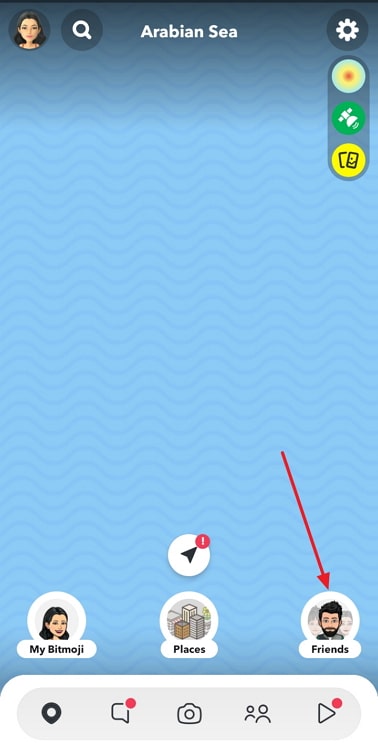
You can find all your friends last seen under the find your friends option. Alternatively, you can also tap on their respective bitmoji avatars and see when they were last active on the app.
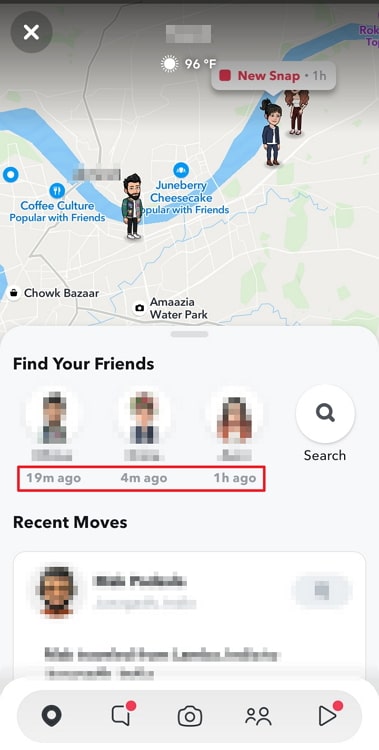
Additionally, keep in mind that your friend may have activated ghost mode, which prevents anyone from viewing their location. If so, see the other options below because this method won’t work.
Method 2: Messages and snaps
Did you know that one of the best ways to find out if someone is currently active on the app is to send them a snap or a message?
There is currently no such sign, but the process is very straightforward.
You just have to wait for them to view the snap or message you sent them. They are currently active if they open it the moment you send those snaps or messages to them. However, remember they might be online but not open the messages too.
They might be occupied scrolling through stories, checking their friend’s locations on an app, or busy doing anything on the app. It would be best to test the technique, so let’s look at the steps below.
Steps to check someone’s messages and snaps:
Step 1: Go to the official Snapchat app and tap on the chat icon. It is at the bottom of the page.
Step 2: Now, select the chat with the target user and open it.
Step 3: Send them a text or snap and wait for the reply.
They are online if their bitmoji, which indicates that they are currently reading your messages, is visible in the lower left corner.
Method 3: Call them on the platform
You can make voice and video call on Snapchat. Therefore, why don’t you attempt calling them to see if they answer?
The calls will not go through if their internet is down and they are offline. Keep in mind that their chances of answering a call are not always 100%, even if they are online. They might be available, but they won’t answer the call for a variety of reasons.
Steps to audio/video call someone on Snapchat:
Step 1: Open the chat with the target user.
Step 2: Click on either the dialer icon to audio call the person. Additionally, you can select the camera icon to video call them.
Method 4: Check their Snapchat story
Snapchat is the pioneer of the story feature, and users make full use of it. Your story page is filled with entertaining videos and pictures you can enjoy watching when you have free time.
Snapchat stories include a time stamp showing when the story was shared, indicating the user’s online activity.
Steps to check someone’s Snapchat story:
Step 1: Locate Snapchat on your phone and tap on the people icon next to the camera at the bottom of the page.
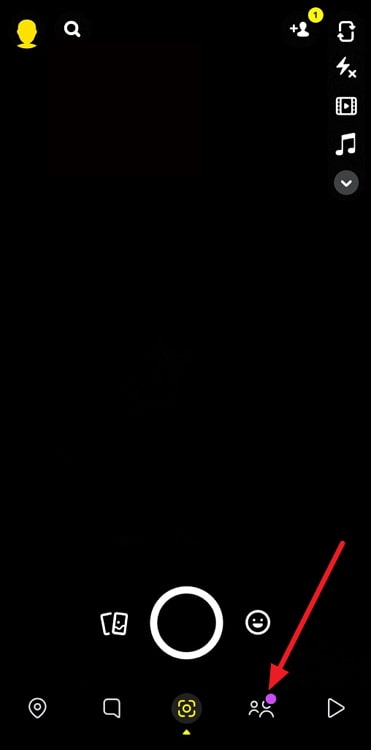
Step 2: You will be whisked to the stories page. Now tap on the story of the target user.
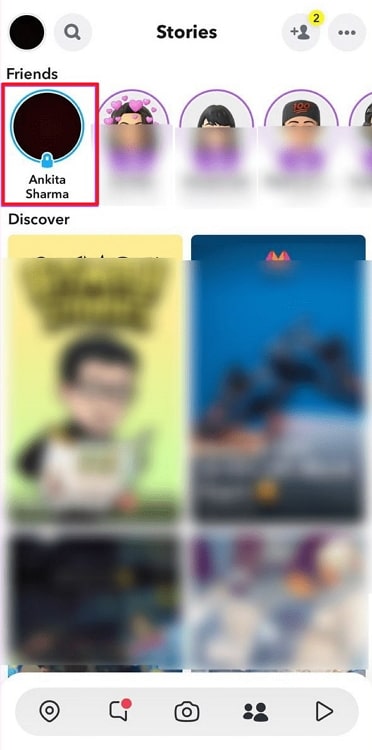
You will find the time of the story posted under their names at the top left corner.
In the end
Let us wrap up the discussion and revisit the topics we have explored. We introduced you to one of the often-asked Snapchat-related questions users have. We addressed whether being active now on Snapchat means they’re active on chats or feeds.
We also discussed the signs indicating whether you are currently active on the platform. We trust you’ve found the solutions you were looking for.
You can comment down your thoughts about the blog below. We will be happy to ease any more doubts you have regarding the topic.
You can also forward the blog to others who might require these answers. Please follow our website to see more of this tech-related content if you are interested.
Also Read:





 Bitcoin
Bitcoin  Ethereum
Ethereum  Tether
Tether  XRP
XRP  Solana
Solana  USDC
USDC  TRON
TRON  Dogecoin
Dogecoin  Lido Staked Ether
Lido Staked Ether