Delete All Twitter Likes: In this digital world, we portray our interests in various forms. When it comes to social media, we show our interest or appreciation through likes, comments, and shares. However, when compared with comments and shares, likes are the most common option everyone uses.

If we take a look at Twitter, it is a space where current topics become viral. Starting from politics to education, people keep on sharing their thoughts on Twitter as this platform makes it easy to do so. This social media platform might have a lot of content that will resonate with you. So, in the end, you might be one of those who use the Like option frequently.
Let’s say you were not active on Twitter for around 6 months. And, as a human, your perspective, views, and thoughts may have changed. The content that resonated with you once probably doesn’t make sense now, or you might also think of deleting the likes for privacy concerns.
So, you might be wondering if there is a way to delete all the likes you put back then on Twitter.
We are glad to tell you that you’re in the right place. In this blog, we will discuss how to delete all likes on Twitter.
Can You Delete All Twitter Likes?
Twitter has a separate section to display all the likes you have given so far. Hence, your followers or strangers could see what interests you and how you interact with others’ content. But, for some reason, you would like to delete those details or history.
Are you wondering if there is a way to delete all the likes you once gave? The straight answer is yes.
You can delete all the likes you have given so far on Twitter. There are various ways and tools to help you to do this. We have mentioned 4 popular ways or tools you can use to delete all the likes on Twitter. Keep reading further to learn those methods.
How to Delete All Likes on Twitter (Delete Twitter Likes)
The first option is deleting all the likes you have given one by one. Do you think it will take a long time to do this? Well, it depends on your condition. If you started using Twitter a few months back, this might be a doable task. Here’s how to do it.
Step 1: Open Twitter and tap on the Profile option on the left side of the screen.
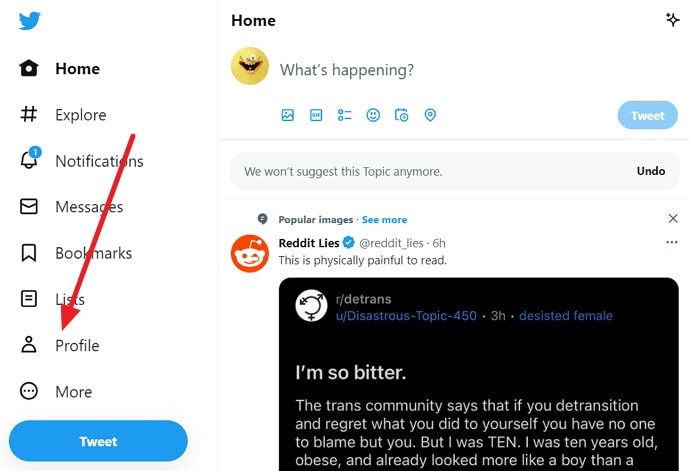
Step 2: You will be landed on your profile page. Right Below the people you are following and follower numbers, you can see 4 options. Tap on the last option, which is Likes.

Step 3: Now, you can view the posts that you’ve liked so far. Spot the red heart icon below the post you liked. Simply tap on it. The post will disappear from your Likes list.
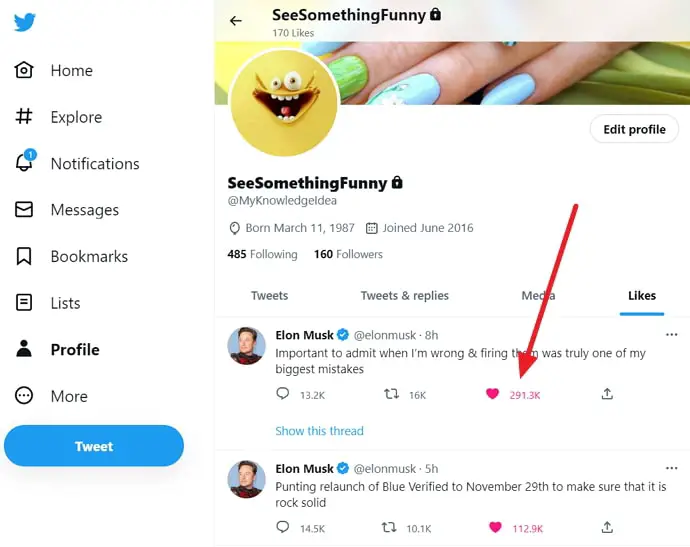
We do acknowledge this might be a time-consuming process if you’ve been using Twitter actively for a long time. No worries. This is not the only option left to you. Keep reading further to know about other options.
Third-party tools you can use to delete all likes on Twitter
In the last section, we told you about the most straightforward way of deleting all likes on Twitter. However, that method, no matter how simple, is also extremely time-consuming, which is why it can’t be ideal for all users. Some of us lead much busier lives and do not have that kind of time on our hands.
So, if you’re trying to get this task done more quickly, is there a way for it? Well, there most certainly is. You might not find it on Twitter, but if you’re willing to use a third-party tool, here are some of your best choices:
Also Read:





 Bitcoin
Bitcoin  Ethereum
Ethereum  XRP
XRP  Tether
Tether  Solana
Solana  USDC
USDC  Dogecoin
Dogecoin  TRON
TRON  Lido Staked Ether
Lido Staked Ether