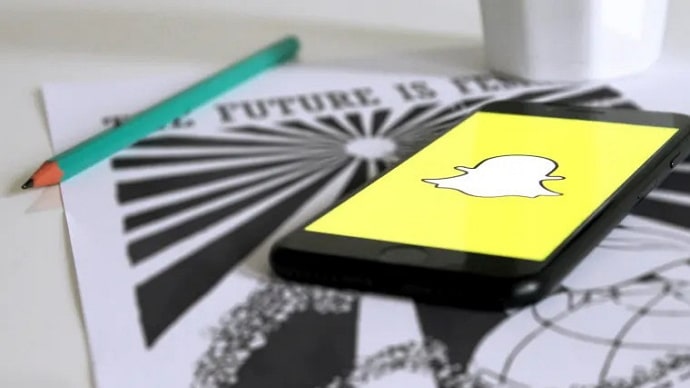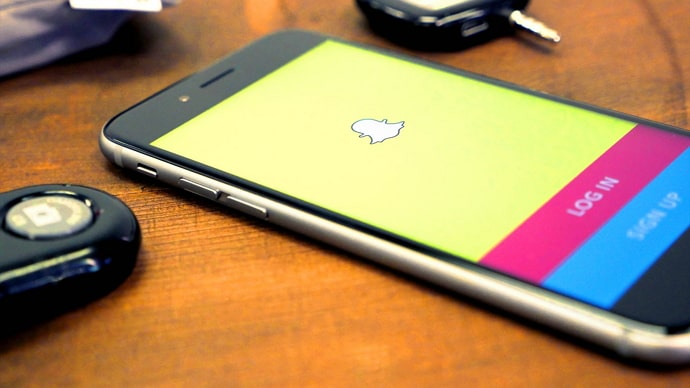It’s no secret that the human attention span is growing shorter and shorter every year. But what not many people might know is that in such a world, any content with a ticking clock is more likely to catch viewers’ attention than something that’s perennial. Let’s give you an example: Someone posts a picture on Instagram, and uploads a story on Snapchat around the same time. You receive notifications for both; which one are you going to check first?

Most people will go with the latter, but do you know why? This is because of the knowledge that stories come with an expiration time, while a post, once made, will likely stay there permanently (unless the user plans on deleting or archiving it).
This naturally gives the story an edge over the post and is precisely why more netizens are inclined towards giving them more attention. As it happens, in today’s blog, we’re also going to talk about Stories on Snapchat.
If you’ve ever wondered what factors affect the visibility of your stories outside of your friend list on the platform, this blog holds all the answers you seek. Keep reading to figure them all out!
How Can Someone See Your Snapchat Story if they Aren’t Your Friend?
Without wasting any more of your time, we’ll quickly get to delivering the answers you’ve come in search of.
You’re wondering how someone can see your Snapchat story without being added to your friend list, right? Well, there are two ways that can happen.
In order for someone to be able to view your Snapchat Story without being your friend on the platform, one of these two possibilities have to be in play. You either have a public account on Snapchat, which enables any Snapchatter to view the content you upload regardless of being your friend. Or, your story visibility setting on the platform is set on Everyone.
As long as you can make sure neither of these changes takes place on your account, no one besides your friends can view the stories you upload.
Are you still in a pickle? Ask yourself this first: Is this user just saying they saw your story? Or have you actually seen their name on the viewer list of your story? If it’s the former, then there can be hundreds of other ways that they saw it without using their account.
What we mean here is that they could have seen this story from the account of a mutual link, someone else who’s in your Snapchat network and, thus, privy to your stories.
How to make your Snapchat story private: A step-by-step guide
In the last section, we looked at two realistic possibilities that could lead to someone outside of your friend list viewing your story on Snapchat.
The first one was of a public account; but if you do have a public account, we’re sure you wouldn’t want to change that merely behind a single view on a single story.
However, the change in the privacy control of your story is something that could’ve happened without your conscious knowledge. If that’s the case, you can always undo it.
Wondering how? We can help! Given below is a step-by-step guide that will guide you through the process. Check it out:
Step 1: Locate Snapchat’s mobile app icon – a yellow square with a white ghost silhouette in its middle – on your device’s app grid.
When you find the icon, give it a tap.
Step 2: As the app launches, you’ll be taken to the Camera tab – the camera which you use to click and share snaps with friends.
Can you spot a thumbnail icon of your bitmoji avatar at the top left corner of the screen? Tap on it to head to your Profile.
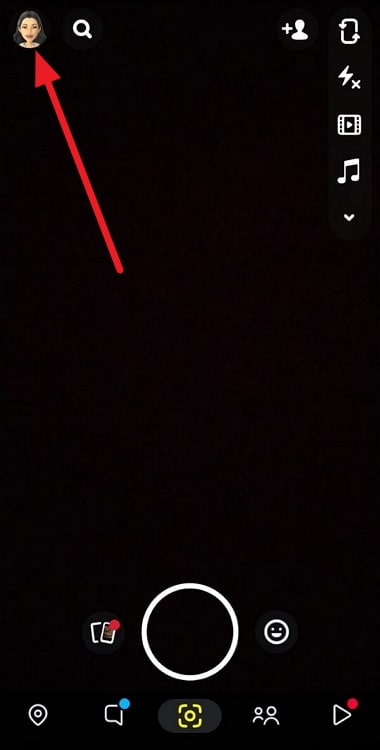
Step 3: As you land on your Profile tab next, you’ll first find the full-sized image of your bitmoji avatar.
Here, towards the right side of the top of your screen, you’ll find a white cogwheel icon. Tapping on this icon will take you to your Settings tab.
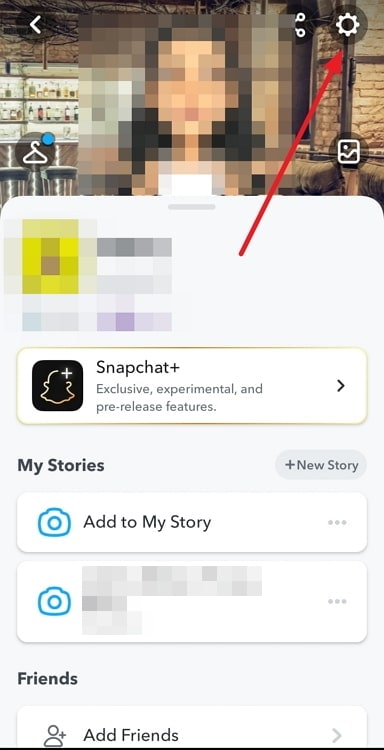
Step 4: Upon landing on the Settings tab, you’ll first find the MY ACCOUNT section.
Here lie the options for editing your personal details on the platform, such as your birthday, mobile number, and so on.
As you keep scrolling down the page, you’ll come across several other sections; don’t stop before you find the PRIVACY CONTROLS section.
Step 5: In the PRIVACY CONTROLS section, you’ll find the settings that allow you to control who can view your location, see you in Quick Add, contact you, and so on.
The fourth option of this list is – View My Story. When you find it, click on the right-facing arrow drawn towards its right.
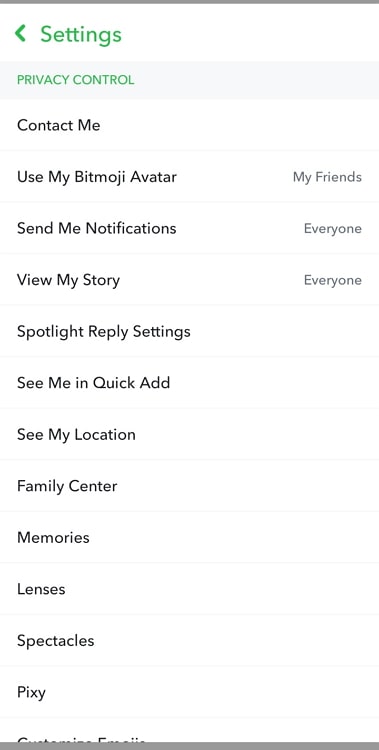
Step 6: Finally, you’ll be taken to the My Story tab. There’s only one question displayed on this tab, followed by three options to choose from:
Who can view My Story?
Everyone
My Friends
Custom
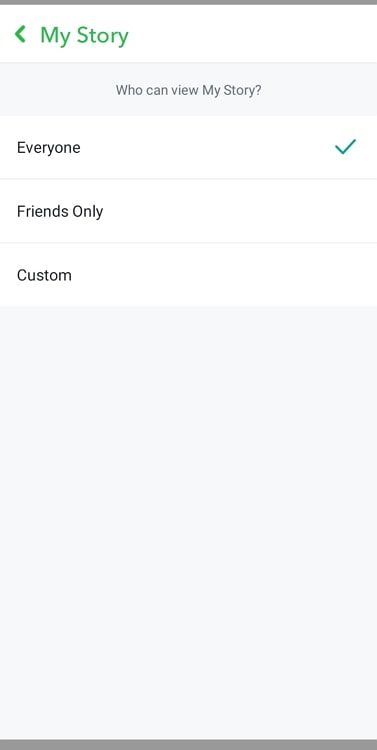
You’ll also notice a green tick drawn next to the first option. Now, all you need to do is tap on the second or third option (depending on your preference), and your issue will be resolved!
Does Snapchat notify you when someone watches your story?
Another question that most of our readers have put forth is this one: Will Snapchat notify me if someone new views my story?
The answer to this is, Snapchat doesn’t. The platform will not send you any notification about a new view on the story because they don’t have to.
This is because there’s already a dedicated space where this information is saved – the viewer’s list on your story itself. This list contains the number of users who have viewed your story as well as their names, including both those who follow you and who don’t.
So, if you’re curious about the viewership of your story, you needn’t wait for Snapchat notifications; you can simply open the story and check it for yourself, just like you do on other platforms like WhatsApp. While we’re on the subject of WhatsApp, we’d like to tell you one major difference between the viewer list of these two platforms.
WhatsApp will also tell you the time a certain user opened your story, which isn’t how things work on Snapchat. Here, all the information you can get is the username of the viewers.
The bottom line
With this, we’ve reached the bottom of our blog. Our topic of discussion today revolved around stories on Snapchat. We began by answering the question that you had come here with: How can someone see your Snapchat story without being your friend?
As a solution, we found two possibilities where this can happen, which were when your account is public, or your story visibility setting is set at Everyone.
Moving forward, we also discussed what you could do to fix the latter issue; above, you’ll find a step-by-step guide of the same attached as well. In the end, we learned about Snapchat notifying users of their story views.
Is there anything else you’re facing issues with on Snapchat? Look for a resolution here!
Also Read: