Facebook is the biggest social media network in the world, with about 3 billion active monthly users. This amounts to a rough estimate of 37% of the world’s population. This popularity of Facebook is attributable to its versatility and easy-to-use app interface. Facebook allows you to share photos and videos from your daily life. You can also share your thoughts, feelings, or opinions on something in the form of texts. You can post memes and relatable content on the platform as well.

There is a community for almost every niche on Facebook. If you are a new user joining Facebook, you do not need to worry at all about finding people like you. There will certainly be people or content of your interest among the various Facebook communities and groups on the platform.
Facebook recently released its story feature as well. Users can now post content on their stories that will auto-delete within 24 hours. Users share clips and pictures from their lives on Facebook stories with their friends and family.
When you like someone’s content on Facebook, you will certainly want to watch more of it. You might visit their profiles to see newer content by them. You can also view their stories as many times as you like in the 24-hour period since it’s been posted.
You might wonder, though, whether a user can get to know if someone replays their stories or views them multiple times. If you are curious about this, you are in the right place.
In this blog, we will discuss whether someone can see if you replay their Facebook story and vice versa. Let’s get started!
Can Someone See if You Replay Their Facebook Story?
Facebook stories disappear within 24 hours on their own. However, in this time period, you can view someone’s story as often as you wish. So, will a user know if you replay their Facebook stories multiple times? Do they receive a notification about the same? Let’s understand in detail.
Now, to answer your question about whether someone can see that you have viewed their Facebook stories multiple times, the answer is No. Facebook does not provide users with a way to know how many times someone has rewatched their stories or if they have replayed them.
When you view someone’s story on Facebook, they will be able to see only that; your name will be visible in their story viewers list. However, no matter how many times you replay their stories, the creator of the story has no way of knowing it.
The purpose of Facebook stories is to share content temporarily. While the person who posted the story can see a list of people who viewed it, they cannot specifically identify who has replayed it.
Now, in the following section, let’s learn how you can post a Facebook story and the various story features you can make use of.
How to post a Facebook story?
It hasn’t been long since Facebook introduced its own version of stories. Users can now share content temporarily, i.e., content that auto-deletes in 24 hours. There are various features as well that a user can utilize to make their stories more engaging and fun.
Let’s quickly learn how to post a Facebook story and its different features.
Step 1: Open Facebook on your device and log in to your account.
Step 2: You will be able to see a camera icon at the top left of your screen; tap it open.
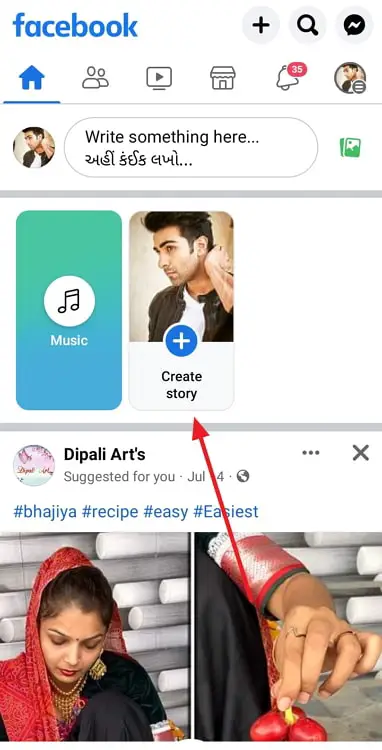
Step 3: This will open up the camera option specifically designed for creating stories. You can either capture a new photo or video, or add one from your device gallery.
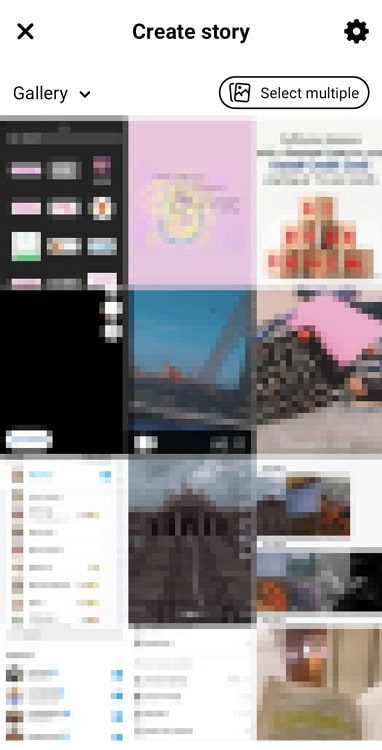
Step 4: Now, once you have your desired media on your story screen, you can add various filters, effects, and widgets to it.
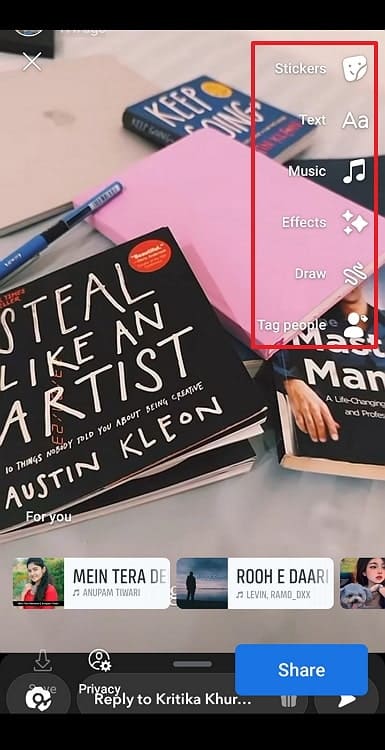
Let’s learn the different story features Facebook provides its users.
Filters and effects
Facebook offers a range of filters, effects, stickers, frames, etc. that users can apply to the content of their stories to make them more engaging and fun.
Users can even add AR (augmented reality) effects to their media to add animations, backgrounds, objects, etc., to their stories.
Text and Drawing Tools
Next, users can add text overlays to their stories; they can choose from various font styles, colors, and backgrounds. Not only that, Facebook also offers drawing tools that allow users to doodle or annotate their photos and videos and make them more aesthetic.
Polls and Questions
Facebook stories are all about providing a way for users to engage with their audience better and in a more efficient manner. Users can do this by adding interactive elements like polls or question stickers to their stories.
Polls and questions encourage audience participation, fostering a sense of community and encouraging feedback. Viewers can participate and provide feedback or answers.
Swipe-Up Links
Next, users can also add swipe-up links to their stories to take the viewer to a blog or website easily. These links can direct viewers to external websites, articles, products, or other content.
The catch is that only verified business or creator accounts with a certain number of followers can access and use this feature.
Reactions and Direct Messages
Viewers of a Facebook story can react to it by tapping on emojis or sending direct messages to the story creator. These interactions are private and can foster one-on-one conversations.
Users can also get instant feedback in the form of these story replies.
Privacy Settings
Lastly and most importantly, Facebook users have control over the privacy of their stories; they can choose who can view and reply to them.
Additionally, they can customize the audience for each story individually or use default settings as they desire. This essentially ensures that you can tailor your content to specific groups or make it accessible to a broader audience.
Well, there you go! This is how you can easily add a Facebook story, along with some incredible story features you can use to make them even more interesting.
Facebook stories are a great way to connect with your audience and engage with them in real-time. With the guide mentioned above, you can easily use Facebook stories to your advantage.
To wrap it up
Well, that brings us to the end of this blog. Let’s quickly recap everything we have learned today to wrap it up. We began our discussion by talking about Facebook being the biggest social networking site in today’s time.
We discussed how Facebook’s amazing interface and versatility are to be credited for the popularity of the platform. Next, we talked about Facebook introducing its story feature. We learned whether or not someone is able to know if we view their stories multiple times, the answer to which is No.
Next, we learned how one can add a story to their Facebook account using a step-by-step guide. We also explored the various features Facebook stories provide for users to make them even more interesting and fun.
We hope we were able to resolve all your doubts and queries about replaying someone’s Facebook story and whether they get informed or notified about the same. If you have any more questions you would like us to answer, feel free to drop them in the comments below.
We will make sure to address them in our upcoming blogs, as always!
Also Read:





 Bitcoin
Bitcoin  Ethereum
Ethereum  Tether
Tether  XRP
XRP  Solana
Solana  USDC
USDC  TRON
TRON  Dogecoin
Dogecoin  Lido Staked Ether
Lido Staked Ether