Snapchat has changed how we communicate and share moments with friends. Its unique design and features have carved out a special place in the digital landscape. From snaps and streaks to the Snap Map, Snapchat offers tools that make connecting fun and interactive. One of the standout features of Snapchat is “snaps.” Snaps are photos/videos users can send to friends with limited viewing time.

Unlike traditional messaging platforms, where messages stay in the conversation indefinitely, snaps disappear after being viewed, creating a sense of fleeting communication. This adds an element of spontaneity and encourages users to share authentic moments without the pressure of creating a perfect feed.
Another notable feature is streaks. They measure the consecutive days users exchanged snaps with a friend. Maintaining a streak is exciting and adds a competitive element as users strive to keep their streaks alive by exchanging daily snaps. It’s a fun way to stay engaged with friends daily.
Snapchat’s Snap Map takes social interaction to another level. It allows users to share their location in real time with friends. It displays Bitmoji avatars of friends on a map indicating their current whereabouts. Snap Map facilitates coordination and also serves as a tool for discovering events and exploring places.
In addition to these features, Snapchat continually introduces new tools and filters to enhance user experience. Filters range from face-altering effects to geolocation-based overlays that add creativity to snaps. Snapchat offers a variety of lenses, which are augmented reality filters that can transform your appearance or surroundings in real time. These filters and lenses let users personalize snaps and express their creativity engagingly.
So, as you can see, Snapchat is a unique platform for users wishing to have an intimate and fun experience with their friends. Although Instagram and Facebook have their charms, it’s impossible to deny that they’re not everyone’s cup of tea.
In today’s blog, we’ll discuss how you can find out which Snapchat filter you used.
How to Find Out What Filter You Used on Snapchat?
Snapchat is very well-known for its filters, which allow users to see themselves from a different set of lenses, so to speak. So, it’s natural to be disappointed when you can’t find a previously used filter.
Thankfully, there are some methods to look for the filters you previously used on Snapchat. From exploring the Lens Explorer to contacting friends and experimenting, there’s a very real possibility that you’ll find what you’re looking for.
Firstly, let us explain to all the new users how they can find the name of the filter they’re currently using. We know that most regular users are already aware of this, but still, a refresher course never hurts, does it?
Here’s how to see the name of the Snapchat filter you’re using
Step 1: Open Snapchat on your smartphone; you’ll automatically land on the Snapchat camera.
Step 2: At the screen’s bottom, tap on the circular smiley emoji icon next to the shutter button to see the lenses.
Step 3: Select the filter you wish to use by sliding down the lens lane.
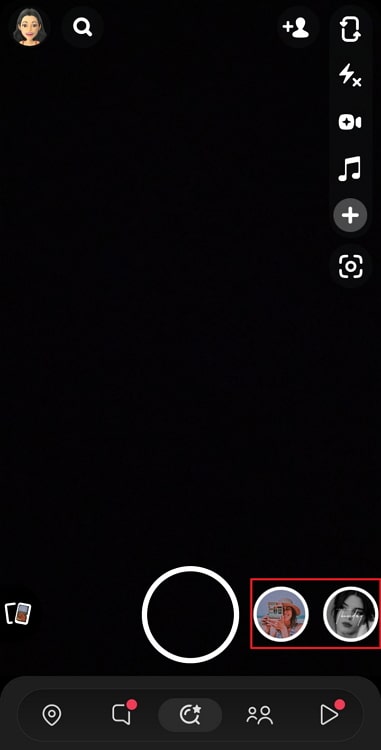
Step 4: Now, tap on the filter’s icon at the top left, right under the bitmoji icon that takes you to Your Profile.
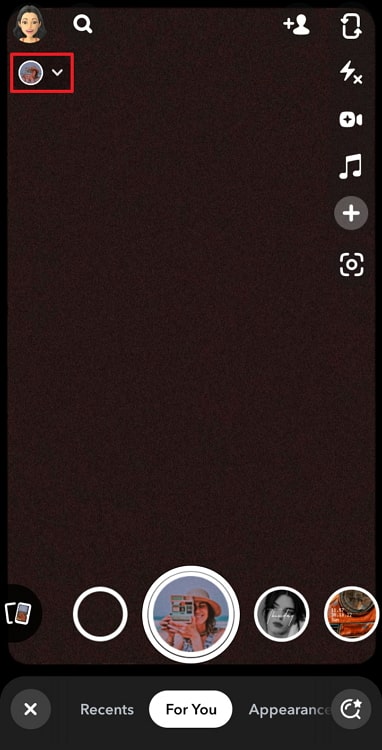
Step 5: A menu will pop up with the filter and its creator’s name on top. If you like the filter, tap the heart button next to its name to add it to your Favorites.
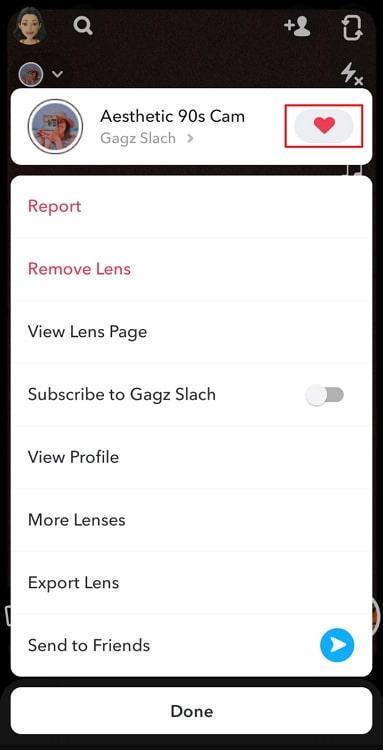
Now that we’ve covered that, let’s move on to how you can find the name of a filter you previously used.
Check out Snapchat’s Lens Explorer
Snapchat’s Lens Explorer can help you discover your Snapchat filter. It allows you to search for various filters created by the Snapchat community. Here’s how to use this feature to identify filters:
Step 1: Open Snapchat and check out the lenses section once again.
Step 2: After selecting a lens, you can simply swipe up or tap on the magnifying glass icon at the bottom right to go to the Lens Explorer.
Step 3: Once there, you can explore different categories/use the search bar to look for filters. Enter keywords related to the filter you used or browse through the available options.
Step 4: After finding a filter that resembles the one you used, tap on it for a preview. Compare it to your original photo/video to confirm it’s the same filter.
Seek assistance from friends
Sometimes, despite the availability of Lens Explorer, you’ll struggle to find the filter you used on Snapchat. Here, contacting friends who might’ve seen or received your snap with the filter could help’ after all, what are friends for?
Here’s how you can involve your friends in the search:
Share your snap: Locate the snap with the filter and share it with friends through Snapchat or other messaging apps.
Ask for help: Explain you’re trying to identify the filter you used and mention any relevant details, like the time or occasion when you applied the filter.
Collaborate and compare: Request your friends to check their Lens Explorer to find a match.
Experiment and recreate filters
If you can’t find the filter, don’t lose hope. Snapchat provides a variety of filters, and you can experiment and recreate the desired effect using similar filters and customization options.
These tips might help you recreate a filter:
Explore similar filters: Browse through Snapchat’s filter collection for filters within the same category/with similar effects. While it might not be a full match, it could have a similar look.
Customize filters: Many Snapchat filters allow customization, like color adjustments, animations, or text overlays. Experiment with these to get closer to the original filter.
Save your custom filter: Once you’ve created a filter that resembles the one you used, save it as a custom filter. This way, you can access and apply it later.
In the end
Snapchat is a highly popular and unique platform that allows users to decide just how private they wish to be. However, privacy isn’t its only Unique Selling Point; it has a myriad of never-seen-before-features that are positively overwhelming.
Filters and lenses are among the most used features on Snapchat. They help us add creative elements to our snaps and edit them to look however we want.
However, finding a filter you used previously without knowing its name can be tricky. If you wish to learn how to check a filter’s name in the first place, we’ve laid out a guide for you.
Returning to the point, there are a few ways to find a filter you previously used. Lens Explorer is your biggest asset, so it’s best if you and your friends check your Lens Explorers.
However, if that doesn’t work, you can always experiment and recreate that filter yourself. It’ll be a fun little activity with friends, and you’ll also be able to choose exactly how you want your filter to work.
If our blog has helped you, don’t forget to tell us in the comments below!
Also Read:





 Bitcoin
Bitcoin  Ethereum
Ethereum  XRP
XRP  Tether
Tether  Solana
Solana  USDC
USDC  Dogecoin
Dogecoin  TRON
TRON  Lido Staked Ether
Lido Staked Ether