It is the day and age of social media, and we rarely find people without an account on these platforms. No matter how private a person is, they will always be on at least one of these platforms, don’t you think? The social media craze has reached the common masses, celebrities, influencers, and the business world. You can better advertise your product and services and connect directly with your fans. After all, the online world makes it easier to connect with your target audience, right?

The social media space is brimming with platforms for different age groups and interests today. But some apps have given fierce competition to other social media apps, and they stay at the top of their games for all good reasons. If we have to name one such app that has taken the work by storm since its debut a decade ago, it must be Facebook.
No matter what social media app you use currently, Facebook has to be the number one app you have used at one time. The app is flooded with features that have clearly been the reason for its success.
Besides, the app creators ensure they stay updated with the user’s needs and demands and roll out fresh features with time.
Facebook hosts over a billion people on its platform, so it is easy to assume users have questions they need answers to. We will discuss one such topic in the blog.
We will talk about how to search Facebook posts by date and month today. Let us discuss the topic in more detail in the blog. How does it sound to you?
How to Search Facebook Posts by Date and Month
Do you want to search Facebook posts with the date and month filters applied? We are quite aware of how challenging it is to go through the chaos of images to find a particular one posted on a certain day and in a particular month. However, Facebook makes things simple, which is a good thing.
Filtering your posts by date and month is possible; however, it truly depends on the device you are signed into. Users of mobile devices should be aware that the Facebook lite app offers more precise search tools than Facebook’s desktop or main apps.
We make this claim based on the fact that both the desktop and main Facebook apps offer the ability to filter out posts only up to specific years. But you can filter the posts up to a particular day using the Facebook lite app.
Using the Facebook main app
You should know certain criteria if you use the Facebook main app. To begin, you can only filter the Facebook posts by year and no specific dates and months. But you can search for posts from anyone, you, your friends, your groups and pages, or public posts. Besides, the main app also gives filters for the tagged location, making the searches more precise.
Steps to use the Facebook main app:
Step 1: Go and launch the Facebook app on your device. If you aren’t already signed in, log in using your sign-in credentials.
Step 2: You will see the search icon at the top of the page. Please go ahead and click on it.
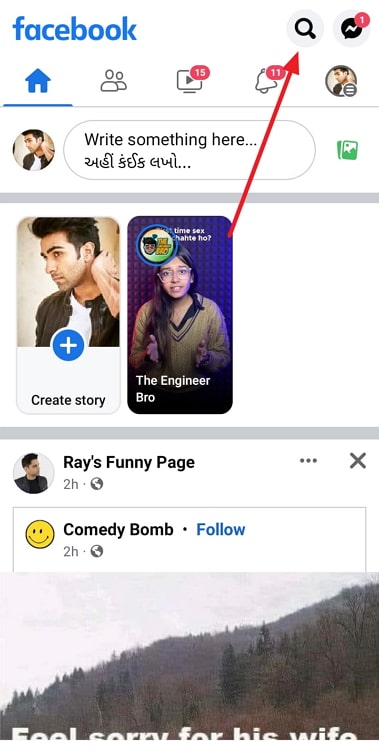
Step 3: You should enter a keyword related to the posts you want to search and run the search.
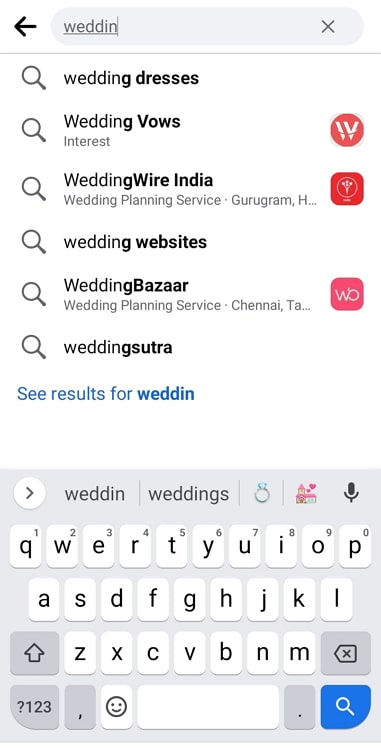
Step 4: Tap on the option that states: Posts and tap on it.
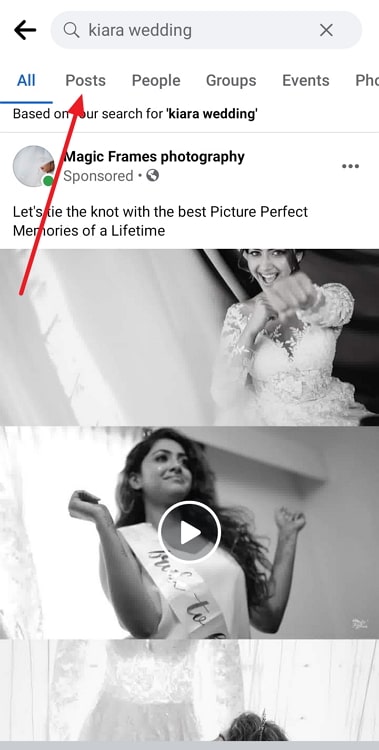
Step 5: Do you see the filter icon at the top right corner? Please tap on it to proceed.

Step 6: You should go to the Date posted option and choose a year from the menu.
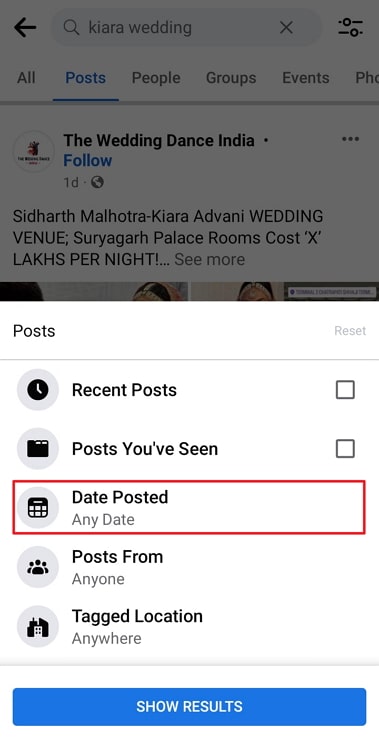
Step 7: In the final steps, you must select the show results option to see the posts.
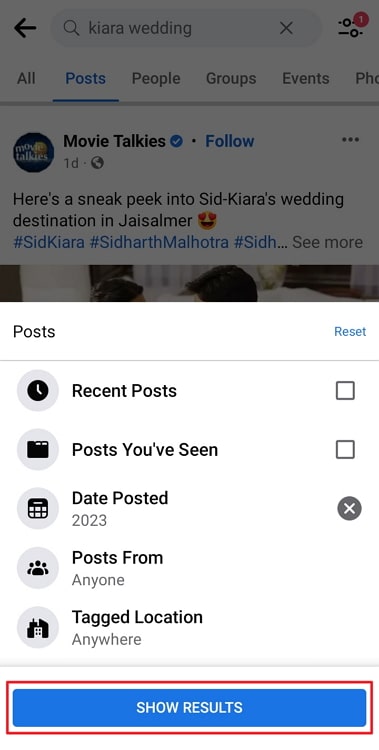
Note that users of Facebook Lite must follow the same steps, but they will have the choice to conduct a more precise search under the Date posted tab. You have two options: choose a date or select the year from the list. There are no major changes for Facebook Desktop users too.
Using the manage posts option on the Facebook main app
The Facebook main app also has the option to filter posts by date, month, and year, but it does not work accurately for everybody. But we will outline the steps because it is said it works for posts you created better than others.
So, you can check the step guide below to see how it works.
Steps to use the manage posts option on Facebook on the Facebook main app:
Step 1: Open the Facebook app on your phone and tap on your profile picture at the top left corner.
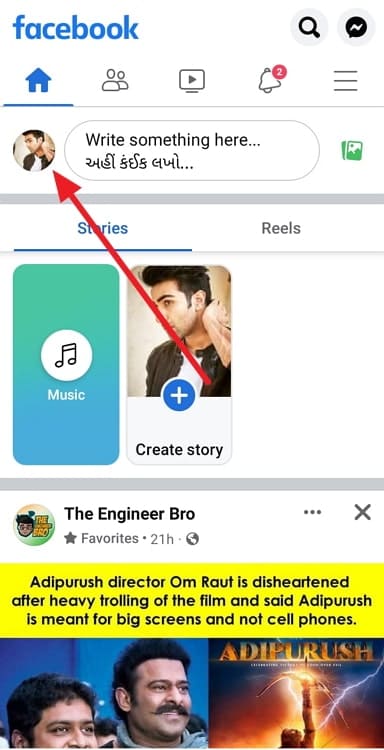
Step 2: Do you see the three-dot icon on the profile screen? Please click on it to continue.
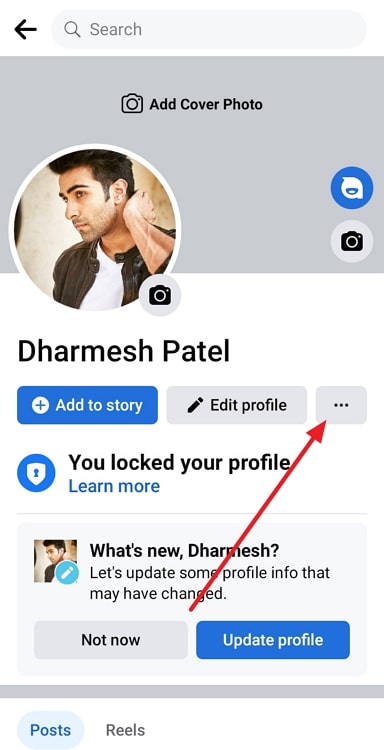
Step 3: A manage posts option will appear on the menu on the profile settings page.
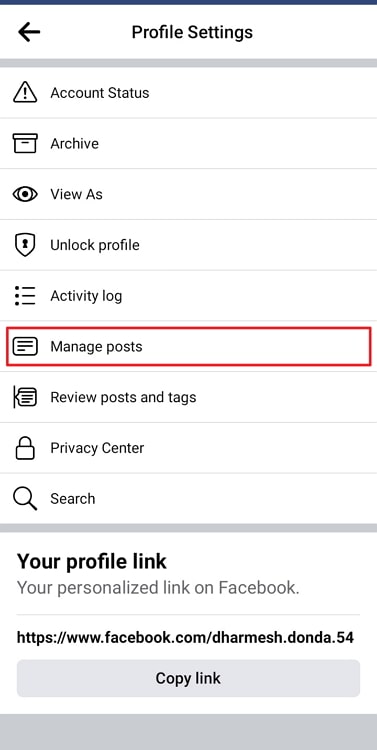
Step 4: Go to the Filters option present at the top left corner of the page.

Step 5: Please select the Go to option, choose the Date, Month, and year of the post, and click on the ok button.
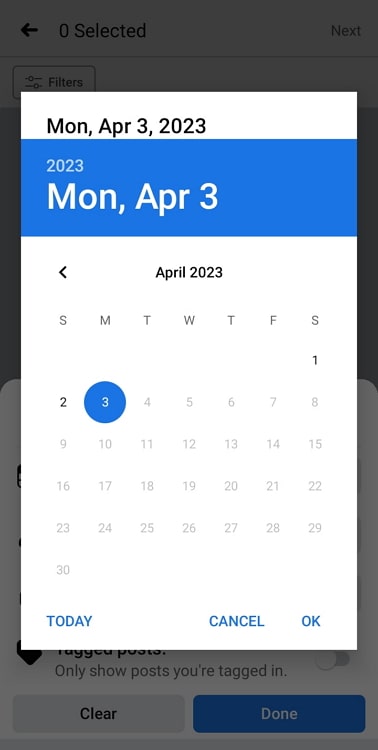
Step 6: Now you can go to posted by option and select You, others, or anyone.
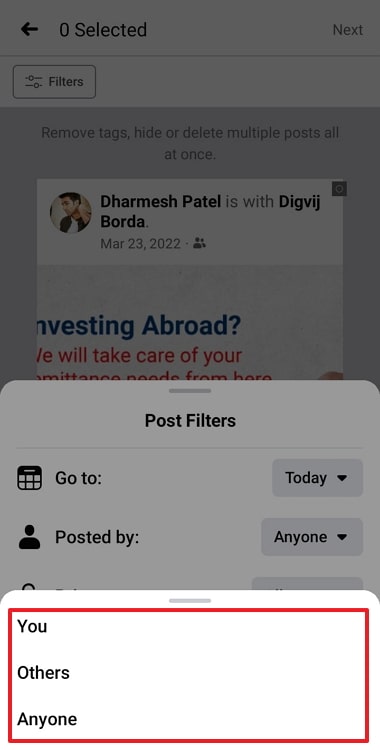
Step 7: Hit the done option.
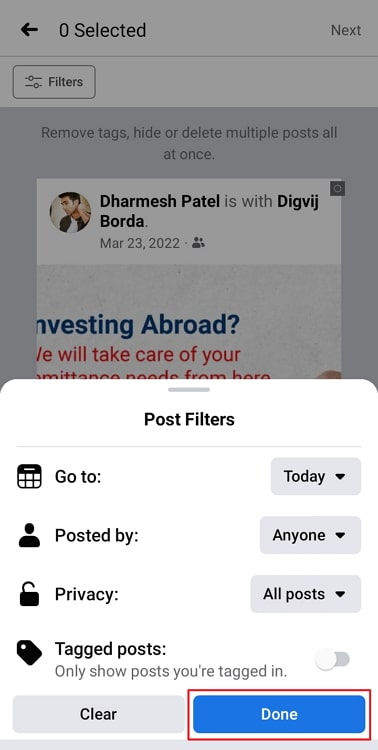
In the end
With this, we have marked the end of our blog. Let us now revisit the topics that we have studied so far, shall we?
The topic of our conversation revolved around Facebook. We discussed how to search Facebook posts by date and month.
We discussed the topic in detail, discussed using the Facebook main app, and briefly discussed how the process for Facebook lite and desktop isn’t different.
We also talked in detail about the manage posts option in the main app. We have discussed the steps to make things clearer to you.
So, did you like the blog? Let us know your thoughts in the comments below. You can follow us for more such how-to related tutorials.
Also Read:





 Bitcoin
Bitcoin  Ethereum
Ethereum  Tether
Tether  XRP
XRP  Solana
Solana  USDC
USDC  TRON
TRON  Dogecoin
Dogecoin  Lido Staked Ether
Lido Staked Ether