If you’ve been using Instagram for over 5 years now, have you noticed the sudden surge in the growth and diversity of the platform post-COVID? Countless artists and creators have utilized the unprecedented free time they received during the pandemic to make their social media handles glow. Some did it intentionally to grow their career, while others had no idea how fruitful it’d prove to be for them moving forward. In any case, content creation was at its boom during the COVID years, and continues to be so even today.

In other words, for someone who’s looking to browse and pass time, there’s no shortage of content on Instagram.
In the process of browsing on Instagram, have you ever come across something you find repulsive, or repetitive, or plain undesirable? It’s normal for all Instagrammers to face such a post or reel they’d avoid seeing moving forward, which is why they often report them as spam.
But how much do you really know about the consequences of reporting as spam on the platform? Can it lead to the deletion of someone’s account? Keep reading till the end to find the answers to all these questions and more!
Does Report as Spam Delete an Instagram Account?
Without further ado, let’s get straight to the point: if you reported a certain piece of content on Instagram as spam, will it lead to the deletion of the account of the person who had uploaded it? Well, that depends.
The permanent deletion of an Instagram user’s account is a big deal on Instagram, which is why the Instagram Team conducts a thorough inspection of the content in question before reaching to a conclusion. More often than not, though, these inspections do not end in deleting their account.
Wondering why? Before we answer your question, we have a question of our own. Forget Instagram; just tell us what you think the term spam means in general. Spam is anything that you find irrelevant, unwanted, or unsolicited.
For instance, if you’re already happily employed but still continue to receive emails for new job openings, you can mark those emails as spam. Now, just because you find these emails irrelevant doesn’t mean the individual’s initiative to share information about job openings is wrong and should be abhorred, right?
What you might find irrelevant on the internet could be exactly what another individual has been looking for. The internet, and the Instagram Team, understands it and, therefore, doesn’t go deleting every account that receives a spam report on the platform.
What they do instead is dig deeper into your report, see why you filed it, and take action accordingly. In most cases, these actions include suggestions of blocking the user, and steps taken to avoid showing you similar content moving forward.
It is only if the content you’ve reported is found to be violating the Community Guidelines of Instagram that you can expect the Instagram Team to delete their account.
How many reports does it take to delete an Instagram account?
This is a question we’ve often found our readers coming to us with, a question whose answer is more complicated than you’d think.
The number of reports filed against a particular account is not the factor playing a key role in the deletion of that account; the content of those reports is. If even one report has been filed for a legit cause, Instagram can consider removing the account of the guilty party off the platform. On the other hand, even filing a hundred reports will be ineffective if you fail to mention a reasonable cause for it.
We hope this helps you the next time you’re looking to get an Instagram account deleted by reporting it on the platform.
How to check the status of your report on Instagram?
There are two kinds of users on Instagram: The ones who report content they no longer want to see and forget all about it; and the ones who tend to think far too much about a report after filing it. If you’re here trying to find the answer to the aforementioned question, we have a feeling that you’re the latter kind.
Keeping that in mind, we assume you might want to find a way of keeping track of your reports on Instagram in real-time. Here’s how you can do that on the platform:
Step 1: Launch Instagram’s mobile app on your device, and from the Home tab that you first find yourself on, navigate to a column of five icons located at the bottom of your screen.
Step 2: The leftmost icon in this column – of Home – and is colored black, indicating your current location on the platform.
On the other hand, the rightmost icon – the one with the thumbnail of your profile picture on it – is the one you need to tap on.
Doing so will take you to your profile tab.

Step 3: As your profile opens up in full display, look toward the top right corner of the screen; you’ll find a hamburger icon there.
Give this icon a tap.
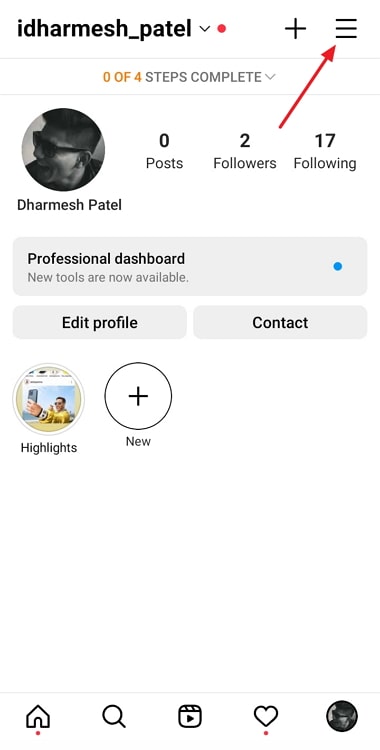
Step 4: A menu will slide up your screen next. On this menu, tap the first option – Settings with a cogwheel icon.
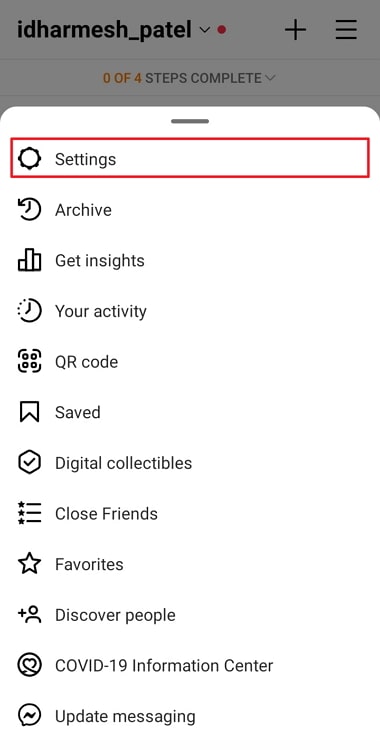
Step 5: Upon doing so, you’ll be taken to the Settings tab of your account.
You’ll notice how various options are mentioned in a listicle manner. On this list, locate a lifeboat icon; it’s the second-last option here, with Help written next to it.
Give this option a tap.
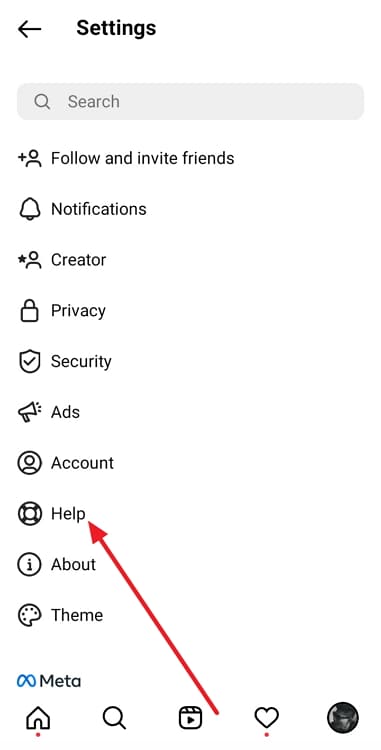
Step 6: As you reach the Help tab, you’ll notice how the option to Report a Problem is placed right at the top, with a right-facing arrow drawn next to it.
If you want to file a fresh report, this is the option you need to go with.
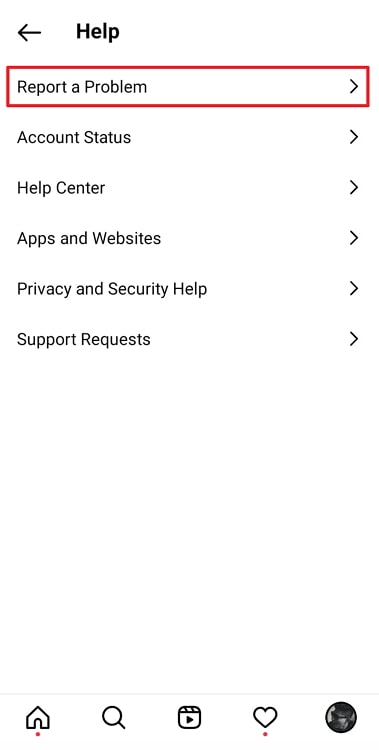
On the other hand, to check the status of a report you’ve filed earlier, you’ll need to select the last option here – Support Requests.
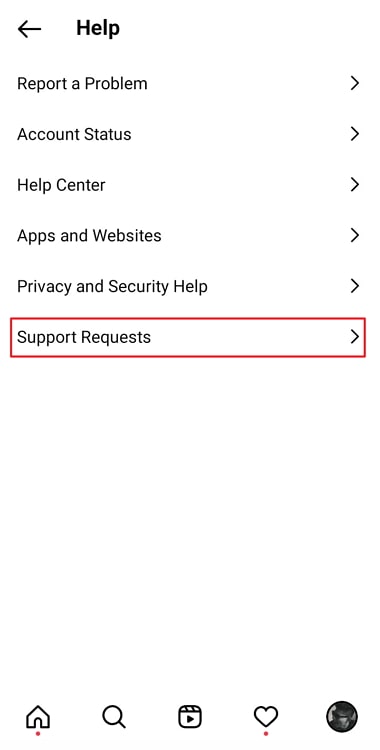
Step 7: As you’re taken to the Support Requests tab, you’ll find three options: of Reports, Violations, and Monetization Support.
Select the first option here, and you’ll find a list of all the reports you’ve made till date, and the actions Instagram has taken on them.
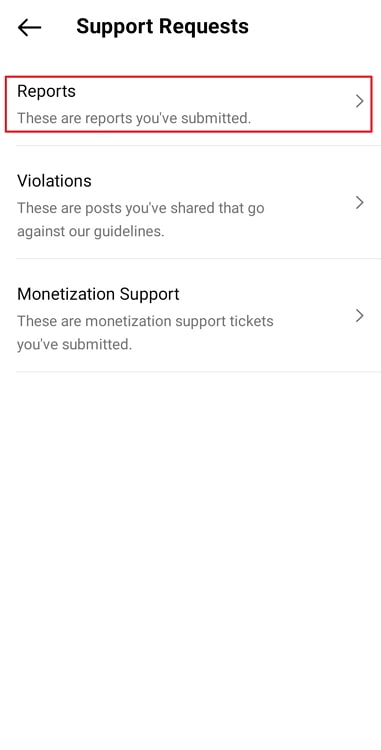
If you’re not happy with the platform’s decision, you also have other choices to pursue this further by requesting a review of said report.
The final act you can proceed with if you’re still dissatisfied with their judgment is to appeal to the Oversight Board. However, things don’t commonly go that far on the platform in general.
Wrapping things up
Are you ready to wrap things up for the day? Before we take your leave, here’s a quick summary of our takeaways from above.
Report as Spam was the main topic of our discussion today. A feature quite commonly and religiously around Instagram to see more relevant content, reporting is a feature used more and more by the new-generation Instagrammers. But what does it entail? We’ve discussed it all above.
We’ve also explained how reporting as spam doesn’t normally lead to the deletion of an account; but it is a rare possibility. Lastly, we’ve attached a step-by-step guide you can follow to check the status of your Instagram report on the mobile app.
Do you have more questions for us? Shoot them in the comments section below!
Also Read:





 Bitcoin
Bitcoin  Ethereum
Ethereum  Tether
Tether  XRP
XRP  USDC
USDC  Lido Staked Ether
Lido Staked Ether  TRON
TRON  Dogecoin
Dogecoin  Cardano
Cardano