How many chats and snaps do you get per day on Snapchat? We know it is certainly challenging to provide an exact number to this question. Many of us receive plenty of them, and some of the left remain unopened for quite a while. We all actively send and receive messages on the app, and the app notifies us in the chat box about each of our activities as well, right? You open your chat on the app, and you and the sender will know that you opened it.

Your messages will remain unopened if you don’t view them, and they will instead have a delivered tag.
Now, users are reportedly noticing that Snapchat says someone opened a chat when they did not. Why do you believe this happens on the app? Study the blog thoroughly because we will discuss the causes and solutions in the sections below.
Why Does Snapchat Say Someone Opened a Chat When They Didn’t?
Sending and receiving snaps on the Snapchat application is common. In fact, we all send overwhelming snaps to each other regularly.
Hence, leaving some snaps unopened to view later is pretty common. In fact, we have all done this at some point.
However, what if you did not open a chat or weren’t at least aware of your friend sending it, but the chat remains opened in your chat box? Your friend may accuse you of opening their messages even though you may not even be conscious that they have been sent to you.
Have you ever encountered such circumstances? We must ask why the Snapchat app claims someone opened a chat when they most definitely did not.
Little technological hiccups need to be checked, so be patient, and it will be fixed without too much trouble. In the section below, we will discuss the possible reasons and fixes in detail. So, make sure you check it out.
Reason 1: In-app bugs
We will attribute this problem to flaws in the Snapchat app. If you are a frequent user of Snapchat, you are aware that in-app bugs are not a recent issue. Glitches in the app can lead to texts opening when they were sent to you by someone else without you knowing.
Reason 2: Snapchat is down
Have you ever witnessed Snapchat’s servers crashing? The effect of the app’s crashing can occasionally be restricted to a specific setting or feature. For instance, you might not be able to view anyone’s story on the app for the time being.
However, at times, the entire app fails to function for users. Now, the app can go offline anywhere in the globe. Sometimes it only affects a specific area or the entire world. We believe this might be one of the reasons why the messages open when someone sends them to you without your knowledge.
Possible fixes
We have some idea about the reasons why this error occurs, so it would be best to discuss the possible fixes, isn’t it? We have listed a couple of them below, so make sure you check them. Please note one fix that works for others may not work for you, so try using them all or at least until your app is fixed.
Fix 1: Update the app
Do you regularly check and update your Snapchat app, or are you the one who has auto-downloads on? Well, note that whichever group you belong to, updating any application is essential.
The app brings regular updates to fix bugs or introduce a new feature. Thus, you will miss out on these things if you are still using the older app version.
So, check for an app update and see if the problem goes away.
Steps to update Snapchat:
Step 1: You need to open your individual stores to open Snapchat.
Step 2: Do you see the search bar on the page? Please click on it and enter Snapchat.
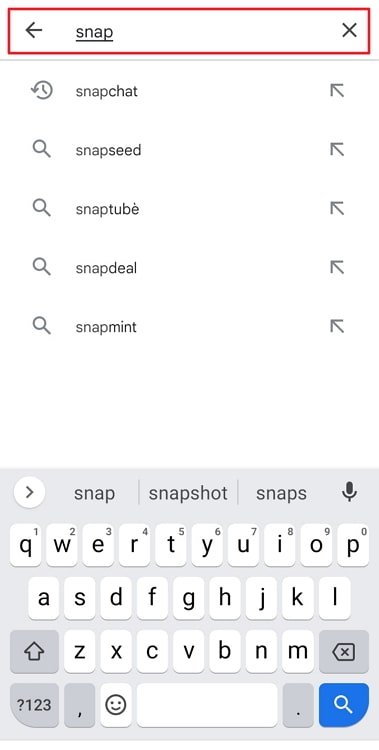
Step 3: Tap on the result and go to the app’s page.
Step 4: Is there an update option available on the next page? If yes, please tap on it to download the update and let it install successfully.
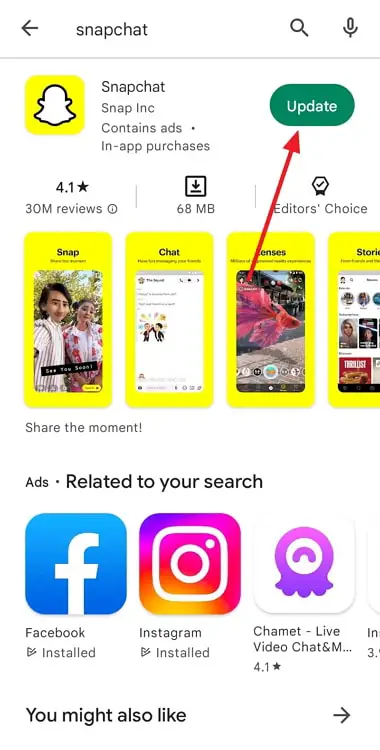
If not, please check the fixes below.
Fix 2: Restart the app
The next fix we have is pretty common to every app that encounters an issue. We ask you to restart the app because a simple process like this can result in the app fixing itself.
Simply log out of Snapchat for a while and restart your phone. Open the device and clear any background apps. Now, log in to your Snapchat account and see if you have gotten rid of this problem.
Fix 3: Reinstall Snapchat
The two methods for fixing the Snapchat app didn’t work, right? We’re assuming this might be the case, and it is normal to feel helpless in such situations. Our next fix is to delete the app from your device! Now many of you may be surprised by the fix and might not want to get rid of the application.
However, uninstalling the app does not affect your account in any manner. You are not deleting the account, so you can just go back to your play store or app store to install the app again.
In the end
With this, we will wrap up our discussion. So, allow us a minute to revisit the topics we have learned.
We talked about why does Snapchat say someone opened a chat when they didn’t? We have explained the possible reasons and fixes in detail in the discussion. Please refer to each of them individually and see which fix works for you.
The comment section below is open to all of you, so make sure to use it if you have doubts about the topic. Please ensure that this blog reaches Snapchat users who are facing this problem.
You must share it so that more people view it. You can also follow our website for more tech-related problems.
Also Read:





 Bitcoin
Bitcoin  Ethereum
Ethereum  XRP
XRP  Tether
Tether  Solana
Solana  USDC
USDC  Dogecoin
Dogecoin  TRON
TRON  Lido Staked Ether
Lido Staked Ether