What does being online mean to you? Many of us go online on social media to get a pinch of entertainment in our free time; for some, it’s for work, be it personal or client-based. Yet others use social media to stay in touch with what their friends are up to. Social media is also an increasingly popular means of communication, where people share countless pictures, videos, screenshots, voice notes, memes, and whatnot with each other every single day.

Suppose your friend needs to talk about something important and texts you. Now, she can see you online, but you’re paying no heed to her texts. How would that make her feel? Certainly not very pleasant.
And if you have intentionally been ignoring their messages, well, you deserve the scorn they send your way. But what if you weren’t online at all? Have you ever been in a situation where you were wrongfully accused of being online when, in truth, you weren’t?
It might drive you crazy; this error, right? Well, we understand your problem and are here to reassure you that you’re not the only one facing it. In today’s blog, we’ll attempt to decode this problem and discuss how it can be resolved and prevented moving forward. Let’s get started!
Why Does Instagram Show Active Now When You’re Not?
The agony of being accused of something you didn’t do is paramount; the same could be said about the agony of appearing online on Instagram even when you’re not.
Enough discussion about the problem; let’s focus on why it keeps happening to you now:
Case #1: Perhaps you’ve just gone offline.
This is most often the reason behind the error that you’re struggling with. When you go offline from any social media platform, it takes their servers a couple of minutes (maybe up to 5) to register and reflect the same.
In other words, appearing online after having gone offline a couple of minutes ago is normal. It’s when the green dot continues to hover on your profile past five minutes that it becomes a real problem.
Case #2: You might’ve left the app running on your phone.
Smartphones undoubtedly consume a major portion of our time on a daily basis. We’re sure that all of you must have kept your phones aside to cater to something else, not minding what you were doing on it last. For instance, you need to get your water bottle from the kitchen, or there’s someone on the door, or the power shut down.
When something like that happens, and your phone is left unattended, the Instagram app might have been left running, letting other users believe that you’re online while you’re actually away from the phone.
Case #3: Did you check if Instagram was running in the background?
Suppose you’re one of the more mindful smartphone users who never make the mistake of leaving their apps running. But how do you shut your apps? By simply exiting the app, or do you actually close the tab?
Many of us do the former, which is when the app keeps running in the background. This is another reason you might be appearing online on Instagram even when you’re not. Resolving it is fairly simple: every time you close Instagram, you should close the tab from the tab window.
Case #4: Is your account hacked?
If you’ve crossed all three possibilities from your list and are still facing this error, it’s time to entertain a dreadful possibility: Was your account hacked?
In such a case, you can easily find evidence of unusual activities on your account, such as unintended DMs, removal or addition of posts, reels, stories, or highlights, or changes in username or bio.
Regardless of whether or not you see these signs, to make sure your account is safe, you can change your Instagram password after logging yourself out of all devices. This time, make sure you choose a strong password and keep it hidden in a secure location.
To further avoid the possibility of being hacked again, you can also turn on two-factor authentication for your account. This will ensure that no one can ever log into your account without your knowledge in the future.
How to get rid of Active Now on Instagram
We understand that if you’re here looking to resolve the Active Now error on Instagram, it’s clear that it has caused you some severe inconvenience. Doesn’t it make you wonder if there was a way to get rid of Instagram’s active status for good?
Think about it, if you’d never show active, no one would expect you to respond to their DMs or like their content all the time; you can simply say that you’ve started to use the app less altogether. But can such a thing even be done on the platform? We’re glad you asked.
Instagram does facilitate its users to be able to control their online visibility on the platform; the option of doing so is present right on your mobile app. But before we guide you in that direction, there’s one thing you should know about this setting.
Instagram believes in maintaining equality between all users; therefore, when you hide your active status from others, theirs automatically become hidden from you as well. Is that something you would mind? If not, let’s move ahead!
Here’s a step-by-step guide to hiding your Activity status on Instagram:
Step 1: Launch the Instagram app on your smartphone.
Log into your account, and from the Home tab that you first land on, head to your Profile tab by tapping on your profile picture’s thumbnail icon at the bottom-right corner of the screen.

Step 2: On your Profile tab, navigate a hamburger icon towards the right of your username on the top, right next to the Create button with a + sign on it.
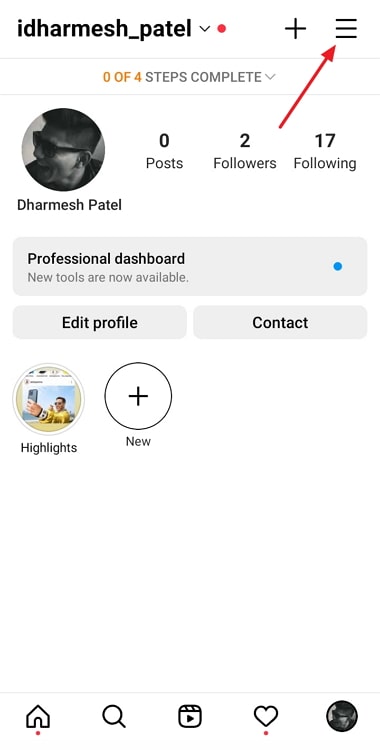
A menu will scroll up your screen next. Here, choose the first option with a cogwheel icon drawn next to it: Settings.
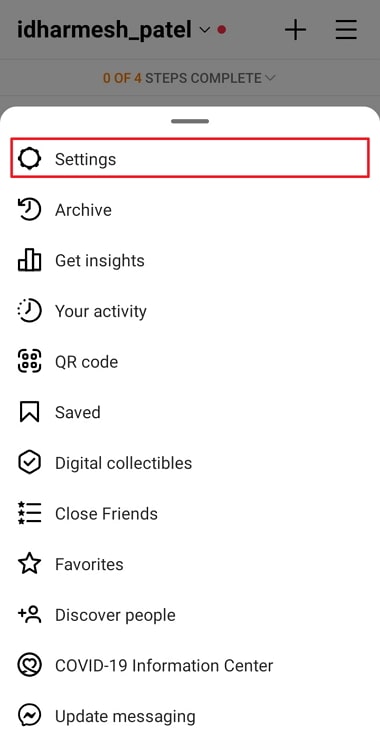
Step 3: On the Settings tab, you’ll find another list of options following a search bar on the top.
The fourth option on the list, with a lock icon drawn next to it – Privacy – is the one you need to select next.
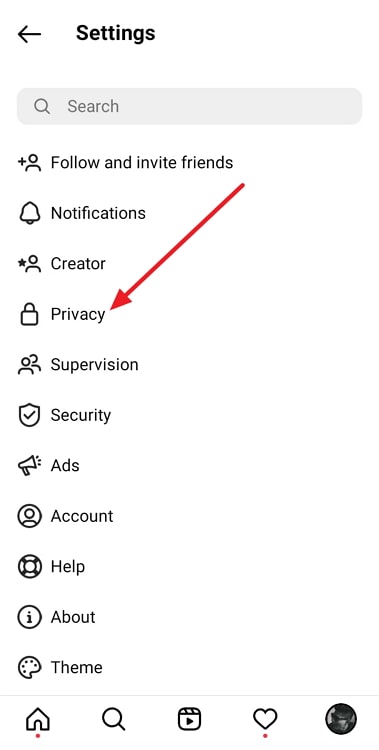
Step 4: When you land on the Privacy tab, you’ll notice that it has three categories:
Account privacy
Interactions
Connections
The option that you’re looking for right now is placed second last in the Interactions category: Activity Status
When you find it, give it a tap.
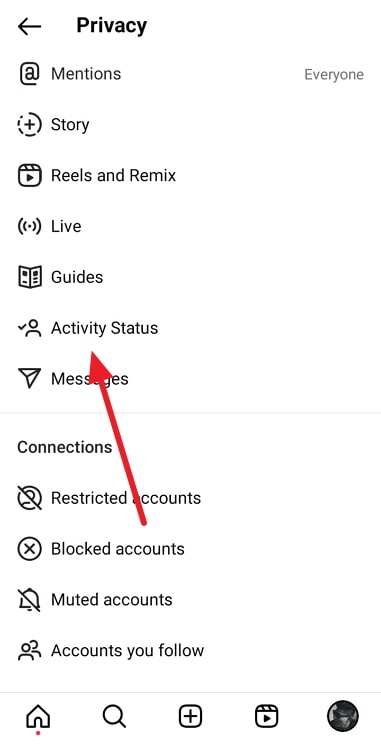
Step 5: On the Activity Status tab, you’ll find only one option – Show Activity Status – with a toggle switch drawn next to it.
Below the option, you can also read about how this function works (although we’ve discussed it above).
Now, this toggle is switched on by default, making your active status visible to everyone you follow. To prevent that from happening going forward, all you need to do is turn this switch off. As it becomes gray from blue, your visibility is hidden!
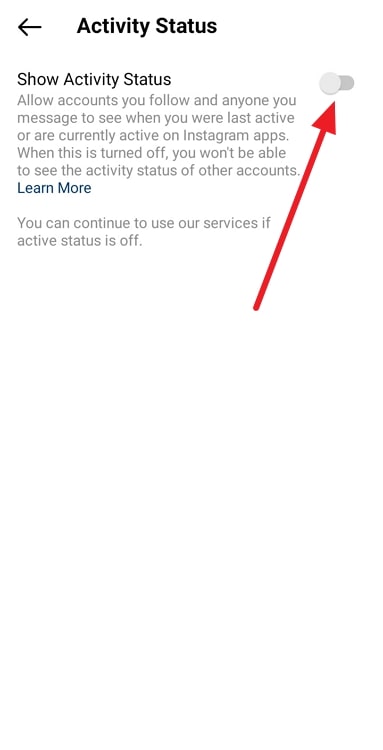
To sum it up
To sum up our blog, we’ve discussed all about the Active Now feature on Instagram. We learned about how a user’s online status can continue to show active even after they’ve gone offline. We explored a number of different possibilities and moved on to resolve them all.
At the end, we also explored how the active status on Instagram can be turned off for good; you’ll also find a step-by-step guide attached for the same. Were we able to help you solve your problem? We’d love to know about it in the comments below.
Also Read:





 Bitcoin
Bitcoin  Ethereum
Ethereum  Tether
Tether  XRP
XRP  Solana
Solana  USDC
USDC  TRON
TRON  Dogecoin
Dogecoin  Lido Staked Ether
Lido Staked Ether