Instagram is one of the world’s most populous social media platforms today, second only to its parent company, Facebook. With nearly two billion monthly active users, it’s the millennials and Gen Z’s top choice today. While popularity is all good and fine, should teenagers be using it as much as they do today?

In terms of features, Instagram is currently the model social media platform. It has all the components of an ideal, entertaining, and woke networking site. Its widespread use on a global level is partially responsible for the large variety of features and options.
For example, the story feature on Instagram is one of the most flexible and convenient features used today across multiple platforms. Snapchat, Facebook, WhatsApp, and YouTube all have the option to update a temporary picture for only 24 hours before it automatically disappears.
However, Instagram has taken it further by adding a feature to save all those stories into highlights. While this might not sound like a big deal when you hear about it, it’s quite resourceful.
In today’s blog, we’ll discuss whether someone can find your location through Instagram. Read on until the end of this blog to learn all about it!
Can Someone Find Your Location Through Instagram?
Instagram is one of the coolest online platforms to use today. However, shouldn’t users focus more on security rather than trends? Is Instagram all that in terms of privacy and security, or is it complacent with its users’ data?
Thankfully, Instagram is very careful with its users’ trust and privacy. There are several provisions to ensure that all the users feel comfortable on the platform and enjoy their experience without any hiccups.
Users also don’t have to worry about their location being leaked unless they specifically choose to share it.
While there is an option to share your location on Instagram through posts and stories, no one can see your live location on the platform. However, if you share the location of your house on Instagram, then anyone can find it.
If you wish to add locations to your Instagram posts and stories, mention a broad area, not your locality. For example, if you live in Hyde Park, Los Angeles, don’t share that. Instead, just add Los Angeles, California.
That way, people looking for you with business prospects or informal connections can easily contact you, but no one can pinpoint your exact location.
Here’s how to add a location to your Instagram post
Step 1: Launch Instagram on your smartphone and log in to your account.
Step 2: At the top right corner of the screen to the left of the DM icon, you’ll see the plus (+) icon. Tap on it.

Step 3: This’ll take you to the New post page. Select the photo(s) you wish to post and tap on the right-pointing arrow at the top right corner of the screen.
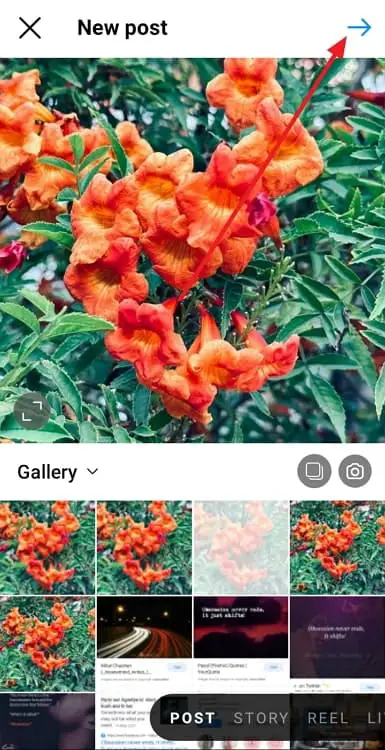
Step 4: Here, you can edit or filter your photos from the various options Instagram offers. Once you’re done, tap on that same arrow again.
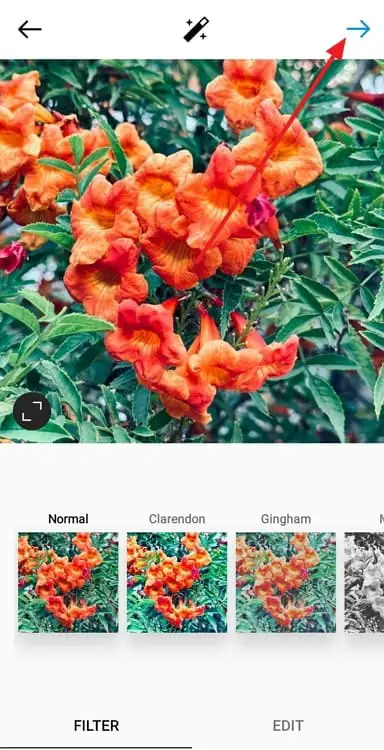
Step 5: This is the final part before posting the picture. You can add a caption, tags, location, and music to your post on this page. The third option from the top says Add location. Tap on it.
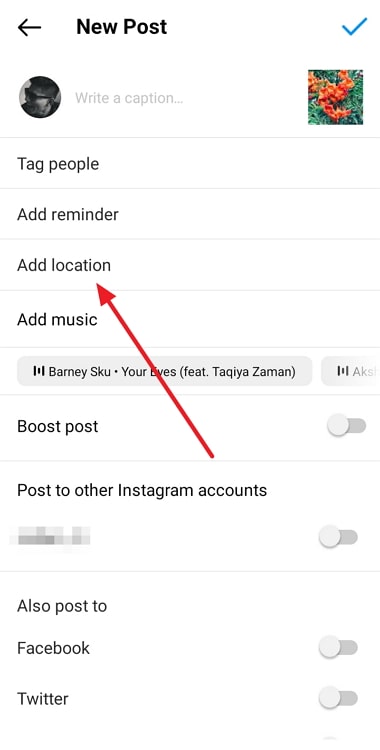
Step 6: Search for your location and tap on it.
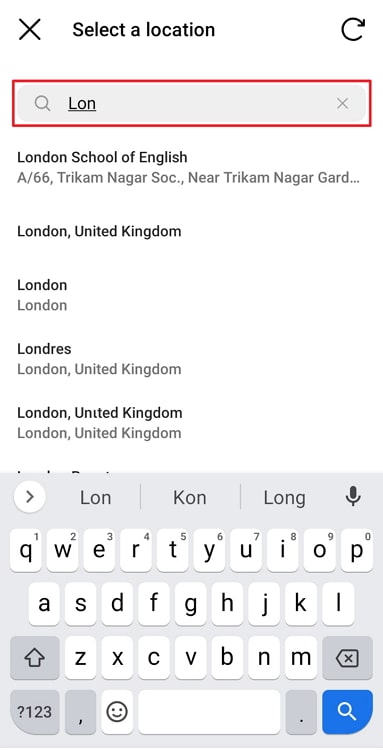
Step 7: You’re all done! Just tap on the tick icon at the top right corner, and your post will be uploaded.
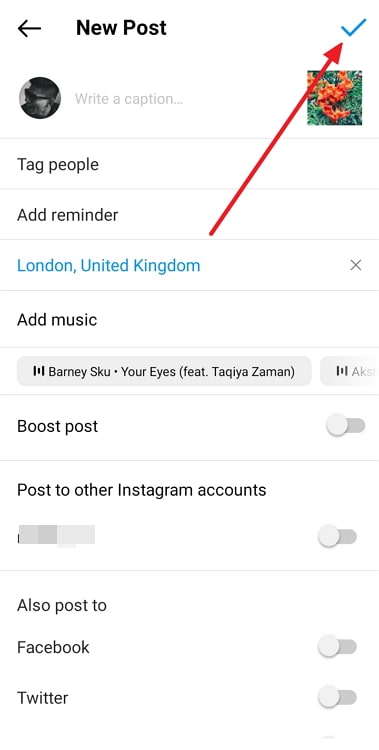
In the end
As we end this blog, let’s recap all we’ve discussed today.
Instagram is a top social media platform and has been so for quite some time. If you’re still worried about your privacy, this is us telling you not to be.
However, if you feel someone is stalking you, it might be because you’ve added your specific address to your Instagram posts and stories. Yes, people can find your location if you share it on your Instagram account. Don’t worry; it’s a fixable problem.
Just change the location to a broader area, like the name of your state or country, and leave out the locality or neighborhood.
If our blog has helped you, don’t forget to tell us all about it in the comments below!
Also Read:





 Bitcoin
Bitcoin  Ethereum
Ethereum  XRP
XRP  Tether
Tether  Solana
Solana  USDC
USDC  Dogecoin
Dogecoin  TRON
TRON  Lido Staked Ether
Lido Staked Ether