Let’s say you want to use Instagram as entertainment or you’re looking to monetize and popularize your skill or talent. Both of these goals are simply achievable on the platform, in addition to a lot more. Instagram is a great social media platform with provisions for almost every user group, no matter your age or social media requirements. You can run an online business, open a management company, or become a social media influencer by signing up and putting in the effort! When you start trying for real, Instagram offers creators and business owners a myriad of options to expand and observe their engagement.

Of course, the more you’re willing to invest, the better facilities you be provided. You can try sponsoring one of your Instagram posts or stories for free. When you do so, it’ll be shown to all who Instagram considers your target audience.
This might be confusing, so stay with us here: depending on the content you post/the product or service you provide, there’s a specific audience who’s looking for you. But of course, unless you have stellar knowledge of social media/content marketing, there’s a good chance you won’t be that good at doing it all organically.
And that’s not bad: we all have strengths and weaknesses, and instead of dwelling on the latter, we should focus on the former, don’t you think? So, add Instagram analytical tools to your marketing strategy for optimized growth and put in the work; you’ll surely succeed.
Now, if you’re looking to connect with old friends and follow the latest trends, Instagram is again the best option for you. Not only will it help you check in with your friends and acquaintances, but you can also follow your favorite celebrities for hot gossip.
So, as we’ve established, Instagram is a fits-all option, but make sure you use it in a controlled manner, or you’ll end up wasting precious time.
Today’s blog will discuss why you can’t report stories on Instagram anymore and how to fix them.
Why Can’t I See Report Stories Option on Instagram?
Let’s say you open your Instagram account, and one of the meme pages you follow has posted a highly inappropriate, disturbing, and triggering story. Only seeing red, you immediately reach to report the story when you notice that you can’t find that option anymore.
Why can’t you see the report stories option anymore? Well, there are very few reasons why something like this might happen: you either don’t know where to look for it, or your internet connection is unstable.
It’s also possible that you don’t have the updated version of the Instagram app installed on your smartphone, although it’s a little improbable.
Don’t worry; thankfully, we have solutions to all three of these issues. Just keep reading till the end of this blog, and you’ll learn how to get yourself out of this tech pickle.
Here’s how you can report stories on Instagram
Step 1: Tap the Instagram mobile app icon on your grid. The first screen you’ll see is your Home page or your Instagram feed.
Step 2: At the top of the screen, you’ll see a column of different profile pictures. It includes the Instagram stories of all the people you follow.
If you follow too many people, it might be a bit difficult for you to locate a story you’ve already seen. Instead, tap the magnifying glass icon next to the Home tab icon.
Step 3: This will bring you over to the Instagram Explore tab. Tap on the search bar at the top of that page, and enter the username of the Instagram page whose story you wish to report.
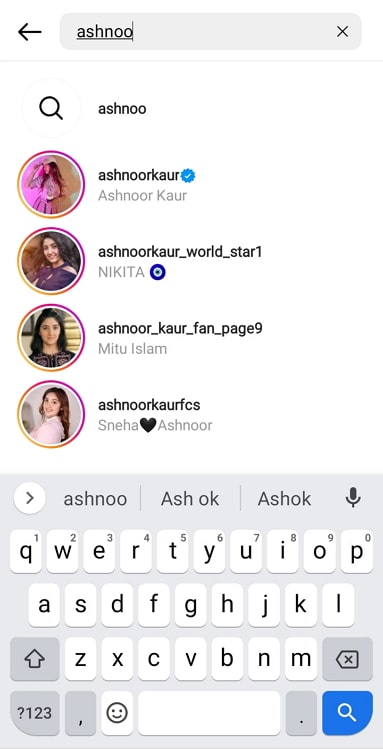
Step 4: On their profile, you’ll see a grey circle around their profile picture, which means you’ve already seen their story. Tap on it, and the story will appear.
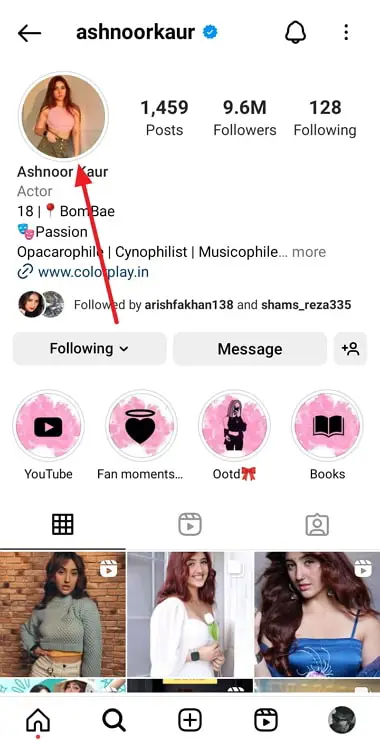
Step 5: You’ll see a three dots icon at the top right corner of their story. Tap on it to make a small pop-up menu appear.

Step 6: Tap the first option on that menu called Report, and you’re all set!

If you can’t see the grey circle we mentioned, it has already been 24 hours since the story was posted and has now disappeared. We’re sorry, but you can’t do much now; you could check if they’ve added the story to their highlights, but there’s a slim chance of that happening.
On the off chance that you do find the story in their highlights, congratulations! Follow the same process to report the story.
Now that this is covered, let’s talk about what to do if your internet connection or any technical problem on your part is the issue. Without a trained expert, there’s a good chance it won’t be easy for you to pinpoint the exact issue.
But don’t worry; you don’t need that. There are a few hacks that can fix almost any tech issue, so we’d recommend trying those out first. Here’s what you should do:
- Restart your smartphone.
- Log out, then log back into your account.
- Uninstall and reinstall the Instagram app on your smartphone.
- Connect to a different internet connection.
- Check if the Instagram servers are down.
- Let it be; the issue will probably fix itself in 24-48 hours. In the meanwhile, log into your account via another device or take a (most probably, much-needed) detox.
Lastly, go to Play Store/App Store and see if there’s a pending app update. Also, turn on auto-updates to avoid any such situations in the future.
These are all the fixes one will require to fix the issue of not being able to see the report stories option. If you’re still facing problems, your best course of action is to hit up the Instagram team; they’re there to help you.
Closing thoughts
As we come to the end of our blog, we’d like to quickly go over what we’ve discussed today.
Instagram is among the most used social media platforms worldwide, so it’s not uncommon to encounter the occasional tech glitch. However, the app has a large team attending to its functioning, so you should still do your homework before blaming the app.
For example, if you cannot find the report stories option, don’t worry; you can easily fix that yourself. We’d suggest trying the full process we’ve mentioned to ensure you haven’t just missed it. But if you know it’s not there, it’s either a technical issue or an older version; we’ve mentioned how to proceed in both scenarios.
If you still have any questions, hit us up in the comments, and we’ll definitely help you!
Also Read:





