In today’s digitally interconnected world, instant messaging has become an integral part of our lives. It makes staying in contact with friends, family, and colleagues across the globe easier. WhatsApp is a leading messaging and communication app, and has revolutionized the way we communicate.
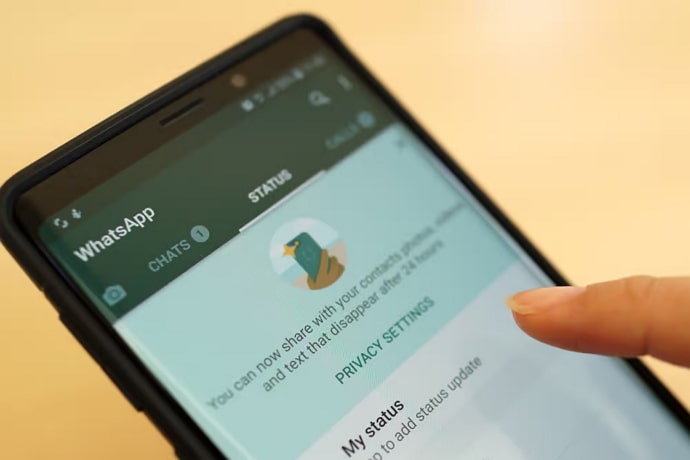
However, as with any technological innovation, ensuring the security and privacy of users’ information is of paramount importance. A message stating, “Your WhatsApp is being registered on a new device,” can trigger a range of emotions, from curiosity to concern.
If you have ever received this message and are wondering what it could possibly mean, you are at just the right place. In this article, we will delve into the meaning of this message, the reasons it may appear, and the steps you can take to safeguard your WhatsApp account. Let’s get started!
What Does “Your WhatsApp is Being Registered on a New Device” Mean?
When a user receives the notification “Your WhatsApp is being registered on a new device,” it signifies that their WhatsApp account is being set up on a different device. In simpler terms, someone is attempting to access your WhatsApp account from a device that is not currently associated with it.
If you receive a notification that your WhatsApp is being registered on a new device, it means that someone has entered your phone number and requested a registration code. This could be either you setting up WhatsApp on a new device or potentially a third party attempting unauthorized access.
This can happen for a few reasons; let’s explore them one by one.
Legitimate Device Change
One of the most common reasons for this message is when a user is legitimately setting up WhatsApp on a new phone or device. This could be due to upgrading their smartphone, switching to a different operating system (e.g., from Android to iOS), or replacing a lost or stolen device.
Multi-Device Support
WhatsApp has been working on a multi-device feature with which users can access their accounts on multiple devices simultaneously. If you are part of the beta testing or early rollout of this feature, you might receive this message when registering on a new device.
Account Recovery
In case you’ve lost access to your old device or SIM card and you need to recover your WhatsApp account on a new device, you might see this message.
What are some potential security concerns?
While there are legitimate reasons for seeing this message, it’s essential to remain vigilant about potential security breaches. Unauthorized access to your WhatsApp account could lead to privacy violations, identity theft, and even financial loss. Some scenarios to consider:
Unauthorized Access
If you haven’t initiated the device change and received this message, it could indicate that someone else is attempting to gain unauthorized access to your WhatsApp account. This could be a result of a phishing attempt or a hacking incident.
Stolen or Lost Device
If you’ve lost your phone or had it stolen, and you haven’t secured your WhatsApp account properly, the thief could potentially register your account on a new device.
SIM Card Cloning
In some cases, attackers can clone your SIM card to gain access to your WhatsApp account. If you receive the message but haven’t initiated the change, this could be a red flag.
How can you protect your WhatsApp account?
Given the potential security implications, it’s crucial to take proactive steps to protect your WhatsApp account:
Enable Two-Step Verification
WhatsApp offers a two-step verification process that adds an extra layer of security. This requires you to enter a PIN that you set up, making it more challenging for unauthorized users to access your account.
Monitor Account Activity
Regularly review the devices linked to your WhatsApp account. The app provides an option to view all devices where your account is active. If you notice any unfamiliar devices, take immediate action.
Never Share Verification Code
When you first register for WhatsApp, it will send you a verification code via SMS to set up your account on a new device.
This code is required to activate your account. Do not share this code with anyone, even if they claim to be from WhatsApp customer support. It’s a crucial piece of information that can be used to gain unauthorized access.
Log Out on Lost/Stolen Devices
If you lose your device or it gets stolen, log out of your WhatsApp account on that device remotely. You can do this by using WhatsApp Web on another device and logging out from all active sessions.
Regularly Update and Secure Devices
Keep your devices’ operating systems and apps up to date. Regular updates often include security patches that protect against known vulnerabilities.
Change your WhatsApp password
If you think that your account may have been compromised, it is a good idea to change your password immediately.
Only download WhatsApp from official sources
Make sure that you only download WhatsApp from the Google Play Store or the Apple App Store. Downloading WhatsApp from an unofficial source could expose your account to malware.
Be aware of phishing scams
Phishing scams are emails or text messages that appear to be from a legitimate source, such as WhatsApp. These emails or text messages will often ask you to click on a link or provide personal information.
Do not click on any links or provide any personal information in response to a phishing scam.
Report the incident to WhatsApp
If you believe that someone is trying to hack into your account, you can report the incident to WhatsApp by following these steps:
Step 1: Open the WhatsApp app.
Step 2: Tap the three dots in the top right corner of the screen.
Step 3: Select Settings.
Step 4: Tap Account.
Step 5: Tap Privacy.
Step 6: Tap Report.
Step 7: Select My account is being used without my permission.
Provide as much information as you can about the incident, including the date and time it occurred, the device that was used, and the IP address of the device. By taking these steps, you can help to protect your WhatsApp account from being hacked.
The message “Your WhatsApp is being registered on a new device” is a notification that can elicit a range of emotions from users. While it may indicate legitimate actions, such as setting up WhatsApp on a new device or using the multi-device feature, it’s crucial to remain cautious.
In a digital landscape where data breaches and unauthorized access are becoming more prevalent, safeguarding your WhatsApp account is of paramount importance. By following recommended security practices, users can enjoy the benefits of instant messaging while ensuring their privacy and security are uncompromised.
Remember, your WhatsApp account is not just a means of communication; it’s a gateway to your personal and private information that deserves the highest level of protection. If you receive a notification that your WhatsApp is being registered on a new device, it is important to take steps to secure your account.
To wrap this up
Well, that brings us to the end of this blog. Let’s quickly go through everything we have learned today to sum it up. We began our discussion by talking about WhatsApp as a major communication platform.
Also Read:





 Bitcoin
Bitcoin  Ethereum
Ethereum  Tether
Tether  XRP
XRP  Solana
Solana  USDC
USDC  TRON
TRON  Dogecoin
Dogecoin  Lido Staked Ether
Lido Staked Ether