TikTok is one of the key content creation platforms around the world right now. You can create and share short-form as well as long-form videos with other people. You can create vertical format videos ranging from a few seconds to as long as 10 minutes. The platform has doubled its worldwide user base from 291.4 million to 655.9 million between the years 2019 and 2021. People use TikTok to create content about anything and everything– be it lifestyle, quick hacks, tutorials, vlogs, lip-syncing, and much more.
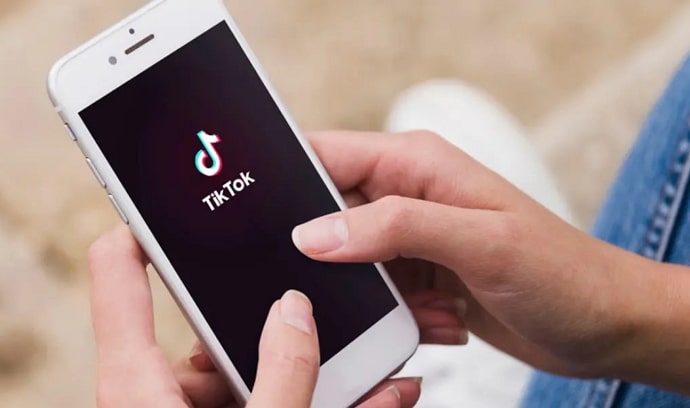
The platform offers content and an audience for almost every niche. And the best part about it? You need not be a public figure or a celebrity to grow here. Neither do you need expensive equipment or a studio setup to start creating content on the platform.
You are all set to begin if you have good speaking and acting skills coupled with basic editing skills. You can simply begin using your phone and some good lighting. If your content catches the eye of people, there’s no stopping you from growing on the platform then.
TikTok is all about organic reach and quality content. If your content is good, you will definitely be recognized. On content creation platforms like this one, the most rewarding thing is when people appreciate your content.
For this, engagement on your posts means everything – be it in the form of likes, comments, or shares. Therefore it can be frustrating when TikTok automatically removes the likes from your videos without any reason.
Many of our readers have come to us with the same complaint of their likes disappearing on TikTok and wondering what they could do about it. If you are facing this issue as well, keep reading!
In this blog, we will explore the reasons for disappearing TikTok likes and how you can fix them. Let’s get started!
What’s the fix for disappeared TikTok likes?
It can be extremely annoying as a creator to see the likes on your videos disappear and as a content consumer to see your likes on videos you have liked before disappear. So, what are the reasons for it?
There are a few possible explanations why TikTok could be removing likes from your videos. Let’s explore them one by one and understand their respective fixes.
Technical Glitches
TikTok might be facing some technical glitches on its side. One of the most common things social media platforms experience is technical glitches or bugs, which they face from time to time.
These issues can affect various features and functions on the platform, including like counts. Hence, such glitches might cause temporary discrepancies or make likes temporarily invisible.
If it is a technical glitch, you just have to wait it out and let TikTok fix it for you. You can write to them or wait for the problem to resolve itself.
Content Moderation
TikTok has various community guidelines and content moderation policies that users need to follow in order to create content on the platform. These are in place to maintain a safe and appropriate environment for its users.
Therefore, the reason you might see your likes disappearing on the platform might be because TikTok has removed the video or it is under review. If a video violates the content guidelines or receives reports, it might be subject to moderation actions.
These actions may include removing likes or even removing the video altogether. In this case, you can check with the creator of TikTok whether their video has been taken down, and then you may wait for the video to come back again after review or be reposted.
If it is your own video with disappeared likes, you can check if your content violated any community guidelines and make the necessary changes to it.
Removal by User
Next, it could be that the like has been removed by a TikTok user.
The platform allows users to remove likes from content they have liked before. So, if a user decides to remove a like from a video, the like count will decrease accordingly.
Bot Accounts or Fake Likes
Sometimes, TikTok may detect and remove likes generated by bot accounts or what it discovers as “fake likes”.
These accounts artificially inflate like counts and violate TikTok’s terms of service. As a result, TikTok regularly takes action to remove such fake likes and maintain the integrity of its platform. This could be the reason you could be seeing likes disappearing from your videos.
These are some reasons for disappearing TikTok likes and how you can fix them. Now, if you have tried all of the above methods and are still facing the same problem, let’s explore some more methods by which you can fix the issue. Let’s go!
Other fixes you may try for disappearing TikTok likes
We discussed some common reasons for disappearing TikTok likes and how you can fix them. Now, let’s explore some more methods you can try in case the problem doesn’t resolve by trying the ones mentioned earlier.
Refresh the App
Sometimes, the disappearance of likes can be a temporary glitch, as we have discussed above. In this case, you can try closing the TikTok app completely and then reopening it. This simple step might refresh the app and resolve the issue.
Update the App
Next, you can try updating the app. Ensure that you have the latest version of the TikTok app installed on your device. Developers frequently release updates to fix bugs and improve performance. Hence, updating to the latest version might resolve any technical issues causing the disappearance of likes.
Check your Internet Connection
We have all faced this, haven’t we? Sometimes we worry that there’s something wrong with our app, only to find out it’s just a poor internet connection.
Poor or unstable internet connectivity can lead to issues with the TikTok app. Therefore, make sure you have a stable internet connection and try accessing TikTok on different networks, such as Wi-Fi or mobile data, to see if the problem persists.
Contact TikTok Support
Lastly, if nothing else works and the disappearing likes issue persists, you can try and reach out to TikTok’s support team directly.
They can provide specific guidance based on your account and help resolve the issue. You can usually find contact information or a support option within the TikTok app or on TikTok’s official website.
Wrapping it up
That brings us to the end of this blog. Let’s quickly summarize our learnings to wrap it up. We began our discussion by talking about TikTok as the hub of viral content all over the world.
We talked about how people create and consume every type of content on the platform. Next, we discussed how some users have talked about their video likes disappearing on the platform.
We explored the various reasons a user might be facing this issue and some quick fixes for them. We also discussed some more methods and common fixes to try in case the ones discussed earlier do not resolve your issue.
We hope we were able to address all your doubts and queries about TikTok’s disappearing likes and how to fix them. If you have any more questions you would like us to answer, feel free to drop them in the comments below.
We will make sure to answer them in our upcoming blogs, as always!
Also Read:





 Bitcoin
Bitcoin  Ethereum
Ethereum  Tether
Tether  XRP
XRP  Solana
Solana  USDC
USDC  TRON
TRON  Dogecoin
Dogecoin  Lido Staked Ether
Lido Staked Ether