If there’s one thing all humans can agree with, regardless of their age, location, or gender, it is that rejection stings. It isn’t easy to deal with and has broken the spirit of many. However, it’s also an inevitable part of life.

Be it the online world or the offline; you can’t expect your life to be free from all kinds of rejections. But the experience that’s even more difficult than being rejected is not knowing if you’ve been rejected. It could rob your sleep and peace.
If you’re on Instagram and are dealing with a similar crisis, you’ve come to just the right place, for we have the perfect solution to your dilemma. Stick with us till the end to see if it works for you.
How to Know if Someone Rejected Your Follow Request on Instagram
This might come as a surprise to some of you, but the first and simplest way of knowing for sure if your request has been declined lies on the very profile of this person. Confused? Allow us to explain.
We’re sure you must be familiar with how to send a follow request on Instagram, but let’s jog your memory a bit. To send someone a follow request, you go to their profile and tap on the blue Follow button displayed towards the top, right below their username, display picture, and bio.
As soon as you send them a request, this Follow button changes into a Requested button. And it will remain that way until they take action on your request (no matter how long they take to do so).
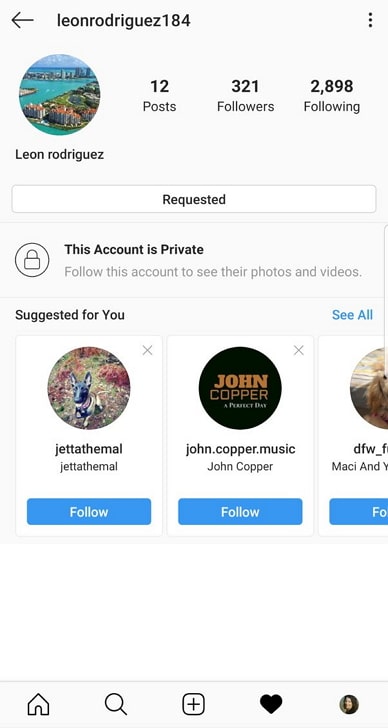
If this person accepts your request, the Requested button changes to the Following button. On the other hand, if they decline your request, the button will change back to the old Follow, as it appeared before you sent the request.
In other words, the change from Requested to Follow button is a clear indication that your request has indeed been declined. And how will you find out about this change? By simply visiting their profile on Instagram.
2. Resend them a request to see if they decline it again
If you opened this person’s profile and found the Follow button instead of Requested, they’ve probably declined your request. But are you certain they did it on purpose, or could it also have been a mistake? Because in the case of the latter, you have no reason to worry.
Mistakes like these happen all the time, and there’s no point beating yourself (or someone else) up over it. What you can do instead is send them another request on Instagram and wait for them to respond this time. If they accept it this time, you can let bygones be bygones and move forward.
However, if they decline your request once again this time, it’s clear that there’s something going on.
Also Read:





