The app is the ideal mix of educational and entertaining content. You’re undoubtedly aware of its phenomenal digital prowess if you are familiar with Facebook. Besides, hasn’t the app always been a lifesaver for birthday reminders? But the essential element to remember is that the app allows you to communicate with your friends, relatives, or anybody else.

The app’s primary goal has always been to bring people together and establish bonds. Sending and accepting friend requests is maybe the most accessible feature of the app. You will be astonished at how many genuine connections you can form and how much you can achieve using the app.
While the app’s connections appear intriguing, they can occasionally bring trouble. We tend to unfriend someone on Facebook for a number of reasons. It may happen to anybody on any platform. It is not very uncommon, isn’t it?
Likewise, your friends from the app can also unfriend you at some point. Of course, we know it might be a painful experience, you need to accept it. Sometimes, we have an idea of people cutting off connections on the app. Maybe you two had a disagreement, or your vibes just don’t match anymore.
At times like this, we tend to have an idea who unfriended you on Facebook. But there are times we see our friends list going down in numbers, but we have no idea how? We will tell you exactly how to find that out in this blog.
Can You Receive Notifications When Someone Unfriended You on Facebook?
If you’re reading this blog, there are possibilities that you have been using Facebook for a while or have at least begun using it. Before we get started, it’s significant to mention that if someone unfriended you, Facebook never gives you a notification. At this time, we’re probably all aware of it.
However, if you are a complete novice, we are here to clear the air. You will silently be removed from their friend list when people unfriend you. The app has a rigid privacy policy, and like most other social media apps, there is no framework in place for delivering such alerts.
However, even if the app does not issue an obvious notification, we may still employ Facebook in some capacity. So, don’t be concerned; it’s not an impossible endeavor. So, let’s not wait anymore and jump right in to know more.
How to See Who Unfriended You on Facebook
1. Review Your Facebook Friends’ List
Have your Facebook likes dropped recently, or is your comment area devoid of sarcasm and humorous lines from somebody who used to do it on a daily basis? It might be a sign that someone on the app has unfriended you. In this case, reviewing your friends list may be the most direct way Facebook informs people whether they have been unfriended.
So, go to your Facebook profile and look at your Friends list. When you’ve arrived, you can either look through the complete list one by one or put their names into the Search field.
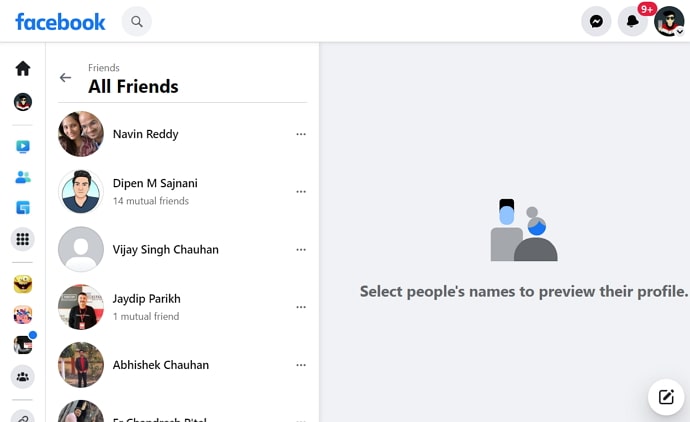
If you don’t see someone’s name, that implies you’re no longer friends on the app. And, if you haven’t unfriended them, it’s a safe bet that they have unfriended you.
2. Facebook Timeline Check
We all know that your Facebook timeline serves as your personalized folder. But did you realize that this timeline might also assist you in spying to a significant degree? To begin, we must state that you must have a particular hunch before using this procedure. Let us show you how to do it.
We emphasize this because this strategy may just provide you with an estimation. Let us explain why: Have you seen the small globe or two people icon beneath your friend’s name when you see their post? The globe icon indicates that the user has made their post public, while the two people icon indicates that the person only wants their post to be seen by their friends.
Apart from these signals, these icons may also be used to determine whether or not someone has unfriended you on Facebook. If you see the globe icon in all of their postings, you can infer they have unfriended you to some degree. But, as we all know, several people make their posts public. This is when things get a bit complicated.
If the two-person icon is missing, it’s possible that the individual has simply restricted others from viewing their post. It will be almost impractical to go through all of your friends’ lists to verify the icons on their posts if you don’t. This is why we recommended that you have some kind of idea that will allow you to filter down the method to some level.
If you have certain folks in mind, you may use this procedure to check them and receive a rough estimate. You may also use it in conjunction with the friends list technique to further refine your guesses. If you have a hunch about someone based on your timeline check, you may check your friend list to determine if they are on Facebook. It will save you time and work on your part.
3. Verify from Person’s Profile
If you observe someone has stopped communicating with you on the app, it is easy to notice if you used to connect with them frequently. Even if they don’t constantly pepper you with messages or memes, you could get the feeling that someone has discontinued socializing with you.
You may find their profile by using the Facebook search box to look for their names. If you see the option Add friend instead of Friends, you have been unfriended, my friend.
4. Bringing Third-Party Tools
Aren’t we all aware of how these third-party tools function? There are plenty of them available for download on the internet. Several third-party applications claim to be able to inform you who on Facebook has unfriended you. You must register for these applications and provide them access to your account.
However, before granting them access, we urge that you read their terms and conditions attentively. Before installing these applications, read various reviews and get recommendations from friends who may already be using them.
Frequently asked questions
Why can’t I locate the person on Facebook when I try to add them to my friend list by searching for their names?
We recommend that you check your net connection and reload the page. You can also ask your other friends if they can find the person you’re looking for on the app. If you have done everything to get their names and they’re still not showing up, it’s because they’ve blocked you.
Is it possible for me to message someone who has unfriended us on Facebook?
Yes, you can still send them private messages or add them on Facebook as friends. The only time you won’t be able to do both is if the individual has blocked you.
Also Read:





 Bitcoin
Bitcoin  Ethereum
Ethereum  Tether
Tether  XRP
XRP  Solana
Solana  USDC
USDC  TRON
TRON  Dogecoin
Dogecoin  Lido Staked Ether
Lido Staked Ether