The internet has revolutionized our lives in an endless number of ways. The effect of the internet is so vast that most of us who have grown up with it take it for granted without actually realizing its value.

From ordering food from an app to paying our electricity bills, from watching movies on Netflix to booking tickets for a theatre, from ordering delicious food from a restaurant to learning recipes from YouTube– almost everything we do and plan to do is directly or indirectly facilitated by the internet.
Making friends is no exception. Meeting people online and making friends is merely one of the multitudinous benefits of the online world. Social media has completely transformed the way we make friends. Platforms like Snapchat and Facebook have made it easy to make new friends and connect with the old ones. They not only allow us to search for people and send friend requests but also show us suggestions on people we would like to connect with.
But things become a bit overwhelming sometimes when you start seeing too many unnecessary suggestions, and you want to put a pause on making new friends.
The Quick Add list is one such section on Snapchat that shows us friend suggestions to make new friends. But what can you do if you see someone you don’t want to be friends with? You want to remove them from the list. In this blog, we will discuss how you can do that and other related topics on making friends on Snapchat.
Removing people from Quick Add: All you need to know
The Quick Add list can be rather annoying if you don’t want to see strangers on your app. Removing people from the Quick Add section is one way to remove unknown people from your Snapchat account. And what’s more, the process is pretty straightforward. Let’s get right into it.
Step 1: Open the Snapchat app and log in to your account.
Step 2: Tap on the icon with a plus sign with a man’s silhouette. This is the Add Friends icon.
Step 3: You will see the Quick Add list in the Add Friends screen. You can add friends from the list if you like, or tap on the Cross × button next to each user to hide them from the list. You can choose a reason for hiding a user, but that’s not necessary.
Bonus Tip: Turn off suggestion notifications
The Quick Add suggestions are often annoying, and so are the occasional notifications about random people you know nothing about. You can shut those notifications off by disabling them from your Account Settings. Follow these steps to turn off Friend Suggestions.
Step 1: Open the app and tap on the Profile icon at the top-left corner on the Camera tab.
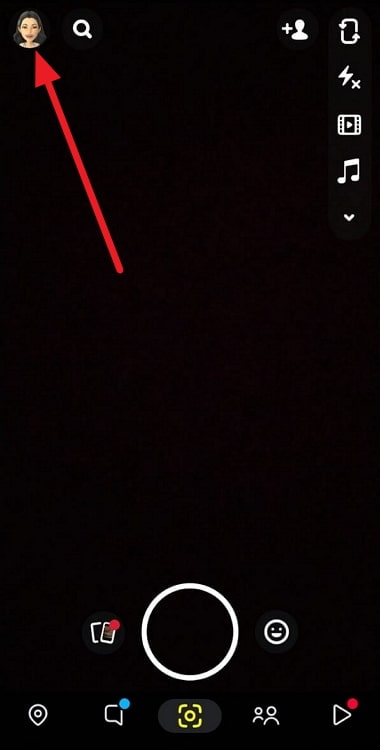
Step 2: Go to Settings by tapping on the icon at the top-top-right corner of your Profile screen.
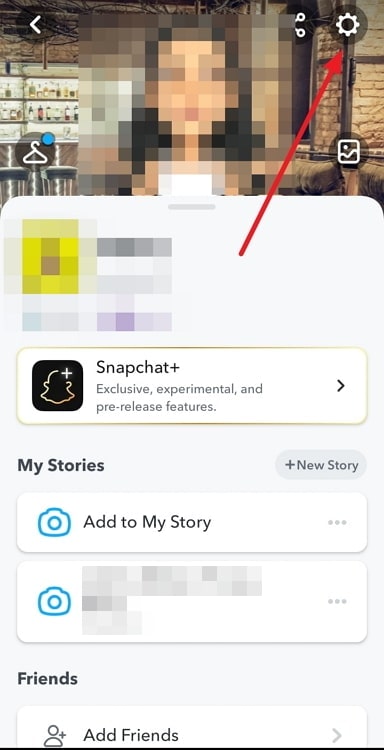
Step 3: On the Settings screen, select the Notifications option.
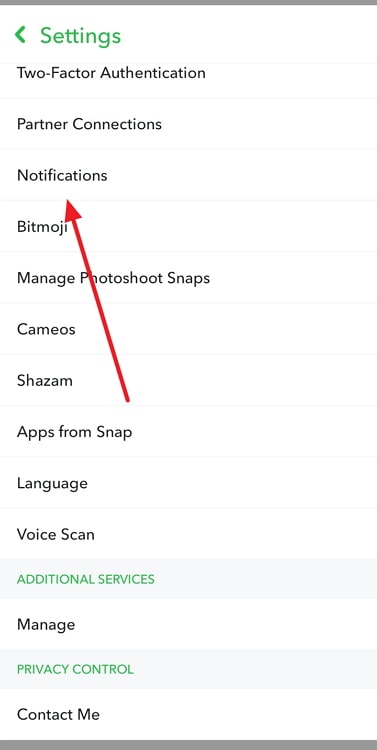
Step 4: The Notification Settings page contains a list of several options. You check a box to enable or disable a particular type of notification. To disable friend suggestions, uncheck the box next to Friend Suggestions.
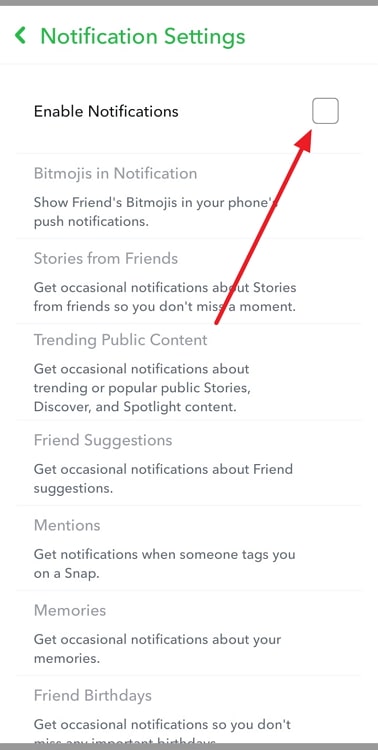
The above methods help you hide some people from your Quick Add list and get rid of suggestion notifications. But it is obvious that removing people from the list is a boring and time-consuming one. It won’t be feasible and not recommended at all if your Quick Add list is very long.
Moreover, the method won’t help you eliminate the Quick Add list. It would just eliminate some of the users. And you might still see new users added to the list the next time you check the list.
Can you get rid of the Quick Add list altogether?
If you are so annoyed by the Quick Add list that you want to remove it for good, you need to calm down. Unfortunately, there is no way to remove the Quick Add list from Snapchat. It is not something you can get rid of. So, no matter how unnecessary the feature might seem, little can be done about it.
But that’s not the end of the story. There is something that can be done the other way round. If you don’t like strangers being suggested to you, you likely don’t want to be added by strangers, right?
Just like you see users on your Quick Add list, you, too, appear as a suggestion on other users’ lists. This is the reason why we often get added by strangers on Snapchat. Indeed, getting added by strangers is even more annoying than merely seeing them on your Quick Add list, right?
Luckily, it is possible to stop that from happening.
Don’t want to show up in others’ Quick Add suggestions? Do this:
Step 1: Open the app and log into your Snapchat account.
Step 2: As you land on your Camera tab after logging in, tap on your profile avatar at the top-left corner of the screen.
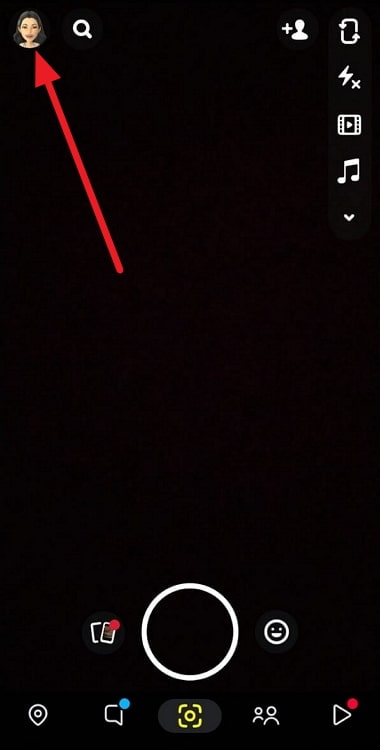
Step 3: You will see the Settings icon at the top-right corner of the Profile section. Tap on that icon to go to the Settings section of your Snapchat account.
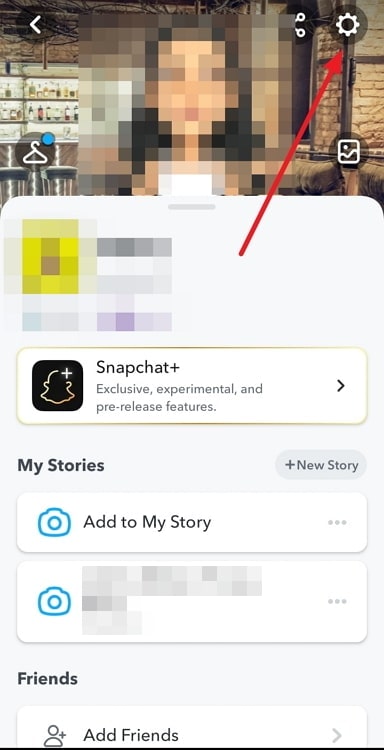
Step 4: Scroll down to the Settings screen. Under the Privacy Control section, you will see the option, See Me in Quick Add. Tap on this option.
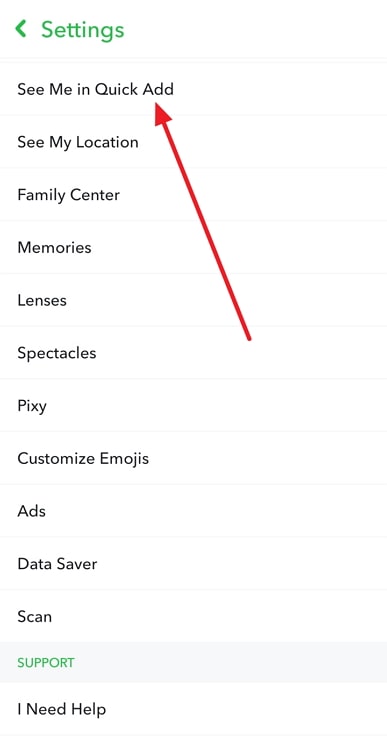
Step 5: On this page, you can choose whether you want to show up in others’ Quick Add sections or not. The box next to Show Me in Quick Add is checked by default. Tap on the box to uncheck it.
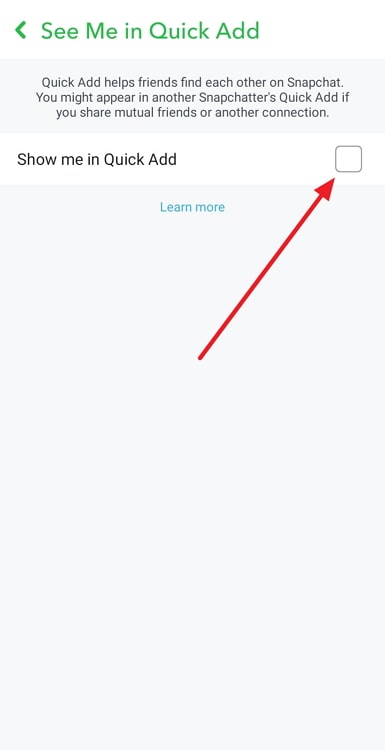
That’s it. You won’t show up in anyone’s Quick Add section from now on.
Want more privacy? Read on.
The above method can easily prevent your Profile from appearing in a Snapchatter’s account. But, if you want even greater privacy and don’t want any communication from anyone but your friends, you can even prevent non-friends from contacting you on Snapchat!
You can also limit who can see your story and who can send you notifications. All of these measures can be taken from the Privacy Control section of the Settings page. Follow the steps to know more:
Step 1: Open Snapchat and go to your Profile section.
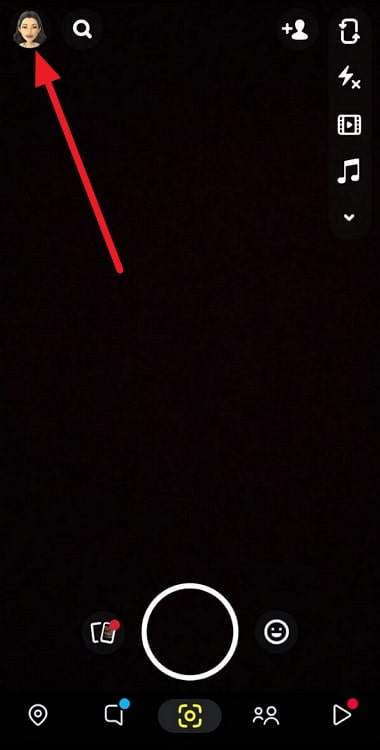
Step 2: Tap on the Settings icon at the top-right corner.
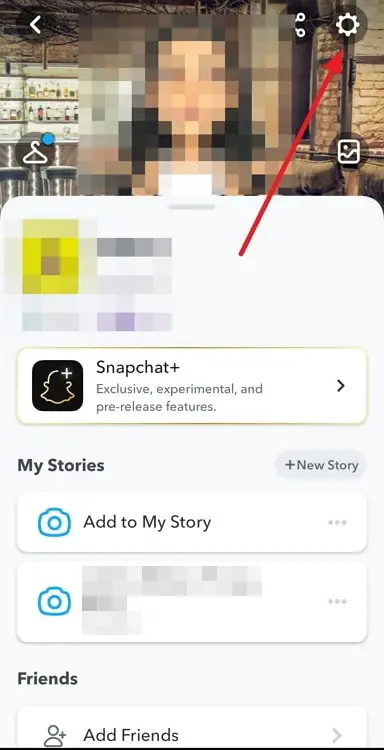
Step 3: Scroll down through the page to the Privacy Control section. Tap on Contact Me to choose who can send you messages and snaps. Change it to My Friends to prevent others from messaging you.
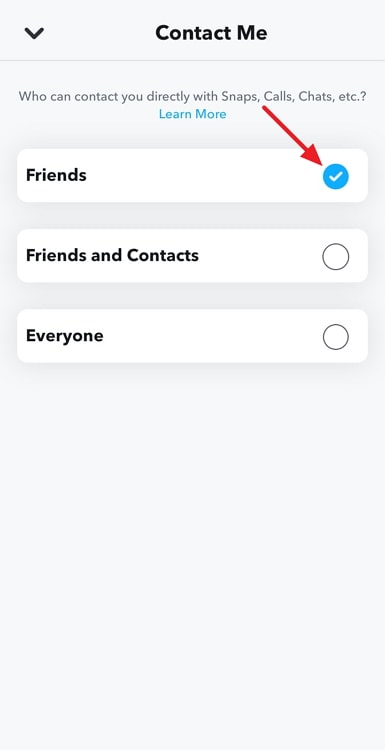
You can also tap on the Send Me Notifications or View My Story options to limit the two activities.
Also Read:





 Bitcoin
Bitcoin  Ethereum
Ethereum  XRP
XRP  Tether
Tether  Solana
Solana  USDC
USDC  Dogecoin
Dogecoin  Lido Staked Ether
Lido Staked Ether  TRON
TRON