People use social media sites to grow their businesses and engage with their target customers rather than merely exchanging memes and killing time. This social media app is one of the most effective online platforms for companies and brands to reach their target market or customers. So, you can show your small company on the platform the next time someone says you’re wasting your time there.

Facebook marketing is now one of the best strategies to develop your business. You will find your target audience in the app’s 2 billion monthly active users if you have the right strategy in place.
The app is renowned for giving companies a range of choices for marketing their products and enhancing customer service. You can create a page for your company to interact with potential clients. It is the most effective and economical approach to marketing your goods and services.
You obtain the visibility for your brand that you deserve with Facebook likes on your pages. It gives you the type of platform you need to expand your social network.
Some Facebook users wonder how to reinvite already invited friends to like their Facebook page. Do you think it is possible? What steps should you take next in this process?
Well, we’ll answer these questions in today’s blog. So, what are you waiting for? Please keep reading to learn everything there is to know about it.
How Reinvite Already Invited Friends to Like Facebook Page
Facebook has taken the lead when it comes to leveraging social media for business marketing goals. Many small businesses struggle to have the budget to pay for likes on their page. So, paying for likes on your page is by no means an option unless you have a significant advertising budget.
Nevertheless, having a lot of Facebook page likes still has some tangential benefits. It is a type of online evidence that conveys to website users who stumble onto your page that you are well-recognized. Therefore, inviting individuals right away is a simple approach to accomplish that if you want to grow an audience for upcoming activities.
But many of us in this room have previously used this app function and would like to reuse it, right? So, we will discuss how to reinvite already invited friends to like the Facebook page in this section.
Let us be clear; there is no such option to reinvite friends again to like the Facebook page. This is because you only have the option to issue invitations once, and there is no way to do it again afterward. We know this puts you in a tight spot.
While you can no longer use the invite feature, there is another option you may try out that we will cover below. You should read the section below if you’re interested in learning more.
Send them a message
We have the chat feature on Facebook, which you can utilize at this point. You can seek your friends personally if you know they haven’t responded to the invite to like your Facebook page.
Just head to their message section and text them to like your page on the platform. You can also include a link to your Facebook page so that others can visit it immediately and “like” it. It is necessary to follow the method manually, but it is a reliable technique, so don’t worry.
How to invite friends to like your Facebook page
Our friends on Facebook get a notification to like our business page on the app when we send out invites to them. Today, Facebook page likes are a crucial indicator of a reliable brand. Thus, it kind of becomes a critical feature of your brand.
Small companies may greatly benefit from having likes by increasing the visibility of their pages to the public. It takes a few clicks to send an invite, and it’s quick, simple, and, of course, guaranteed to work.
Sending out invitations to your friends to like the Facebook page is a free and easy way to increase your audience. Let’s go through the steps to ask your friends to like a Facebook page.
Steps to invite friends to like Facebook page:
Step 1: Navigate to the Facebook app on your device and tap on it. You should log in if you aren’t already signed in to the app.
Step 2: You must now head to the hamburger icon/three horizontal line icon at the top right corner of the Facebook main page. Please tap on it to proceed.
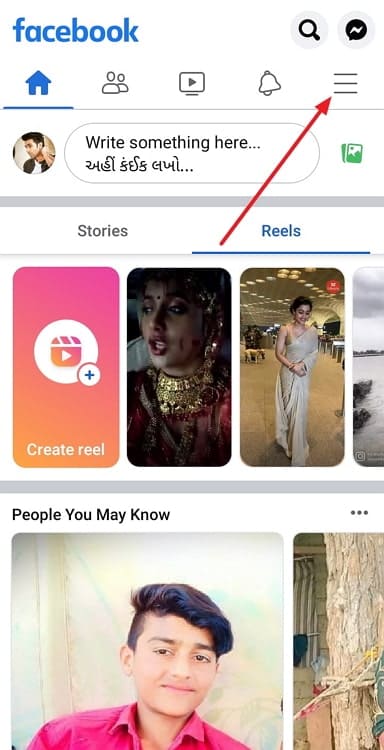
Step 3: Look for Pages and go to the page for which you want to send an invite out to your friends.
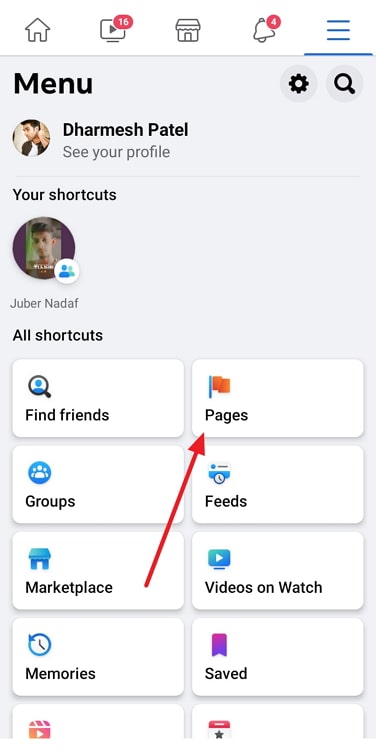
Step 4: You should see the three horizontal dots on the page. Please go ahead and tap on it.
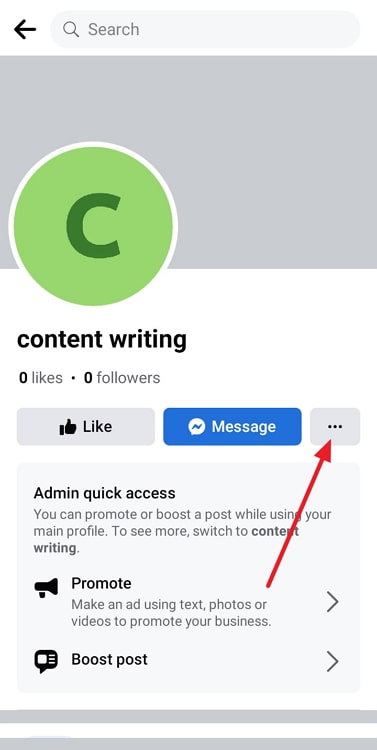
Step 5: You will find the Invite friends option in the popup menu. So, click on the option.
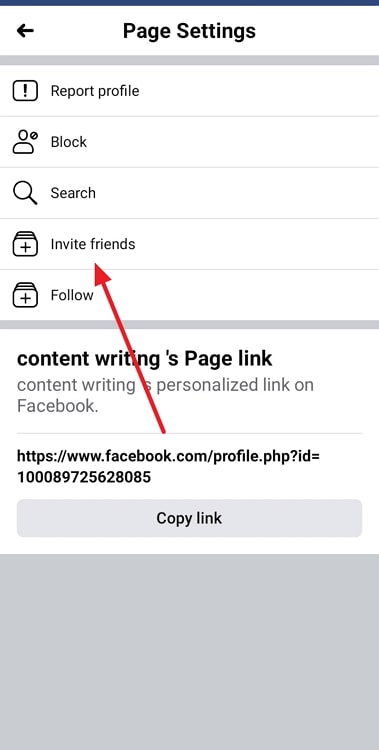
Step 6: Next, you will be whisked to the page where you will select your friends to send an invite.
Alternatively, you can hit the select all button to send an invite to everyone on your Facebook account.
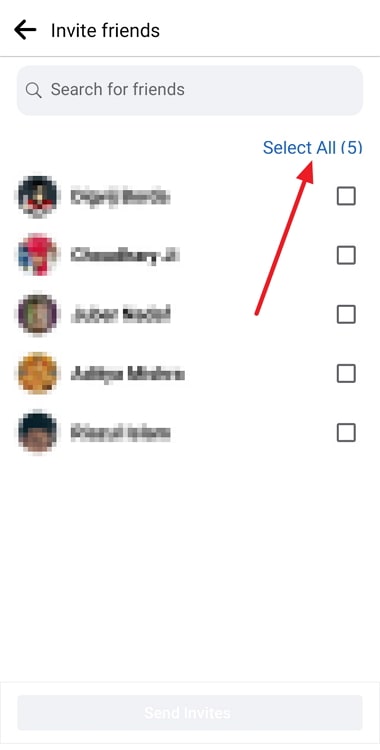
Step 7: You must hit the send invites button in the final steps.
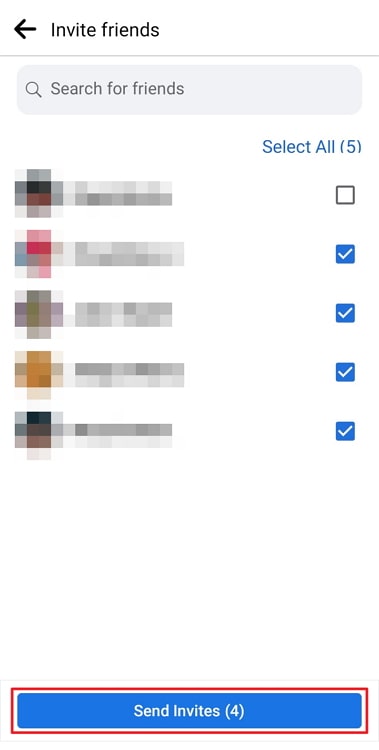
In the end
As we have reached the end of our discussion, let us look at the key lessons we have learned. The topic of our discussion revolved around Facebook today. We focused on how to reinvite already invited friends to like the Facebook page.
Please read the blog because we went into great length about the topic. We have spoken about messaging them. We also spoke about how to get people to like your Facebook page. So, follow the steps by carefully reading them.
So, tell us, did you find the blog’s responses to be satisfactory? You can share your ideas with us by leaving a comment below.
Please let anyone who needs these answers know about the blog. You can follow us for more such tech-related how-to tutorials.
Also Read:





 Bitcoin
Bitcoin  Ethereum
Ethereum  XRP
XRP  Tether
Tether  Solana
Solana  USDC
USDC  Dogecoin
Dogecoin  TRON
TRON  Lido Staked Ether
Lido Staked Ether