How would it be to live without social media for six months down the line? Quite a nightmare for many social geeks, right? We can’t deny the fact that social media has become an integral part of our lifestyle. Some of us start our day and end it by closing social tabs. Apart from the point that these platforms take up our day, they also help us stay connected with our close ones around the globe. Stories, chats, voice calls, and video calls gave us all a tool to talk to someone whenever needed.

One of those popular social media platforms that contain visually rich features are Instagram and Snapchat. Both platforms allow users to be more creative with videos.
With that said, in today’s blog, we will be covering a topic that’s relevant to both of these platforms. We will discover how to post stories on both Instagram and Snapchat simultaneously. If you’re curious, without further ado, let’s get started.
How to Post Stories on Instagram and Snapchat at The Same Time?
Internet users who like to take photos and videos have a bond with Snapchat and Instagram. These users often love to keep their social accounts active through stories. This helps them to update their friends and followers about their recent happenings on a day-to-day basis.
If you’re an Instagram and Snapchat user, have you ever wondered how to post stories on both platforms at the same time? If yes, you are in the right place.
When social media users share a common interest with these two platforms, they want to post their content on both mediums. Understanding this, Snapchat has an inbuilt feature that allows you to share your content with Instagram in just 3 clicks.
We compiled step-by-step instructions to guide you on how to post stories on Snapchat and Instagram at the same time. Follow these exact steps to eliminate the back-and-forth of posting stories on social media.
Let’s get started.
Step 1: Unlock your Android or iPhone mobile device. You can also use your tablet.
Step 2: Next, go to the menu tab to find the Snapchat application. Once you spot it, tap on it to open the app.
Step 3: When the app opens, you’ll land on your camera tab. From there, you can take a quick snap that you want to share on both Snapchat and Instagram.
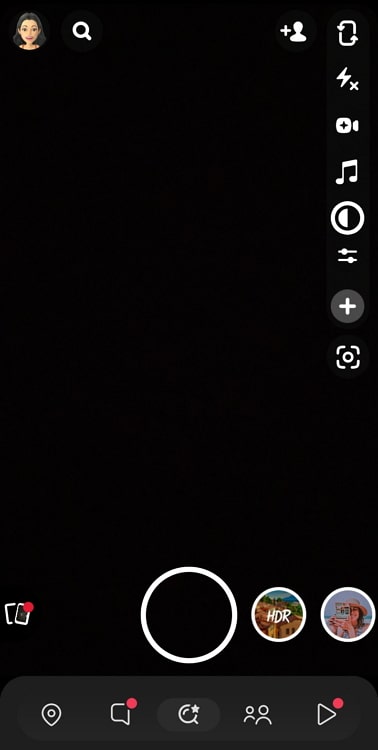
Step 4: If you want to upload a snap you took in the past, tap on the rectangle icon located on the left side of the screen. You’ll be taken to the Snapchat gallery tab.
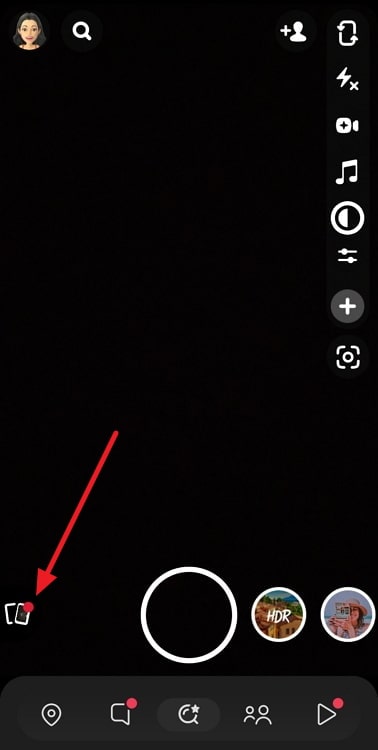
Step 5: There, you need to find the snap you want to share on both platforms. Choose the picture and tap on it to expand the photo or video.
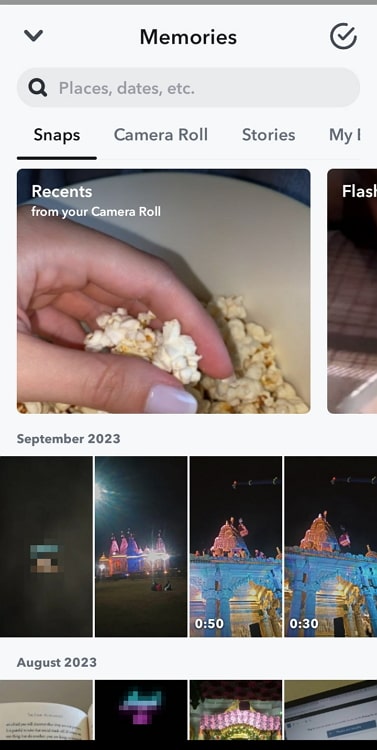
Step 6: Now you can see the visual in full screen; you can find the send to option situated at the bottom right corner of the screen. Tap on it to go to the Send tab.
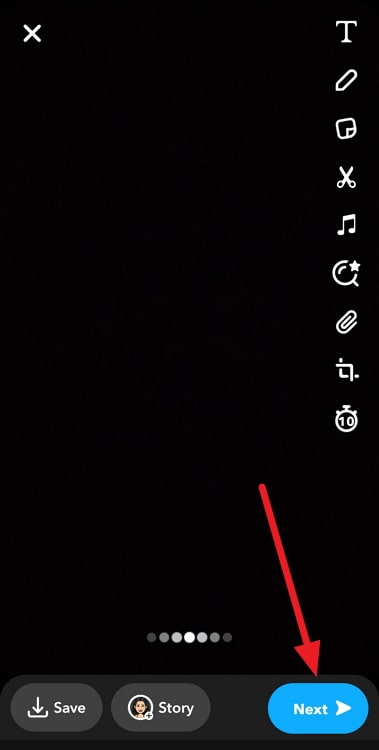
Step 7: If you have taken a new snap or are planning to post a snap taken a long time ago, you can only upload the content from the send tab.
Tip: If you’ve decided to post your snap to both platforms at the same time as soon as you take it, you might not be able to find the Instagram icon option in the send tab.
In that case, you need to tap on the share button placed at the bottom left corner of the screen to see the Instagram icon.
Step 8: Now, under the Share to section, which is located below your story preview, you can see the Instagram icon. Tap on it to share your content on Snapchat and your Instagram story.
Step 9: Then choose the Snapchat friends with whom you want to share the snap or choose the public story option to publish as a story.
When you select both Instagram and Snapchat stories, at the bottom of your screen, you can see the names of both options you choose.
Step 10: Once completed, hit the send icon, denoted by an arrow mark located at the bottom right corner of the screen.
Step 11: You’ll see a menu pop up from the bottom of your screen. There, you’ll be asked to confirm sharing snaps with Instagram stories. You need to tap just one option to share the snap to Instagram Stories.
Alternatively, if you want to post all your Snapchat stories to Instagram every time you publish, you can tap on the always option.
Step 12: Now, your Snapchat story will be uploaded, and you’ll be taken to Instagram to display the story preview.
Step 13: There, you need to tap on your story option located at the left corner of the screen to publish your story on Instagram.
That’s how you can post a Snapchat and Instagram story simultaneously. This way, you don’t have to manually save, choose, and upload stories on Instagram every time you post on Snapchat.
If you’re wondering if it is possible to share stories from Instagram to Snapchat at the same time, the answer is no. Instagram does not have an in-built feature to help you with that task. Moreover, comparatively, Snapchat has more filters than Instagram, so sharing stories from Snapchat is way easier.
In the end
Instagram and Snapchat have enticing features and tools to keep users hooked on the platforms. Even though Snapchat does not have a quality feed to entertain users, it is quite a competitor to Instagram. Visually rich filters, easy access to closed ones, one-click share options, and an intuitive interface are the few highlights of both apps.
If you love and use both apps more often, we can guess you liked what you learned today from the blog. In the beginning, it may feel like a dragging process, but as you do that daily, you’ll get the hang of it. In case you have any questions regarding social media, tech, or gadgets, feel free to let us know in the comments.
Also Read:





 Bitcoin
Bitcoin  Ethereum
Ethereum  XRP
XRP  Tether
Tether  Solana
Solana  USDC
USDC  Dogecoin
Dogecoin  TRON
TRON  Lido Staked Ether
Lido Staked Ether