What Does Deleted Account Mean on Telegram: Messaging apps are quite popular nowadays. But if we had to select one that has gained overwhelming support, it would be Telegram. Telegram is one of the most widely used encrypted instant messaging apps available today. This app is a great means to remain in touch with individuals via audio and video chat, as well as through regular chat.

There is more than one way to personalize your Telegram experience. You may change a tonne of settings that range from emojis to notifications. Additionally, it is one of the best apps to broadcast your messages to a massive crowd.
Over 700 million individuals use the app each month across the globe, and more people keep downloading it to enjoy the benefits of its services. The users’ privacy is extremely important to this free platform. So, they take security measures to protect users’ privacy on the app.
Nevertheless, occasionally, users on our Telegram contact list choose to delete their accounts.
Do you think there is a reliable way for us to determine if someone has deleted their Telegram account? Well, this is the topic we are covering in today’s blog. So let’s stop wasting time and search thoroughly for the answers.
What Does Deleted Account Mean on Telegram
The term “deleted account” on Telegram means someone has removed or deactivated their account on this social media site. Of course, there are occasions when people leave the platform for a while to take a break, isn’t it? However, you cannot reasonably expect them to notify you each time they delete their account.
We are aware that you are interested in learning how to determine whether someone deleted their Telegram account. There are certain ways to learn more about it, and we will be pleased to share them with you. You must read the section below to learn more about each of them.
How to Know if Someone Deleted Their Telegram (Telegram Deleted Account Logo)
They have a ghost profile picture
This, in our opinion, is perhaps the most effective approach to determine whether someone deleted their Telegram account. You may have noticed the ghost profile picture if you’ve used the app for a while, isn’t it?
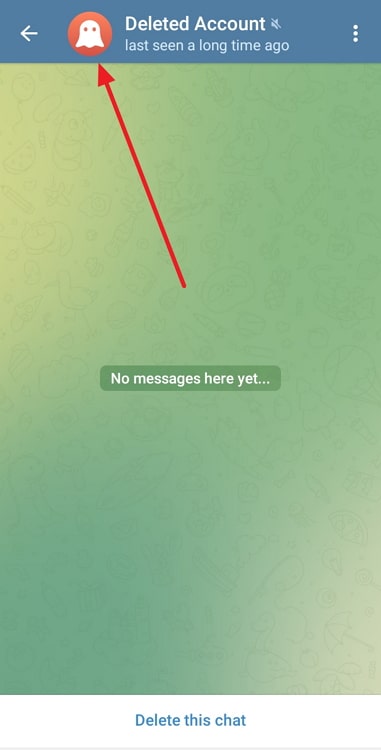
Well, let us tell you that this is the app’s way of letting you know that a Telegram user has deleted or deactivated their account. Please know that the application also deletes users who have not logged in for a very long time.
They don’t pinpoint the time period, but it’s one of the explanations for their ghost profile picture. Nevertheless, you can figure this out if you’ve interacted with the person using the app. They may have deleted their account on the platform if you see their recent inactivity.
They will have a deleted account username
It is another method for determining whether a person you know has deleted their Telegram account. So, as you can see, we certainly chat with our group of friends on the app. We frequently share files and documents, even if we are only classmates or coworkers because Telegram makes it so simple to do so.
So, if you suspect someone of having deleted their account, we urge you to simply check their chat. When you do, you’ll notice that their chat with you now reads Deleted account.
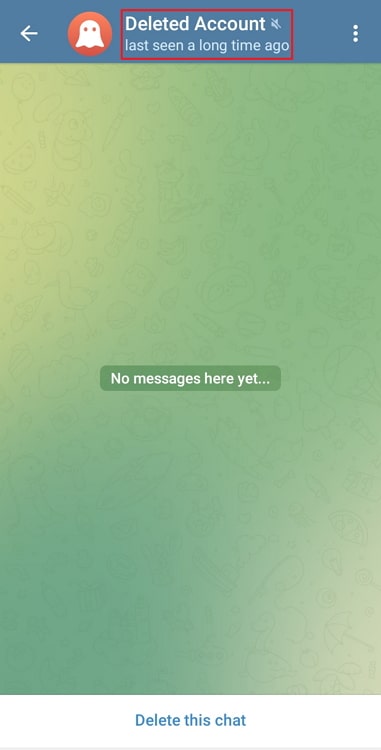
When you enter the chat, it will also display your previous conversations and the person’s last seen status. The last seen will state: last seen a long time ago at the top.
The chats will exist unless you opt to delete them, for which Telegram provides you with a button at the bottom of the chat. Also, you must be mindful that the conversation with the deleted account will be permanently wiped if you delete it entirely.
In the end
We have reached the end, so let us see what we have learned today. Today’s discussion focused on determining if someone had deleted their Telegram account or not. We figured out that there are methods by which you might learn more about the topic.
You can start by looking for their ghost profile picture. Then, you can also check their deleted account username. We also suggested that you verify the groups where they held the admin role.
Hopefully, these methods will help you find the solutions you need. We will wait for your feedback in the comments below. You can also find more blogs like this on our website.
Also Read:





 Bitcoin
Bitcoin  Ethereum
Ethereum  XRP
XRP  Tether
Tether  Solana
Solana  USDC
USDC  Dogecoin
Dogecoin  TRON
TRON  Lido Staked Ether
Lido Staked Ether