Social media platforms always help us do a lot of things we couldn’t do easily otherwise. They have eliminated the gap between countries and communities and have introduced us to different countries and cultures. But most of all, social media has enabled us to talk with anyone anytime, anywhere, without moving an inch.

We often meet people online and discover shared interests. Be it a friend, family member, or just a fellow stranger, having an interesting conversation is all it takes to enjoy the social media experience.
However, social media can surprise you in its own unique ways, and people who come to your virtual life can disappear just as quickly from your friend list, leaving you clueless about what might have happened.
If you notice the absence of a person from your social media account, one of the reasons can be that the person has deleted their account. But how can you be sure that the account has been deleted? The answer to the question varies from one platform to another.
For the next few minutes, we will discuss how you can know if someone deleted their account on Kik. If you are a Kik user who wants to know the truth about account deletion on Kik, this is the blog for you.
How to Know If Someone Deleted Their Kik Account
Messages
If you have previously chatted with the Kik user in the past, your previous chats will still be visible on the Chats tab. You can still be able to open and see those messages on your Kik app. However, if the account has been deactivated, you won’t be able to send any new messages to that person. The status of the messages will remain at S (sent) and will not change to D (delivered).
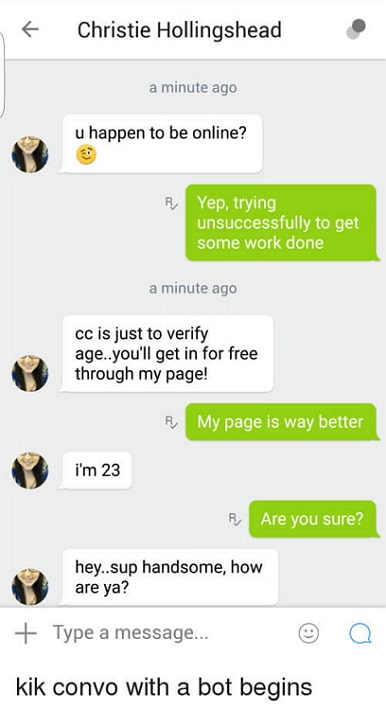
Search
When someone deactivates their Kik account, their account gets removed from the Kik ecosystem. As a result, their account doesn’t pop up when you search for their username in the search bar.
So, if you know their username correctly yet cannot find them, it might mean that they have deactivated their Kik account. However, the same thing can happen when you have blocked them, or they have blocked you.
Contacts
Kik allows you to find Kik users who are on your phone’s contact list. If you have this option enabled on your Kik app, contacts who are on Kik appear on your Chat screen so you can chat with them and be friends.
If someone you have never chatted with deactivates their Kik account, they will disappear from the list of contacts on Kik. If you could see them earlier, you wouldn’t be able to anymore.
In the end
If you wanted to know whether and how you can ascertain if someone has deleted their Kik account, you must have known everything you wanted to know by now.
Although the platform doesn’t provide any direct way to know if an account has been deleted, you can surely try to find that out by looking for indicative effects of account deactivation/deletion. You can check whether messages are being delivered, whether you can search for them, and other indicators mentioned above.
If you still need clarification about something or want to share some feedback with us, drop a comment down below.
Also Read:





 Bitcoin
Bitcoin  Ethereum
Ethereum  Tether
Tether  XRP
XRP  Solana
Solana  USDC
USDC  TRON
TRON  Dogecoin
Dogecoin  Lido Staked Ether
Lido Staked Ether