Post Private Story Invite on Snapchat: Among all the things Snapchat is popular for, stories are one of the most widely-used features. Stories on Snapchat are quite similar to those you see on other platforms. But somehow, Snapchat stories are special. After all, Snapchat is where the concept of “stories” was first born!

Yes, Snapchat was indeed the pioneer of stories. Every other platform that allows you to see and upload these disappearing photos or videos has only followed in Snapchat’s footsteps.
But why are we telling this now? Because Snapchat is still the pioneer of stories in another way. The innovative platform keeps coming up with unique customizations. And has one of the most interesting story features absent on other platforms. And in this blog, we will talk about one such interesting feature of Snapchat stories.
You already know about private stories and how they enable you to share your snaps with a limited audience. But did you know that on Snapchat, you can invite people to your private stories without adding them manually?
You can easily invite people to your private story right from your main story on Snapchat. And you can do that without changing the story settings as usual. So, without further ado, let’s tell you how you can do that.
Can You Invite People to Private Story on Snapchat?
If you wish to invite someone to your private Snapchat story from your main story, the Snapchat Story sticker is your answer. But what is the Story Sticker, anyway?
Snapchat stories are not only about those quirky filters and special effects that make your selfies cool. Apart from the filters, you can also use lenses to add special effects, crop your photo, or write something on it. You can also add music to your snap if you like.
How to Invite People to Private Story on Snapchat (Swipe Up to Join Private Story)
By now, you would have understood that Story Stickers can enable you to invite people from your main story to a private story. But the question is, “How?” Read on to learn how to use the Story Sticker on your main story to invite people to your private story on Snapchat.
Step 1: Log into your Snapchat account on your phone.
Step 2: Go to the Camera tab and capture a snap as usual by tapping on the big circle at the center.
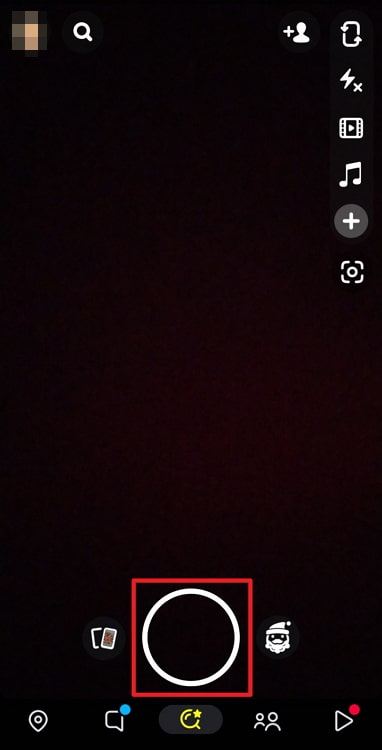
Or you can also add a photo from your phone’s gallery. To do that, swipe up on the screen and go to the Camera Roll section. You can tap on any photo you like.
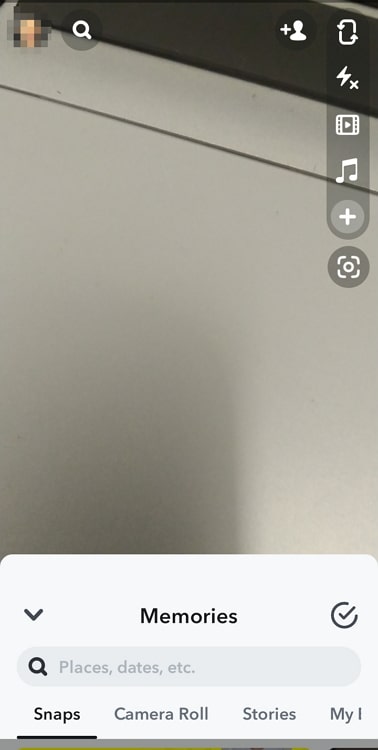
Step 3: After you have captured a snap or chosen a photo, several options will appear on the right side of the screen. Tap on the Sticker icon, which looks like… a sticker (duh).
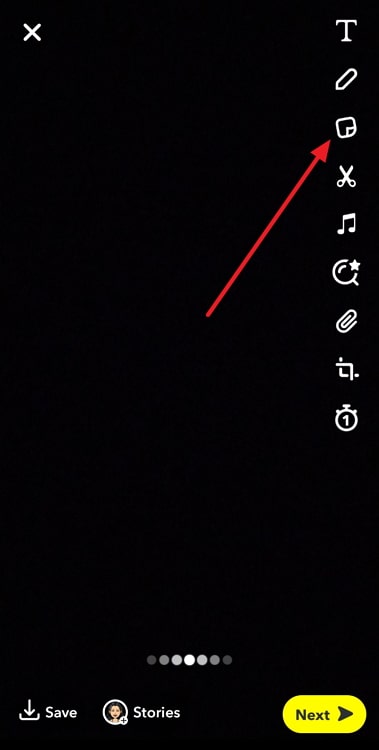
Step 4: You will see several stickers on the next screen. But you don’t need to select any of them. Look at the panel of yellow-colored options at the top– GIF, Mention, Location, Topic, Question, etc.

Swipe left on this panel and tap on the last yellow-colored option: Story.
Step 5: Now, you can select one of your existing private stories shown near the bottom. Enter a name and select Private Story to create a new private story.
Step 6: Go back and tap on the Next button at the bottom right to share the snap with others.
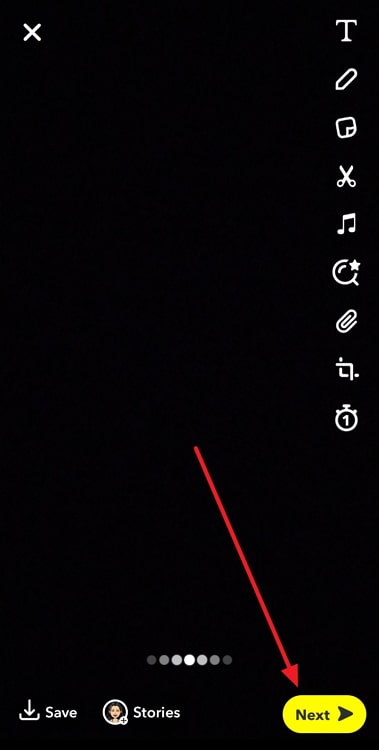
Step 7: You can add the snap to your main story by selecting My Story from the list. Or you can also send the snap individually as direct messages to your friends.
Step 9: Tap on the Send icon at the bottom-right corner to share the snap to your story.
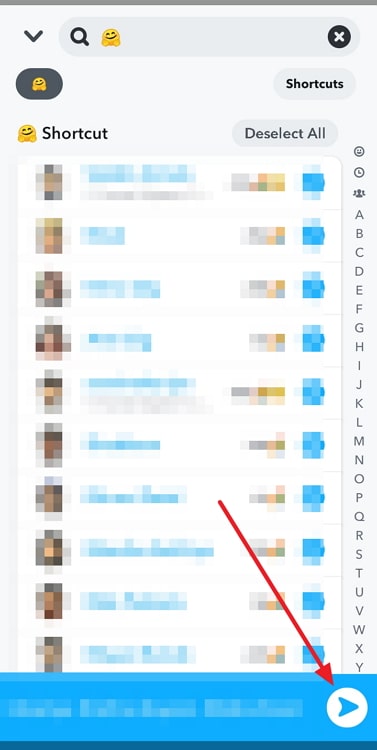
And that’s all. Anyone who sees your main story or the snap can tap on the story sticker to join the private story. Once they join your private story, they will see all the future snaps you add to the private story.
In the end
So, that’s how you can invite people to your Snapchat story through your main story. As we have discussed, the Snapchat Story Sticker is the tool that helps you do this job. But before using it, keep the following things in mind.
If you add a Custom Story sticker to the snap, you’ll need to choose the list of members who can add snaps to this story. Only members of this list can join the custom story via the sticker.
Also, if you want to remove someone from your private story later, you can follow the usual process of removing your story viewers from the story settings.
With that said, it’s time to bid you adieu for now. If you have any doubts, share them with us so we can help you in the best way possible. If you have suggestions, we are just a comment away!
Also Read:





 Bitcoin
Bitcoin  Ethereum
Ethereum  XRP
XRP  Tether
Tether  Solana
Solana  USDC
USDC  Dogecoin
Dogecoin  TRON
TRON  Lido Staked Ether
Lido Staked Ether