Online dating apps have been a thing for a long while now! You’ve probably signed up for one, played with the app a little, got your heart broken, or found a new fling! However, one thing’s for sure! These dating apps have made dating convenient without making it awkward!
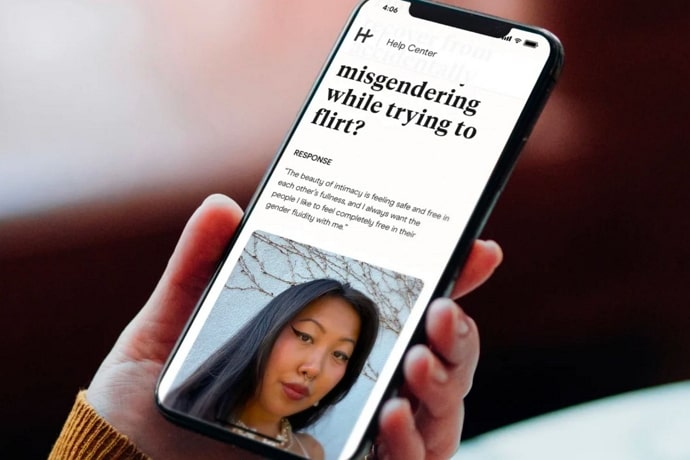
There’s no rocket science behind scoring a good online date. Do you know why? Well, just download Hinge. You meet plenty of people on the platform, making it easy to match with someone.
But not everyone you match with is a dream fit, right? Sometimes, despite the initial spark, the chemistry fizzles out, leaving you wondering if it’s time to unmatch. But here’s the million-dollar question: If you unmatch with someone on Hinge, will they show up again?
Well, we know all of you present here are curious about the answers! So, it’s time to jump into the blog to learn all about it!
If You Unmatch With Someone on Hinge Will They Show Up Again?
Let’s cut to the chase:
If you unmatch someone on Hinge, they won’t ever reappear in your feed! This is for a good reason, of course! Give us a moment so we can make things clearer for you.
The thing is that when you unmatch someone, Hinge believes you are not interested in them and stops displaying each other’s profiles to you. We assume that’s a positive thing. Why would you want to look at the individual who was acting suspiciously and trying to get you to give him your personal information?
On the flip side, though, this algorithm can become a pain, especially if you accidentally unmatch the person. Wouldn’t you want to know how to match with the person if the move was unintentional? If you’re in, follow the upcoming sections.
Delete and sign up for a new Hinge account
Although there isn’t a direct way to find the individual again, there are always workarounds available. You are aware of how to create a Hinge account, correct? It seems like having that information will be useful!
Don’t skip the first step, though, as doing so might cause issues with this strategy. Don’t forget to delete your current Hinge account before opening a new one!
Let us walk you through the process of deleting a Hinge account. Prepare your Hinge-installed devices and move forward.
Steps to delete your Hinge account:
Step 1: Launch the Hinge app on your devices. Make sure you’re logged in.
Step 2: You’ll find a menu at the bottom of the screen. You must tap on your Profile icon next.
Step 3: Navigate to the Settings option.
Step 4: Move down until you see the Delete Account option. Please click on it.
Step 5: You’ll be requested to confirm your actions. Tap on the Delete account option again.
Hinge makes it easy to delete the account! Now, let’s move on to the steps to sign up for a new account on this platform. Are you ready? Follow along.
Steps to sign up for a new Hinge account:
Step 1: Open the Hinge app.
Step 2: Do you see the Create Account option on the page? Click on it.
Step 3: Enter your phone number first.
Step 4: Type in the verification code to continue.
Step 5: Follow the next instructions carefully and create your new account on the platform.
We’re going to presume that you’ve finished the process of deleting your Hinge account and creating a new one now. You only have to wait till the person’s profile shows up on your profile.
If I unmatch someone on Hinge, will they know?
People believe they have the right to cyberbully whomever they match in the online space, and this mentality has long permeated online dating applications. Meeting scammers and impostors is, unfortunately, quite common. So, you unmatch someone if you suspect they are definitely a scammer, right?
You should be aware that on Hinge, unmatching someone does not alert them. Hence, there is no easy way to obtain this information.
However, you can look for signs that might be of help in finding this information. If you want to know, kindly follow the upcoming sections.
Your Hinge chats have been erased
On Hinge, unmatching someone is quite common. It’s a sad fact that we don’t always meet great people. If you unmatch with someone, they could find out if they look at your platform interaction with them.
Yes, you read it right! Your messages with the person will be wiped out once you unmatch with them.
Steps to check the messages on Hinge:
Step 1: Tap to launch the Hinge app.
Step 2: There’s a chat icon at the lower menu of the screen. Please tap on it.
Step 3: Please find the target conversation on the matches page.
If someone unmatches with you, you can’t find the chat, and vice versa!
You’re no longer their Hinge match
If you unmatch with someone, you’re basically unmatched, right? So, if the person you unmatched looks for you in their matched section, well, they won’t find you. Now, of course, it is not a direct indicator that you’ve unmatched them.
They’ll undoubtedly make an effort to find out, but they can only guess. Do you get the reason? Well, they cannot find you in the matched section if you delete your account or if your account is suspended, too. So, they’ll not find out the exact reason they can’t find you!
In the end
This brings us to the end of our blog, folks! Thus, if you want to unmatch with someone, feel free to do so, as there is no guarantee that they will find out.
However, we do hope that you connect with excellent individuals on the platform right away. Who knows, maybe you’ll find a good friend or something more here? Please feel free to ask us further questions in the comments if you have any. We’re here to help you!
Also Read:





 Bitcoin
Bitcoin  Ethereum
Ethereum  XRP
XRP  Tether
Tether  Solana
Solana  USDC
USDC  Dogecoin
Dogecoin  TRON
TRON  Lido Staked Ether
Lido Staked Ether