Blocking someone on Instagram is a powerful tool for managing your social media experience. There are several situations in which blocking someone on Instagram may be warranted. If someone is harassing or bullying you online, or if you don’t want to interact with them, blocking them will give you a sense of privacy and security. But you should consider the potential consequences of blocking someone on Instagram. Depending on the circumstances, getting blocked might be perceived as a drastic action and can be hurtful.

They could feel rejected and confused and, in some cases, might initiate further negative interactions. Explaining your decision to them could be helpful, especially if the relationship between you two has been generally civil.
Regarding the actual consequences, there are a few things to remember. Once you block someone, they won’t see your profile or engage with you. If the person you’ve blocked tries to look for your account, it will not appear in their search results.
If you later realize that you might’ve been too hard on them or you make up with them, you’ll next want to unblock them. And while it’s a simple enough process to unblock someone, you still shouldn’t do it without thinking it through.
Remember the potential consequences of unblocking someone before doing so. If you blocked them due to bullying or other negative behavior, unblocking might lead to further negative interactions. Prioritize your safety and well-being when deciding whether to unblock someone.
When blocking someone’s Instagram account, users often ask whether they can see stories that you’re tagged in. In this blog post, we’ll explore the answer to this question in detail.
If I Block Someone on Instagram, Can They See Stories I’m Tagged In?
Let’s get to it: if you block someone on Instagram, can they still see stories you’re tagged in? The answer is both yes and no. When you block someone on Instagram, they lose all access to your profile and the content you post. This means that even if you’re tagged in a story they can see on someone else’s profile, they cannot view the content.
However, blocking someone on Instagram doesn’t mean they won’t ever see your content again. If someone tags you in a story and the blocked user follows them, they’ll still see that content through the other person’s profile. This is because Instagram allows users to see posts and stories that they are tagged in, even if they don’t follow the person who posted the content.
To better understand this, let’s see an example. You’ve blocked your ex-partner on Instagram, but one of your mutual friends tags you in a post or story. Your ex-partner would see that content through your mutual friend’s profile even though you’ve blocked them. Remember who you allow to tag you in posts and stories, just in case.
Blocking someone on Instagram doesn’t necessarily prevent them from viewing your profile. Someone who wants to see your profile might view it through a friend’s account. So, always be cautious about what you post, even if you have blocked someone from viewing your profile.
Here’s how to block an Instagram user
Step 1: Open the Instagram smartphone app and go to the user profile you’re looking to block. You’ll see a three dots icon at the top right on their profile; tap on it.
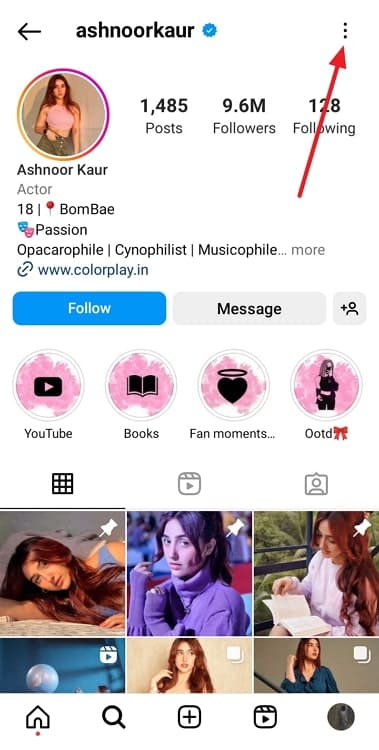
Step 2: From the options that’ll appear on a pop-up menu, select Block. You can either block this account only or add any other accounts they might have or create on Instagram. It does sound like a good deal, doesn’t it?
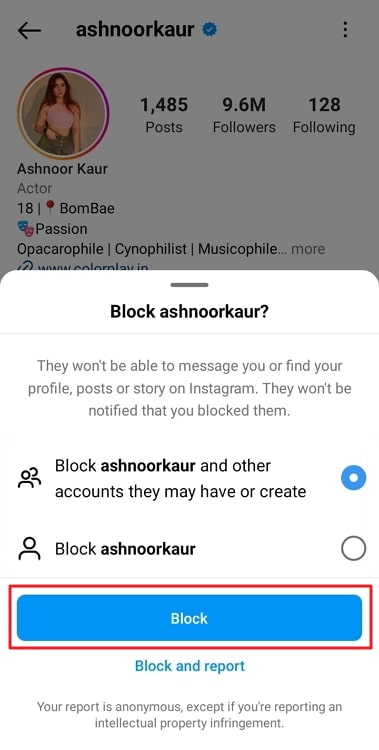
Confirm whichever option you’ve chosen, and you’re all set!
Now, let’s say you made up with that person for some reason. Maybe they realized their mistake and apologized to you, or they had a reasonable justification for whatever led to this in the first place.
Whatever the cause, it’s all well and good now, which means you’ll have to unblock them. While it’s a fairly simple process to do so, new users can still struggle with it. So, for those of you who aren’t familiar with unblocking someone, you can count on us.
Here’s how to unblock someone on Instagram
Step 1: Open Instagram and go directly to Your Profile. There, tap on the hamburger icon and proceed to Settings and Privacy.
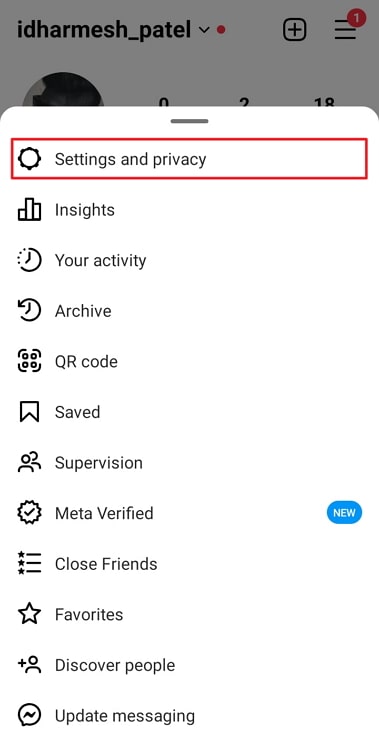
Step 2: Scroll down to Who can see your content and tap on Blocked.
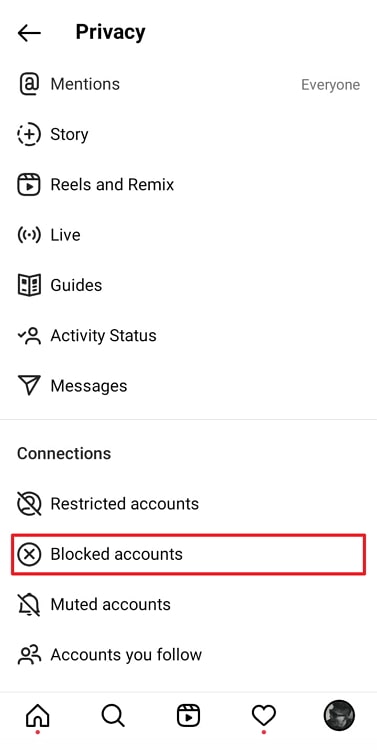
Step 3: Now, all left is to locate the user you wish to unblock and tap on the Unblock button next to their username.

In the end
Instagram is a vast platform with hundreds of technicalities, procedures, and privacy settings. Every action must be well-thought-out and executed so that none of the parties can say it’s unfair.
If you block someone’s Instagram account, they won’t be able to see stories that you’re tagged in. However, if a mutual friend tags you in a story, the person you blocked can see that content through the other person’s profile.
So, while blocking is a great first step, you must remain vigilant if you don’t wish for a user to be able to see you. It can come across as too much work; it depends on how much you don’t want this person to see you.
We’ve outlined the steps to blocking a user on Instagram, but what happens next is all you. We’ve also discussed how to unblock a user in case things turn out well.
If our blog has helped you out of a tricky situation or helped you anticipate one, we’re glad and would love to read the whole story in the comments!
Also Read:





 Bitcoin
Bitcoin  Ethereum
Ethereum  Tether
Tether  XRP
XRP  Solana
Solana  USDC
USDC  TRON
TRON  Dogecoin
Dogecoin  Lido Staked Ether
Lido Staked Ether