If you’re on Snapchat, there’s a good chance you have a running streak with at least five to six people. Streaks are arguably one of the most creative and calculative additions on a social media platform. They are fun, engaging, build dependency and increase addiction, but have no directly problematic disadvantages.

Let’s break down the streak feature and how it affects the platform and its users.
Snapchat is a large social media platform with more than three hundred million monthly active users. One of the most special features on the platform, snap streaks, is exactly what it sounds like. You send one of your friends a snap for three days straight, receive one back each day, and voila, you have a streak!
Now, you must exchange snaps every 24 hours if you wish for the streak to remain alive. Every day, another day is added to your streak. The longest snap streak ever recorded is one thousand days, which is three years, three months, and three days!
So, streaks are fun numbers on your Snapchat account that don’t necessarily do or mean anything, but people still love doing it. If that isn’t stellar app development and marketing, we don’t know what is.
Don’t get us wrong, people are obsessed with the feature, so it is technically a bad addiction, but it doesn’t seem to be doing much, does it?
People aren’t fighting or dying over it; they just need to use an app they installed to do exactly what they installed it for!
This helps Snapchat build dependency because users need to send at least one snap daily to their friends. All it does is make it a tiny bit difficult for the users to take a Snapchat detox, but even that isn’t entirely impossible.
Making a streak takes nothing but time, so there isn’t anything to stress about!
In today’s blog, we’ll discuss if it’s possible to hide the filter you used in a snap from the users you’re sending it to. We’ll also discuss a few related topics, so stick with us until the end to find out.
How to Hide What Filter You Used on Snapchat (Hide Filter in Snapchat Streak)
This is the only verified method to send a picture to someone on Snapchat without including the name or link to the filter used in it.
All you need is to take the snap and save it to your camera roll. Then you can send the snap to whoever you want to by going to their chat and attaching the media from there. Sounds easy, right? Here’s how you can do it:
Step 1: Launch Snapchat on your smartphone and log in to your account.
Step 2: The first screen you’ll see is the Snapchat camera. Tap the screen like you would to increase focus, and the filters will appear in a horizontal line at the bottom, next to the camera shutter.

Step 3: Choose the filter you like the most, click a snap, and tap on the Save button at the bottom-left side of the page.
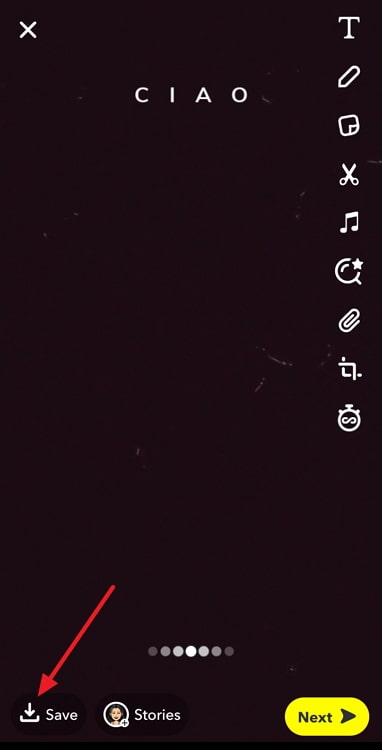
Step 4: Tap on the cross button at the top left corner of the screen, and go to your Chats page.
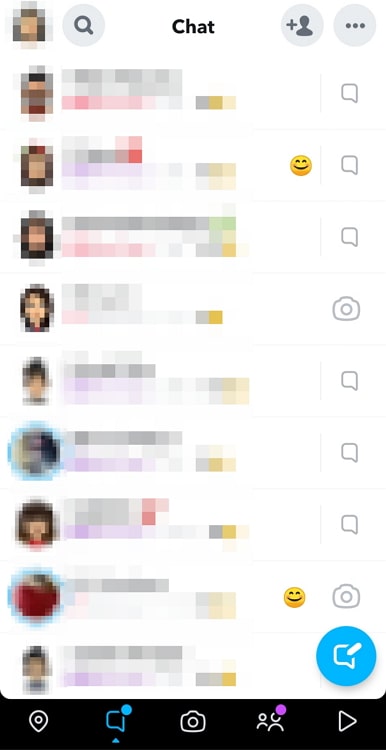
Step 5: Locate the person you want to send that picture to, and tap open their chats.
Step 6: Your keyboard will automatically appear when you do so. Next to the chat box and attachments icon, you’ll see an icon of pictures. Tap on it.
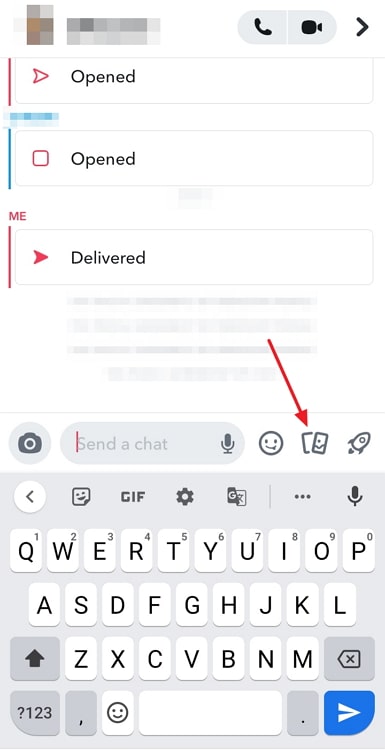
Step 7: Select the picture you just clicked and send it to them.
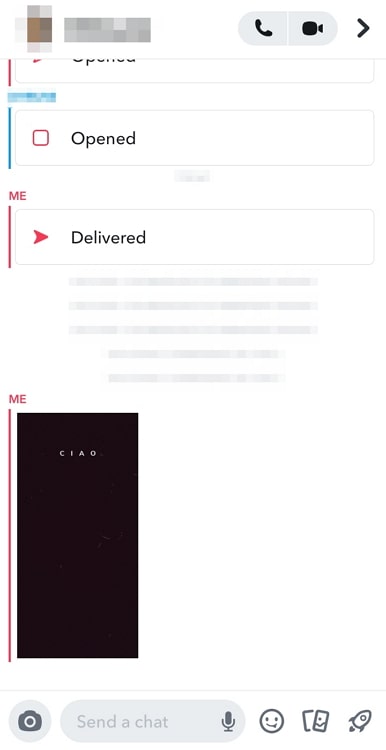
There you go! Now, they can see the picture without realizing that you’ve added a filter to it if you are subtle enough. However, we’re sorry that this won’t go in the form of a snap but in chat instead.
Also Read:





 Bitcoin
Bitcoin  Ethereum
Ethereum  XRP
XRP  Tether
Tether  Solana
Solana  USDC
USDC  Dogecoin
Dogecoin  TRON
TRON  Lido Staked Ether
Lido Staked Ether