When discussing platforms that help you connect with people online, Instagram is often among the first names to pop up. Like every social media app, Instagram has only one core objective: to help people connect with each other as easily and innovatively as possible. All the other features revolve around this core and collectively make Instagram one of the best places to connect with old friends and make new ones.
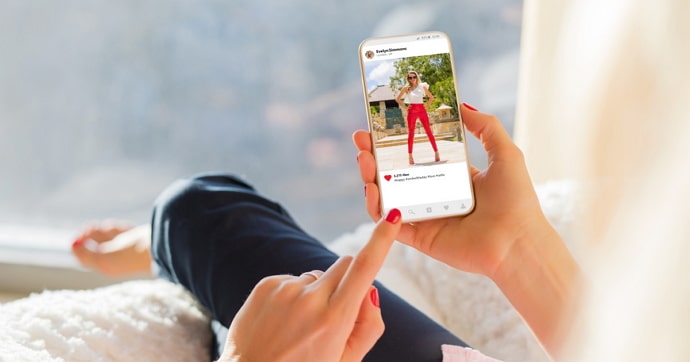
Connecting and interacting with people always seems like a great experience on Instagram until you meet someone who makes you think twice before making new connections.
Once in a while, you meet someone you don’t like at all, but, at the same time, you don’t want to block them lest they should think badly of you. It happens with everyone. Getting caught up in such a sticky situation can be a real pain if you don’t know what to do.
Relax! We are here to ease your pain. We will discuss whether you can hide your Instagram account from someone without blocking them and explore possible solutions to help you get away from someone without them knowing. So, read on to get the answers.
Can You Hide Your Instagram Profile from Someone Without Blocking Them?
Like most other platforms, Instagram allows users to block others in seconds. While blocking someone is the best option when you don’t know them much, it might not seem sensible to block someone who knows you personally as it might seem rude.
Sadly, the only way to hide your Instagram account from someone is to block them. You cannot hide from a specific person without blocking them.
Hold on. There’s still some hope left if you want to skip your interactions with the person without blocking them. True, you cannot hide your account altogether. But you can surely minimize your interactions with them with just a little effort; trust us, the result will be worth the effort.
Also Read:





 Bitcoin
Bitcoin  Ethereum
Ethereum  XRP
XRP  Tether
Tether  Solana
Solana  USDC
USDC  Dogecoin
Dogecoin  Lido Staked Ether
Lido Staked Ether  TRON
TRON