Hide Instagram Account from Search: In the last decade, the safety of social media platform users has been highly prioritized, especially by large platforms like Facebook and Twitter. Today, almost every social media app has its own privacy policy and is known to take strict actions towards users who don’t follow it. A large reason behind this is the number of young users that are joining these platforms every year.
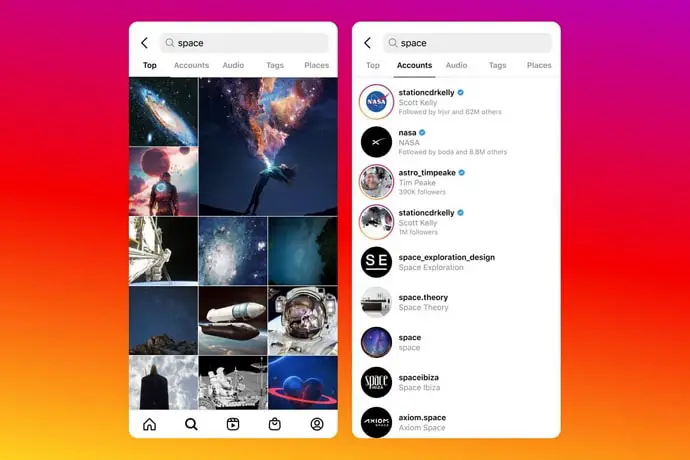
Instagram has updated its privacy policy many times in these last few years to better suit its age limit (13 years and older) and continues to do so.
Today, we will be answering one such privacy-related question: “How to hide your Instagram account from search bar?”
If this is your question, you’ve come to the right place. We’ve also discussed what you can do if you want to hide from someone on Instagram but don’t want to block them.
Can You Hide Instagram Account from Search?
Unfortunately, you can’t hide Instagram account from search. However, if you want to hide your account from a particular person, then simply block them. Keep in mind that this will hide your account only from a particular person, not on a whole Instagram.
Although Instagram protects your privacy in numerous ways, hiding your profile from the search bar just doesn’t make any sense. There are a number of other measures that you can take to ensure that a user cannot find your profile.
How to Hide Instagram Account from Search
1. Block Their Instagram Profile
The first and most obvious thing to do when you don’t want someone to find your Instagram profile is to block them. Blocking someone is the most fool-proof way to ensure that the person cannot find you on Instagram even if they make a new account.
If you cannot block them, and your biggest concern is that the person will see all of your posts and story updates, we have a solution for that too. All you need to do is make your Instagram account private. That way, the only people who’ll see your full profile are the ones whose follow requests you approve. Sound good?
2. Make Your Instagram Account Private
- Open the Instagram account on your smartphone, and log in to your profile.
- The first screen you will see is your home screen. From there, locate and go to the My Account page.
- At the top right corner of the screen, you’ll see the icon of three dots in a vertical line. Click on it.
- A pop-up menu will appear. From the options in the menu, choose the very first one, called Settings.
- In Settings, tap on the third option called Privacy.
- On the top of the screen, right under Account privacy, the first option that you will see is a Private account with a toggle button next to it. By default, it is turned off. Turn it on.
There you go. Now you don’t have to worry about anyone seeing your Instagram posts unless you want them to.
How to Make Your Account Less Visible on Instagram
If you don’t want your account to be hidden from search results but only a little less visible on Instagram, we have a few tricks that might help you.
However, remember that these tricks are not going to render you complete invisibility; you just won’t show up on other people’s profiles as suggestions or in any other form. If they know your username and search for your profile on Instagram, they will surely find you.
Unlink your accounts on other social media platforms
If you have been using Instagram for a while now, you’ll know that it has an option of linking your Instagram account to your other social media accounts. Using this feature, you can post your pictures on a number of social media accounts at once, like Instagram, Facebook, and Twitter.
However, this is also the same feature that makes you more visible to your acquaintances on those apps. Wondering how? Let us tell you.
You know how you have almost all of your family in your friend-list on your Facebook account, but not on Instagram? This can happen due to a number of reasons; maybe the things that you post on Instagram might get you in trouble at home. Or maybe you want your Instagram account to be a more friend-surrounded space.
Also Read:





 Bitcoin
Bitcoin  Ethereum
Ethereum  Tether
Tether  XRP
XRP  Solana
Solana  USDC
USDC  TRON
TRON  Dogecoin
Dogecoin  Lido Staked Ether
Lido Staked Ether