All the social media platforms that are famous today have their Unique Selling Points (USPs), which have helped them get there. Without them, it isn’t possible for any platform to get to the top today; there are too many platforms, and few of them match the rapidly changing consumer demands.
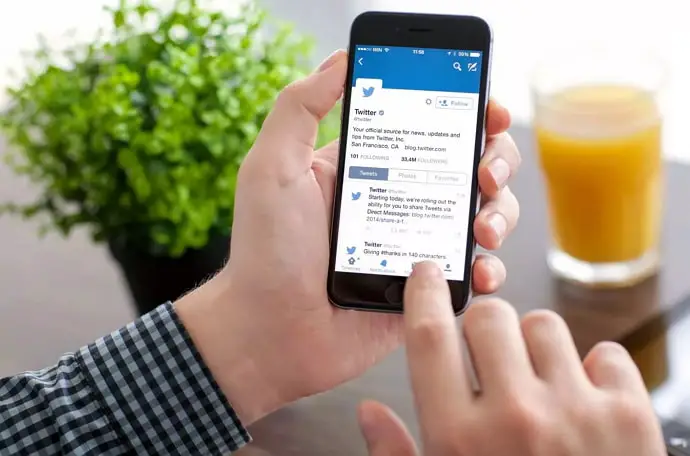
For example, Snapchat’s USP was its disappearing snaps and top-notch privacy. However, over the years, it has had to change its concept entirely to suit the needs of its users. Now, there’s also the option to replay the snaps, save them in chat, and even save them to your camera roll should the sender allow it. This constant upgradation and brilliant customer service have kept Snapchat afloat all these years.
When we talk about Unique Selling Points on social media platforms, the conversation isn’t finished before a well-deserved mention of Twitter. This short-form blog type is unlike anything seen online, which is why it gave Twitter the blast-off it needed.
However, it won’t be fair to blame the Elon Muck fiasco for being the spine of all of Twitter’s problems. According to a 2018 study that asked people which emotions they generally feel on different social media platforms, Twitter makes users feel “anxious, guilty and overwhelmed” (yikes).
Anyhow, the platform still has hundreds of millions of users. As long as you steer clear of all politics and news on the platform, you can still enjoy it. Of course, that’ll kind of defeat the whole point of the platform.
Read on till the end of this blog to learn whether or not it is possible to hide your following list on Twitter.
How to Hide Following on Twitter
Step 1: Launch Twitter on your smartphone and log in to your account.
Step 2: The first screen you’ll see is your Home tab. At the top right corner of the screen, locate and tap on the icon of your profile picture.
Step 3: Scroll down, locate and tap on Settings and Support. From the options that appear below that, select Settings and privacy.
Step 4: In the Settings section, tap on the fourth option called Privacy and security.
Step 5: On the next screen that appears, tap on the first option called Audience and tagging.
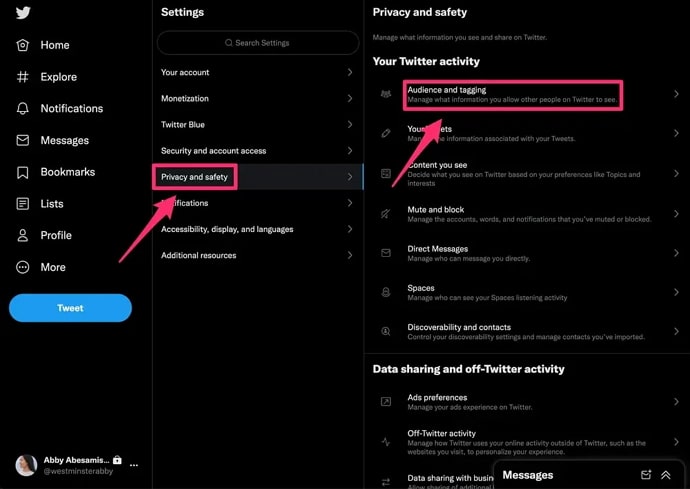
Step 6: From the two options on the next page, locate the first one called Protect your Tweets which has a toggle button next to it. By default, it is turned off. Turn it on, and you’re good to go.
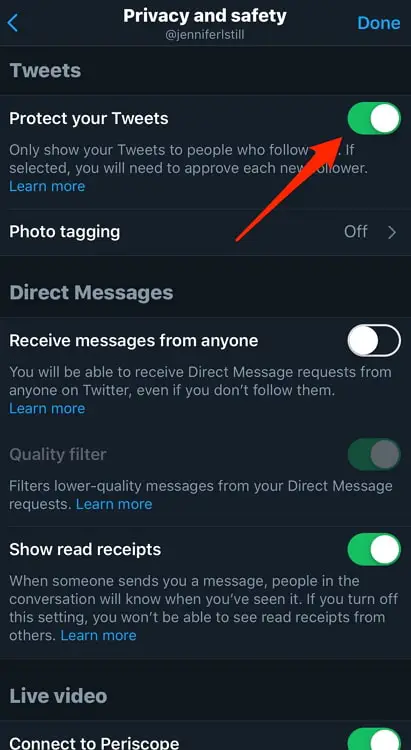
Now, only your followers can see who you’re following.
If you still want to hide who you’re following, the best alternative is not to follow them. Just go to their profile every few days to catch up on the content they’ve been posting.
In the end
As we end this blog, let us recap all that we’ve talked about today.
There’s no option on Twitter that allows you to hide who you’re following on Twitter. The best alternative is to hide your following from random users by turning your account private. This means that only your followers will be able to see your following, but a private account comes with its own restrictions; your reach will be limited to your followers only.
If our blog has helped you, don’t forget to tell us all about it in the comments below!
Also Read:





 Bitcoin
Bitcoin  Ethereum
Ethereum  Tether
Tether  XRP
XRP  Solana
Solana  USDC
USDC  TRON
TRON  Dogecoin
Dogecoin  Lido Staked Ether
Lido Staked Ether