Facebook Marketplace Unblocked: We are all now accustomed to using social media, and most of us use it daily. Every social media platform also offers a unique collection of features that set them apart from the competition. We will discuss Facebook, which remains one of today’s most popular social media sites. The developers of the apps are constantly experimenting with new features that can enhance the user experience on the platform.
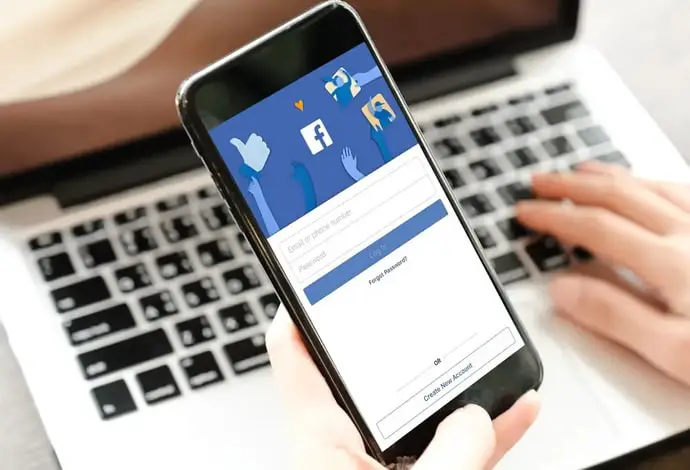
Facebook has pushed its services into the marketplace, where they are in competition with giant companies like eBay. Every Android and iOS user can now access this digital marketplace in about 50 countries. You won’t see this interesting feature right away if the app’s developers haven’t made it available in your country yet.
Users can now easily purchase and sell items on the site thanks to the launch of Facebook Marketplace. People actively look for things and browse local listings in this area. It is possible to describe this group of certified purchasers as a growing community that is actively seeking to make a purchase.
Imagine being denied access to Marketspace on Facebook, though! None of us, in our opinion, would want that. Therefore, it only makes sense that we search for methods to unblock Marketplace on Facebook.
We will explain how you can go about doing this in this blog. Stay with us through the end to learn more about it.
How to Get Unblocked From Marketplace On Facebook
Contacting the support team is, in our opinion, the quickest action you can take to begin the process of having Facebook Marketplace unblocked. All that is left for you is to submit a claim to have your account back.
You will be satisfied with the platform’s fantastic support team. Therefore, we urge you to contact them and inform them of the situation. We know that you are unsure how to proceed with these steps; you shouldn’t worry; we are here to help you.
This appeal that you send out will make it clear why you were blocked in the first place if you are unsure. Your block from the market will be explained to you by the support team in a support inbox.
Steps to report a problem on Facebook:
Step 1: You must go to your browser and open Facebook. If you have not signed in yet, do it with your basic login credentials.
Step 2: An inverted arrow should be present in the screen’s upper right-hand corner. You should click on it.
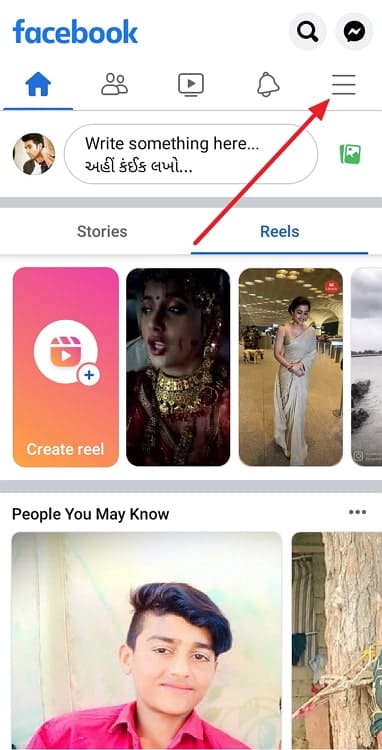
Step 3: You must then select Help & Support from the new page that appears in front of you on the screen.
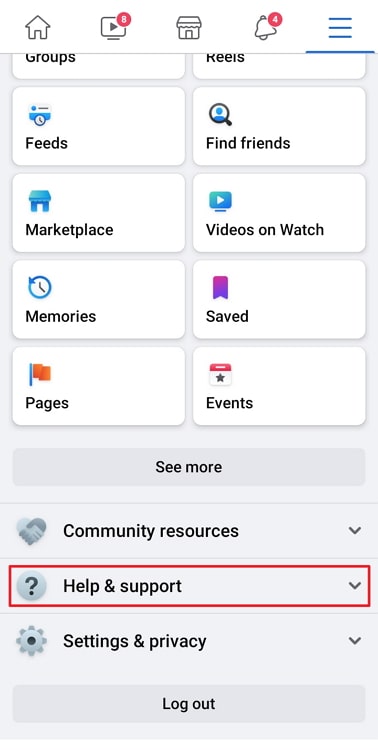
Step 4: There is an option titled Report a problem. Please click on it.
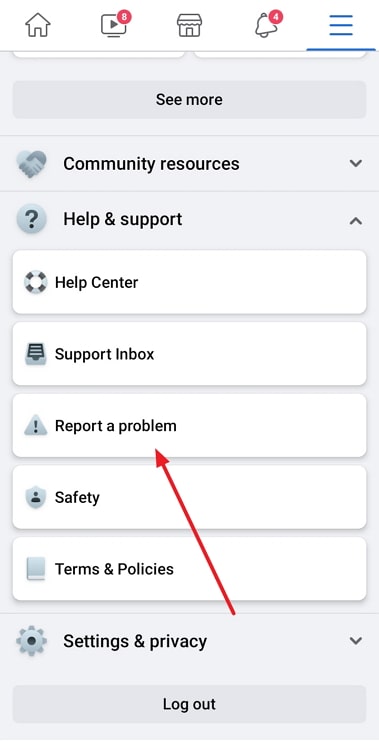
Step 5: You will be whisked to the Give feedback to Facebook page. You must choose Something went wrong option from here to continue.
Step 6: Fill in the details required in the form that is present on the screen. Enter Marketplace in the choose an area field.
Step 7: You should briefly but precisely explain that you have been blocked from the marketplace on Facebook in the Details field.
Step 8: You have the option to add a screenshot or video. It would be helpful for you if you did it to back up your claim.
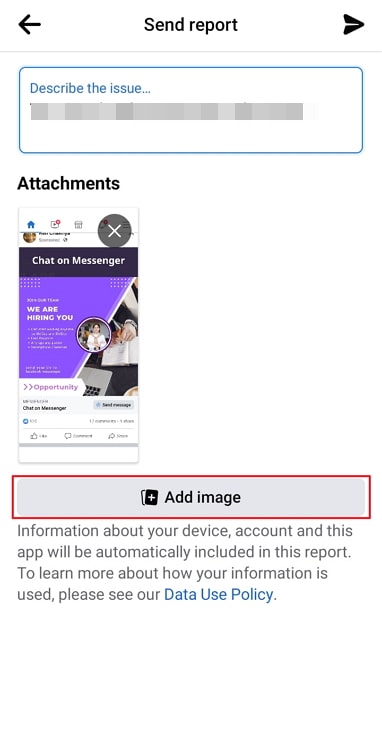
Step 9: Finally, you should tap on the submit button.
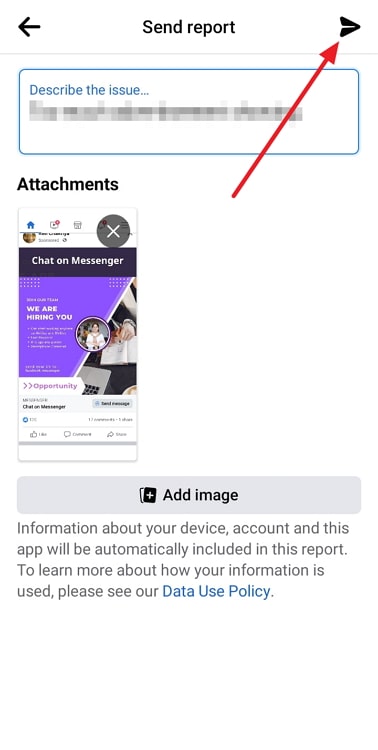
Facebook will reply to you with their opinions after a week or two. Therefore, we suggest that you check your support inbox to see what may be done.
They will address the problem that led to your blocking when they respond to the message. Therefore, you must fix the issue of getting unblocked from the marketplace.
There isn’t a single problem that might result in the app blocking you. Getting blocked frequently occurs when a vendor consistently cancels orders or violates the rules.
Blocking can also happen if Facebook detects unusual activity in your account or if you post content that is not authentic. You must check and relist your products if there has been a problem with the product listing. Be sure to steer clear of these issues and deal with them if Facebook has prohibited you from the market because of any of these reasons.
In the end
We have reached the end of the blog; how about we talk about what we have learned today? We talked about how to return to Facebook’s Marketplace after being blocked.
We discussed that you could request a claim to get yourself unblocked on the marketplace. You must actively rectify the problem if the support team addresses the cause of your blocked account.
We also discussed a few significant problems that could arise so that you can fix them. We hope you soon get access to Facebook’s Marketplace! But just take care not to break any rules that may cause them to block you initially.
Also Read:





 Bitcoin
Bitcoin  Ethereum
Ethereum  XRP
XRP  Tether
Tether  Solana
Solana  USDC
USDC  Dogecoin
Dogecoin  Lido Staked Ether
Lido Staked Ether  TRON
TRON