Snapchat is one of the top social media platforms of all time and is a prime example of social media marketing done perfectly. The platform has several USPs (Unique Selling Points), but that’s just half of what makes something popular.
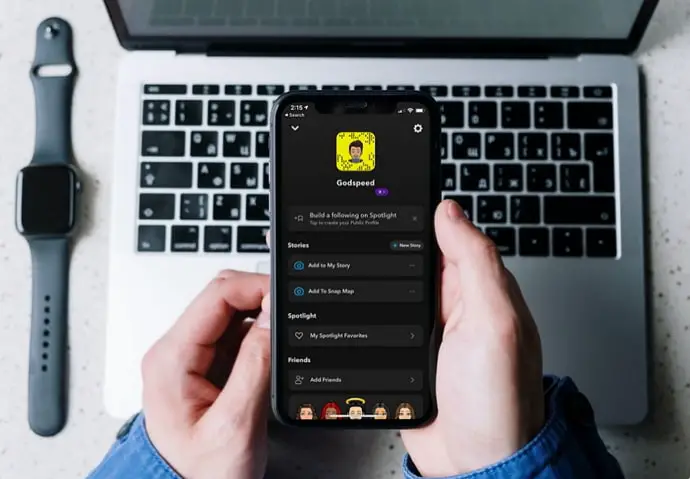
The USPs must also be marketed to the right audience and changed according to new trends and the audience’s requirements and preferences. It’s particularly difficult when changes are to be made because there’s a very thin line between a great update and a change in the platform’s concept.
This must’ve been quite a difficult decision for Snapchat, and while most users were happy, many were upset that it wasn’t what it used to be anymore. This was a scenario Snapchat was prepared for; all users can choose whether or not their snaps can be saved in chat or to camera roll. This solved both sides’ problems, and everyone was happy.
Another unconscious reason users were attracted to Snapchat is its youthful, minimalistic design, especially the use of yellow as its primary color. Many studies have shown that the color yellow has a euphoric and positive effect on our brains.
According to a survey conducted by Snapchat, the platform makes users feel more positive emotions than any other platform. Users feel attractive, positive, happy, flirty, playful, energized, innovative, and creative on the platform. Well, Snapchat surely knows how to keep its users happy, don’t you think?
In today’s blog, we’ll talk about whether or not it is possible to fix the ‘Too Many Friends’ error on this platform.
How to Fix “Too Many Friends” on Snapchat
Step 1: Launch Snapchat on your smartphone, and log in to your account if you haven’t already.
Step 2: The first page you’ll land on is the Snapchat camera. At the top left corner of the page, locate and tap on the icon of your bitmoji.
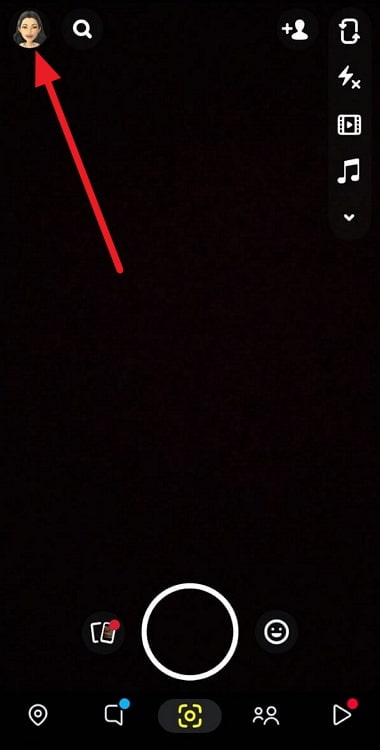
Step 3: Scroll down on Your Profile, locate the My Friends option, and tap on it.
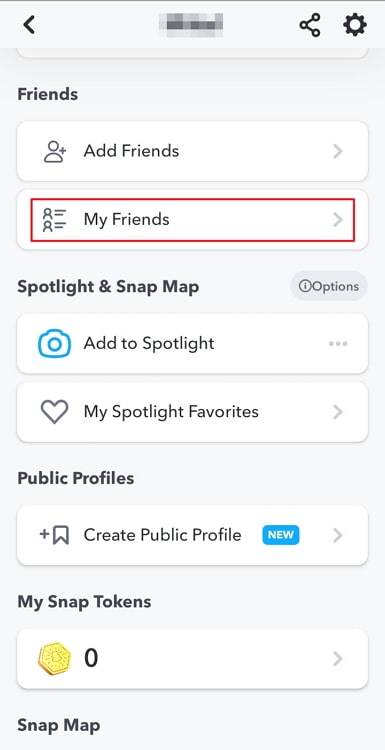
Step 4: You’ll see a list of all your Snapchat friends. Carefully tap on the bitmoji or profile picture of the first user you want to delete.
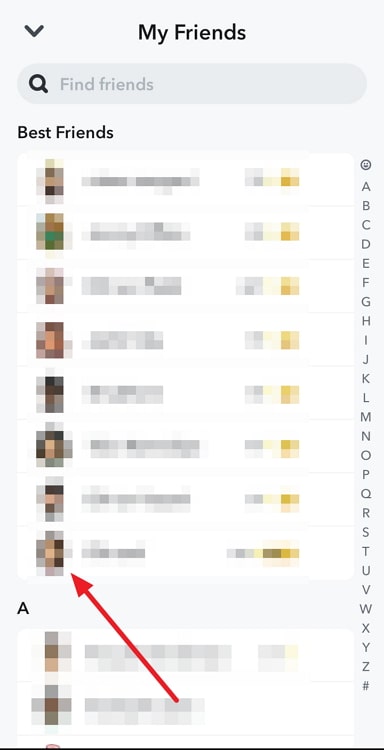
Step 5: This will take you to their profile. At the top right corner, you’ll see the three-dots icon. Tap on it.
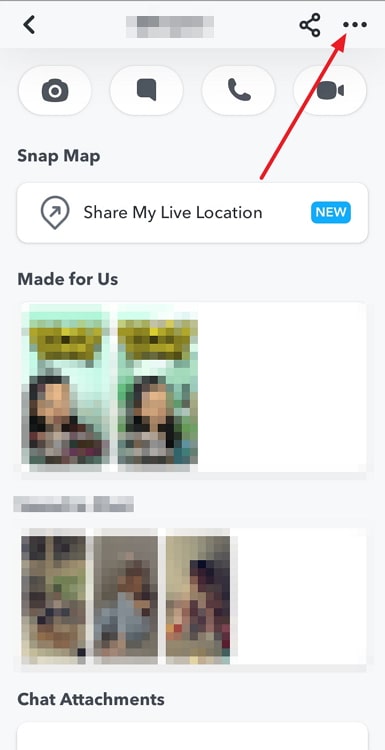
Step 6: A pop-up menu will appear with several options. Tap on the second one, called Manage Friendship.
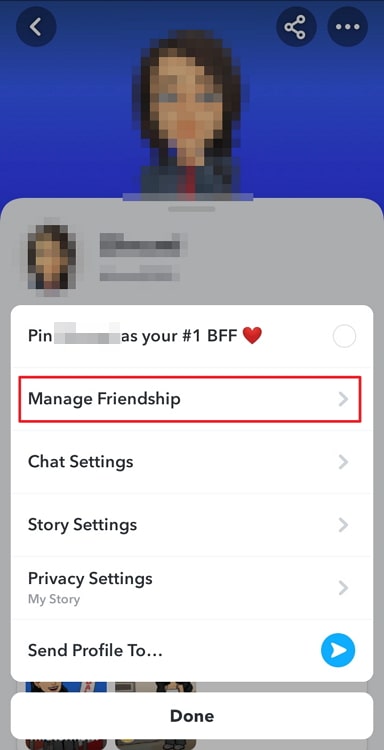
Step 7: Another pop-up will appear with a few actionable options. Tap on the third option called Remove friend. Tap on it.
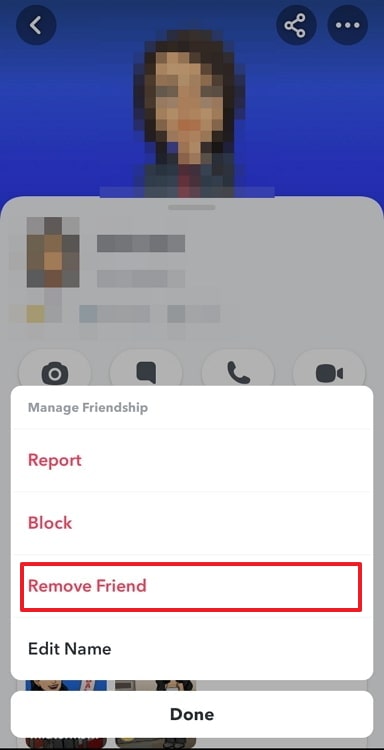
Here you go! Now, all you need is to do this for all the friends you want to delete. Unfortunately, Snapchat doesn’t allow you to bulk remove two or more friends at once on the platform.
In the end
As we end this blog, let’s recap all we’ve discussed today.
Only on Snapchat will you see having too many friends as a problem. While the limit is quite high, people who’ve been using this platform for a long time can easily cross this limit.
Now, if you want to add new friends, you need to remove the people you don’t talk to and those inactive on the platform. Alternatively, you could create a new Snapchat account for newer friends, but that sounds more like a hassle than a solution.
If you’re sure that you don’t have 5,000 friends but are still seeing the error, it’s highly probable that the Snapchat servers are facing an issue. Get in touch with the Snapchat team on Twitter or Gmail, and we’re sure they’ll get back to you at the earliest.
If our blog has helped you, don’t forget to tell us all about it in the comments below!
Also Read:





 Bitcoin
Bitcoin  Ethereum
Ethereum  XRP
XRP  Tether
Tether  Solana
Solana  USDC
USDC  Dogecoin
Dogecoin  TRON
TRON  Lido Staked Ether
Lido Staked Ether