Snapchat is a great place for hanging out with friends online. Unlike other platforms that provide a plethora of wide-ranging services to its users, Snapchat continues to keep its features largely limited, focusing only on the basic functionalities, including chats, snaps, and stories.

Had it been any other platform, the lack of features would have cost the app strong popularity and a large user base.
But when it comes to Snapchat, these limitations have made it as popular as other social media apps with more functionalities. What makes Snapchat so different yet so successful?
The answer is simpler than you think, nothing sophisticated. Snapchat knows what it’s doing pretty well. Since the very beginning, the platform has kept its goals simple, and that has made all the difference. Instead of focusing on a host of different features, Snapchat always has focused on making the app’s basic functionalities more interesting than those of any other platform.
Today, we love our Snapchat bitmoji avatars, interactive emojis, interesting snaps and filters, and the unique messaging interface. Snapchat has become a go-to platform for everyone who wants to experience the more private side of social media.
However, the error message “Please enter a valid phone number” on Snapchat can bring your Snapchat experience to a sudden halt. This message can appear while you try to log into your account on Snapchat.
In the rest of this blog, we will discuss the reasons that might cause this error and how you can eliminate it.
How to Fix “Please enter a valid phone number” on Snapchat
Reason 1: There’s a technical glitch
What? You have entered the correct mobile number and set the correct country code, and are you still seeing this error? If this is the case, we are left with two possibilities: a technical issue or a hacked account. We’ll talk about the technical problem first.
Several technical problems, such as a bug in the app, a recent update gone wrong, and even network connection issues, can sometimes cause this error.
What you should do:
If you think a technical problem is behind this error, you can do the following:
1. Disconnect your connection and connect again. Turn on Flight Mode, wait a minute, and turn it off once more. Connect to your wifi or data connection again and see if the issue persists.
2. Clear Snapchat’s data. To do this, go to Settings→Apps. Find and select Snapchat from the list. Go to the app’s Storage and clear the data. Your personal information, such as messages or photos, won’t be deleted.
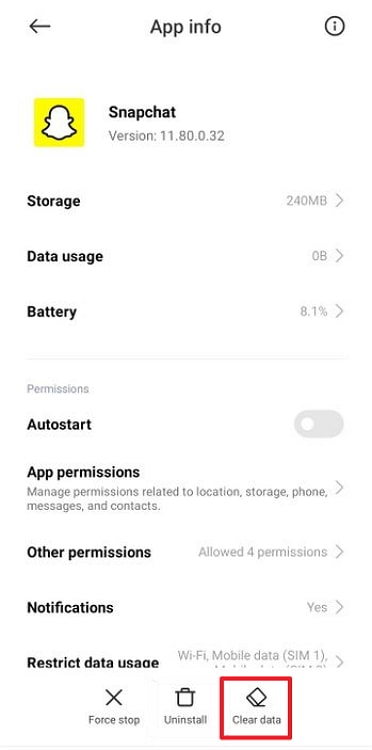
3. If the above two ways don’t work, uninstall and reinstall Snapchat. This way, you will not only clear the app data and reset the app’s settings but also download the latest version from the Play Store.
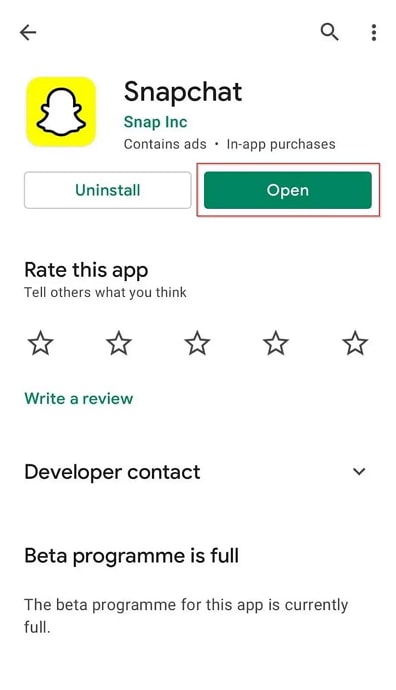
Reason 2: Your account has been hacked
This is the last and most serious possibility of why you might be seeing the “Please enter a valid phone number” error on Snapchat. If someone has found your username and password and infiltrated your account, they can also change your mobile number and email address easily.
When this happens, Snapchat will no longer recognize your phone number as it is no longer connected to your account.
What you should do:
If your Snapchat account has been compromised, you must report the matter to Snapchat as soon as possible.
Step 1: Go to https://support.snapchat.com and tap on the Contact Us button.
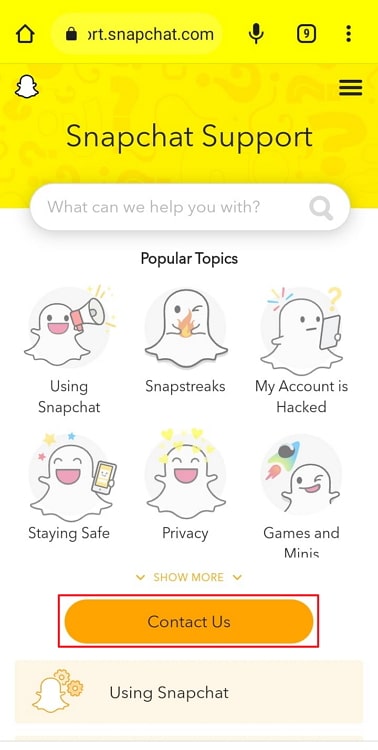
Step 2: Select the first option from the list.
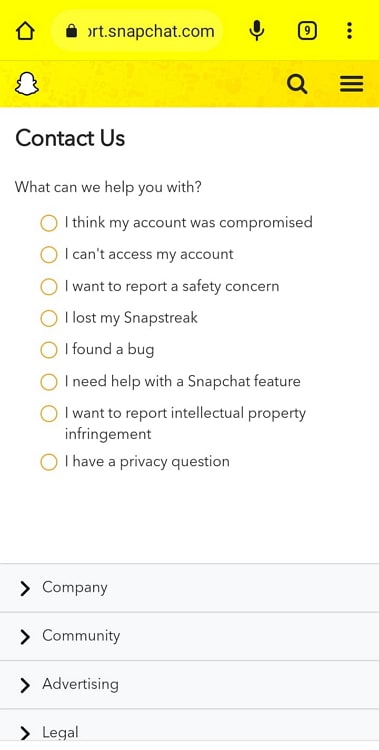
Step 3: Scroll down and enter your account username, email address, and mobile number. Describe your problem in detail, providing every piece of information you think is important. Mention the error message as well. But don’t share any passwords with anyone.
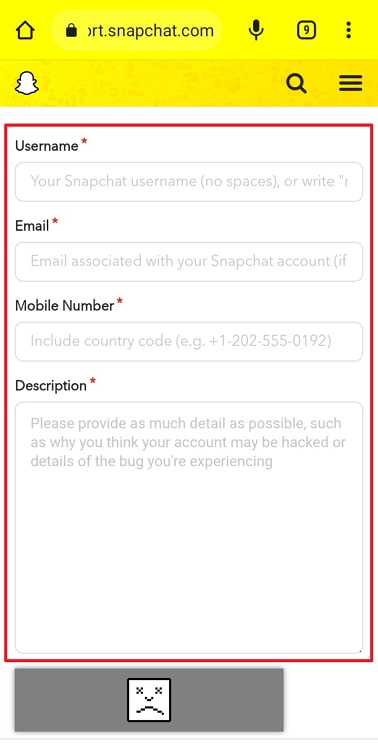
Step 4: Tap on the Send button. The report will be sent. You will receive further communication in the email you provided.
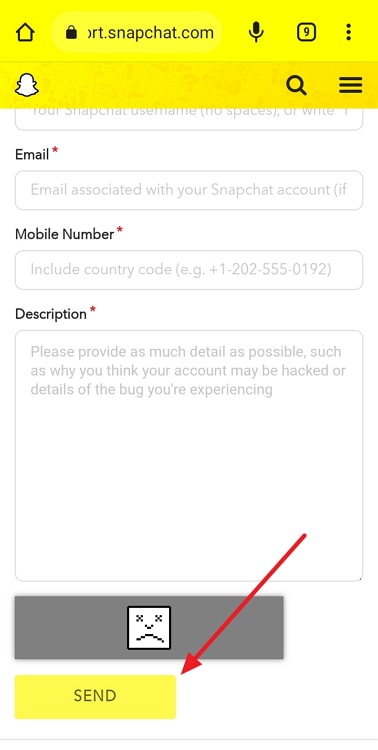
Summing Up
These were the four common reasons behind the “Please enter a valid phone number” error on Snapchat.
Your issue can be caused due to any one of these reasons, so you need to handle them differently, as mentioned in this blog. The solutions mentioned in the above sections can effectively solve the related problems.
Which of the methods worked for you? Tell us your experience and if you have any other tips, share them with us. We would love to hear your suggestions.
Also Read:





 Bitcoin
Bitcoin  Ethereum
Ethereum  Tether
Tether  XRP
XRP  Solana
Solana  USDC
USDC  TRON
TRON  Dogecoin
Dogecoin  Lido Staked Ether
Lido Staked Ether