Fix TikTok Not Sending Messages: So many of us have started to spend too much time online for multiple reasons. Social networking applications occasionally have technical problems, and TikTok seems to be the most current example of this pattern.
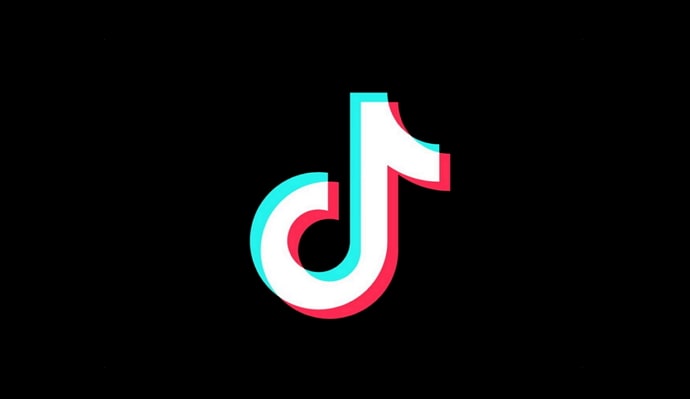
Many TikTokers have publicly voiced their unhappiness with the TikTok messages not sending or not working at all. While obvious inconveniences like bugs and malfunctions prevent us from effectively communicating our messages, they are not the only cause.
The big, bold red exclamation point next to TikTok messages to signify that messages have not been delivered is an issue for many users. You may go around Twitter and run a search for these keywords to observe how the app is power-packed with outraged TikTok users. So, don’t worry if you arrived here upset, believing your account was the only one acting up.
We’ve learned that there are a lot of reasons why TikTok messages might not send or work. And this is the reason, we have compiled a few causes and their potential remedies for you to test out and see which one works best for you!
Please carefully read the next few sections if you wish to learn more about them.
How to Fix TikTok Messages Not Working (TikTok Not Sending Messages)
1. Restart the App/Device
So, your TikTok messages are consistently failing to reach their intended destination? Well, we and the majority of TikTokers think that the issue might be resolved by simply restarting your app or phone.
Restarting your app or device will enable it to reset any flaws or issues if that is really causing the issue. In addition, it is a simple first step that will enable you to determine whether the app or device has a more serious problem.
After restarting your device and app, sign in to your account again and try sending the messages and see if they are delivered successfully this time.
2. Check Internet Connection
This seems like another one of those solutions that we use every time anything happens with our devices, but believe us, it does work. Sometimes the only hurdle preventing your TikTok messages from working is a poor, fluctuating internet connection.
Therefore, we advise you to try switching your internet connection from wifi to mobile data or vice versa, as well as turning it off and back on. It’s time to consider the alternatives if this suggestion doesn’t work.
3. Could TikTok Server be Down?
One of the other common reasons why the TikTok messages fail to work is if the app is down! Unfortunately, social media breakdowns are quite regular, whether global or specific to a particular region.
Ask your friends if the issue is also cropping up for them. If you use Twitter, look at the trending section to confirm. Search for #TikTokdown, and you will have your answer!
4. Do you have a verified number?
In case you didn’t know, in order to be able to use the messaging feature on TikTok, you need to have a verified phone number. This problem usually arises if you are a newbie to the app. So, once you’re on the app, check and see if you have the number verified.
Steps to verify your phone number:
Step 1: Open TikTok and head to your Profile first.
Step 2: Do you see the Options button? Click on it.
Step 3: Head to the Manage Account tab and hit the Phone Number option to select your Country or region.
Step 4: Input your number and verify it by entering the code the app sends on your phone.
Also Read:





 Bitcoin
Bitcoin  Ethereum
Ethereum  XRP
XRP  Tether
Tether  Solana
Solana  USDC
USDC  Dogecoin
Dogecoin  TRON
TRON  Lido Staked Ether
Lido Staked Ether