Find Out When an App Was Downloaded: Besides the applications pre-installed on our smartphones, we all install about 7-8 other apps for our personal uses and preferences. And while 7-8 is the average number, it is in no way the greatest number of apps people install.
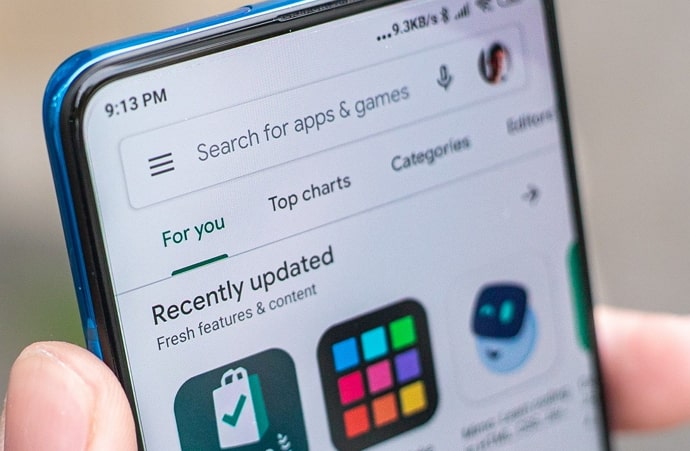
For example, we all have to install more than 2-3 apps for professional uses, regardless of our status. Students download Google Classroom and similar apps for their online assignments. Online learning apps are also being given a lot of importance right now.
All companies and corporations have apps that help smooth workload distribution, both online and offline. Trello and Google Workplace (formerly G Suite) are also required in many offices.
Besides work, there are fitness apps that can tell you everything, from the number of calories you should consume to the exercises you should be doing. Some fitness influencers have launched their apps so that you have better and paid access to their services.
You can download apps for anything you want to learn: writing, reading, meditating, football, makeup, a foreign language, coding, and much more.
And, of course, who can forget social media? Here’s a shocking fact: The average adult has about eight social media accounts! How many social media platforms do you have a profile on? The most commonly used social media apps are Facebook, Instagram, WhatsApp, WeChat, TikTok, YouTube, and Snapchat.
Read on till the end of this blog to learn how to find the app installation date on an Android device.
How to Tell When an App Was Downloaded (Find App Installed Date Android)
If you need to find out the installation date of an app on your Android smartphone, that’s what we’ll discuss today. Well, we hate to be the bearers of bad news, but we’re sorry to say there’s no option for you to find an app’s installation date on an Android.
However, don’t worry; we will not hang you out to dry. There is another app you could install that’ll tell you the date on which the other apps on your smartphone were installed. Read on to learn all about it.
My Apps – App list
My Apps – Apps list is an app used for listing and sharing lists for the apps on your smartphone. It also has other features, including one where you can see all your app details. That includes the installation date, version name, and code.
If this sounds convenient to you, that’s great. Here’s how you can operate this app.
Step 1: Launch Play Store on your smartphone. At the top of the screen, locate and tap on the search bar, and enter My Apps – Apps list.
Step 2: Install the app and launch it on your smartphone.
Step 3: When you open the app, you’ll see a list of all the apps currently installed on your smartphone. Tap on any one of them.
Step 4: You’ll see all the app details and permissions, including the date it was installed.
There you go. We hope you’ve found the solution to your problem with this application.
In the end
As we come to the end of this blog, let us recap all that we’ve talked about today.
There’s no feature using which you can see the installation date of an app on Android. However, you can download a third-party app for that. The name of the app is My Apps – Apps list. We’ve discussed how you can operate it at length.
We’ve also talked about how you can check the date of an app’s last update, which can be done on the Play Store itself.
If our blog has helped you in any way, don’t forget to tell us all about it in the comments section below!
Also Read:





 Bitcoin
Bitcoin  Ethereum
Ethereum  Tether
Tether  XRP
XRP  Solana
Solana  USDC
USDC  TRON
TRON  Dogecoin
Dogecoin  Lido Staked Ether
Lido Staked Ether