Instagram does a great job of keeping its users engaged by means of sending them notifications that grabs their curiosity. If you stop using Instagram for a couple of days, and are receiving no relevant notifications, then it will try to bring you online by sharing notifications about followers who posted stories or reels after a long time. Isn’t that ingenious? For a platform that believes in notifications so strongly, Instagram has both its pros and cons. Suppose you like someone’s post by mistake, and unlike it right away; it will still leave behind a notification of the like to the concerned individual.

A similar confusion that prevents countless users from accessing the unsend message feature of the platform is: Does Instagram notify the next person when you unsend a message?
In today’s blog, we’ll attempt to answer this very question for our users. Stick with us till the end if you’re interested in knowing all about it!
Does Instagram Notify When You Unsend A Message?
So, we understand that you might’ve sent a DM to someone by mistake and are hoping to undo it somehow. Yes, Instagram does provide you with an option to do that, but the more important question is: Is this a traceable action?
In other words, will your action of unsending this message leave a notification for the recipient? You can rest assured, because it won’t.
Instagram doesn’t send any notification when a particular message from a DM conversation has been unsent, neither to the sender nor recipient. In fact, it doesn’t leave any kind of trace in the chat either, keeping the action untraceable.
There’s only one rule to unsending messages on Instagram that you must be aware of: You can only unsend the messages you send yourself; the next person’s messages don’t have an unsend button for you.
As far as control over the next person’s message is concerned, you can reply to it, forward it, save it to the conversation, or copy it, but not unsend it.
If this message is spammy or harassing in nature, you can report it to the Instagram Support Team, and they’ll probably delete it for you. But so far, there’s no way of doing that yourself on the platform.
Was this the case in the older versions of the app?
Having looked at the current scenario of unsending messages on Instagram, let’s take a brief glance at how things were in the past.
This might surprise some of you, but Instagram wasn’t always as considerate as it has become today. While the latest updates have launched unsending message features without any footprints, there was a time when every time you unsent a message in a DM, it’d leave behind a permanent notification in the chat of the same. This would keep reminding both the recipient and you of this action every time you scrolled up the chat.
A large group of users on the platform found this concept so repulsive they’d rarely use the feature, and for a good reason. There’s no sense in letting users unsend their messages if it leaves a notification behind, is there?
Thankfully, the platform soon caught up with the problems faced by its users and started working on a fix. The consequence is right in front of you.
What about group chats?
Group chats on Instagram are more or less similar to one-on-one chats, which is why most of the rules applied to them are the same as the latter. But what about unsending messages? Does it work in the same way as well?
Well, yes, pretty much. Just as unsending a message from a chat doesn’t leave behind a notification, so is the case in a group chat.
The only difference is, because there are more participants in a group chat, the likelihood of someone reading your message before you unsend it is much higher. This is also why we recommend users double-check messages sent to group chats, and if there’s any discrepancy, remove it swiftly.
Is there a way to view unsent messages on Instagram?
Let’s talk about clearing our photo galleries for a second here. While deleting photos and videos from your smartphone, aren’t you a little bit carefree if you know there’s a recycle bin all of it will initially be stored? It is because it provides the comfort that even if something important gets deleted, you’ll be able to retract it easily.
Is the same in your case with messages? Well, then, we wouldn’t recommend you to use Instagram’s unsend feature at all, because it has no undo feature. Once a message has been unsent, there’s no way to get it back.
With all that being said, you must also keep in mind that while an unsent message is erased completely from your account, a copy of it remains intact on the Instagram servers.
This is so that if that conversation is ever reported in the future, the Support Team will have all data required to inspect it well.
For those who are learning about it for the first time, this is your sign to keep in mind not to send messages that you wouldn’t want their team to read, even if you unsend them later on.
How to unsend a message on Instagram? A step-by-step guide
Now that all your doubts and queries regarding the consequences of unsending a message on Instagram has been clarified, would you be willing to proceed with the action?
For those who have never unsent a message on the platform before, we’re here to show you how it’s done in just three simple steps. Take a look!
Step 1: Launch Instagram’s mobile app on your smartphone.
At first, you’ll find yourself on the home tab; it is here where you’ll find the posts and reels uploaded by the people you follow in reverse chronological order.
From here, you need to head to your DMs tab. In order to get there, you’ll need to navigate to the top-right corner of your screen.

You’ll find a message bubble icon here; give it a tap.
Step 2: As soon as you do it, you’ll land in the DMs, with a search bar on top, followed by the Notes section, and then all your conversations.
Scroll through these conversations to find the one where you need to unsend a particular message.
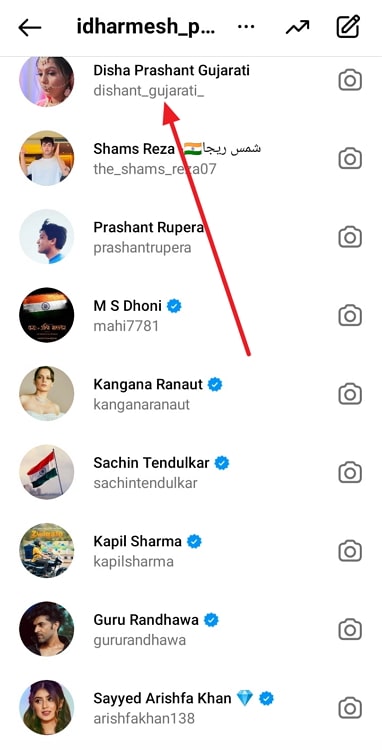
Step 3: As you land on this conversation, give it a tap to open it in full display.
Now, scroll up until you reach this message and give it a long press.
Step 4: Next, you’ll find a row of six reaction emojis appearing on top of the message and three buttons at the bottom:
Reply
Unsend
More
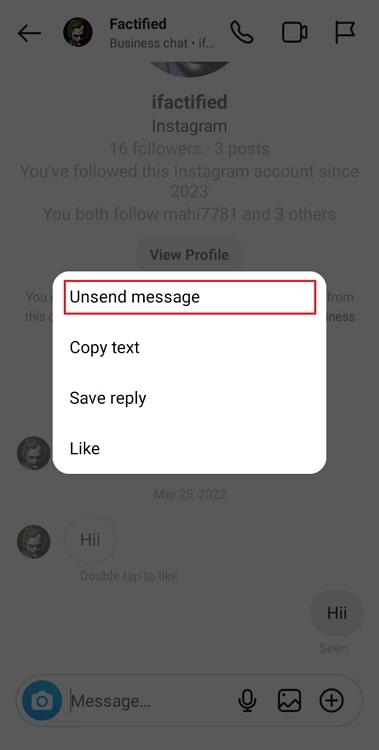
It should be obvious that you need to hit the button in the middle here; as soon as you do it, the message will go poof from your chat!
The bottom line
With this, we’re ready to wrap today’s blog up. Our main topic of discussion today was the unsend message feature on Instagram, and how it leaves behind notifications for the recipient.
We found out that while doing so did leave a permanent mark in your chats earlier; that issue has been resolved in one of Instagram’s recent updates. Now, you no longer need to worry about such complications while unsending a message on the platform.
Is there any other query you have regarding Instagram? Check for its solution here!
Also Read:




