Does Venmo Notify You When Someone Looks at Your Profile: We can all agree that the digital payment revolution is currently in full swing. The emergence of mobile payment apps can also be considered a factor that has altered how this revolution is perceived.

We can say that the pandemic of 2020 had a critical role to play in going contactless. It also drove individuals to switch to contactless technology when it came to payment methods.
There are many digital mobile payment apps accessible right now, and Venmo is undoubtedly one of them. Actually, Venmo started off as a cashless peer-to-peer payment system. It was made available on both Android and iPhone.
Moreover, using Venmo doesn’t require much of you. You merely need to be a citizen of the United States and be at least 18 years old, with a bank account, of course. If you meet these requirements, the app will welcome you on board.
You are aware, though, that this is not your standard social networking app where you always converse with friends. Of course, we have inquiries about this app, and today we’ll tackle one of them.
We understand that many of you are curious whether you can check who viewed your Venmo profile. You should stick by us until the end to know the answers. So, what are you waiting for? Let us jump right in and go into the blog to know all we can.
Can You See Who Viewed Your Venmo Profile?
We can tell that you are in this area because you want to know you can see who has viewed your Venmo profile. But we regret to inform you of the bad news.
The problem is that Venmo does not currently have a feature that enables you to see who has viewed your profile. So, you won’t receive a notification if someone visits your profile at any moment to view it.
We also regret to inform you that there hasn’t been any news—at least not yet—on the rollout of this specific functionality. Hey, but that’s not all. We must inform you that you have an opportunity to find out who has viewed your profile or activity. You can figure out if they have interacted with your transaction.
Does Venmo Notify You When Someone Looks at Your Profile?
No, Venmo doesn’t notify you when someone looks at your profile. There is one thing to consider: you will not have to worry about checking their profile as well. You can look at someone else’s profile without worrying that they will find out.
Venmo is primarily used for making and receiving payments, and it focuses on the financial transactions between users. Profiles on Venmo typically display transaction history, friends, and public transactions, but there is no feature that notifies you when someone views your profile.
How to update the privacy settings of Venmo
Step 1: To begin, you need to open Venmo on your smartphone.
Step 2: Do you see the three horizontal lines or hamburger icon located at the top of the home screen? Please tap on it to open the menu.
Step 3: You must select settings in the next step.
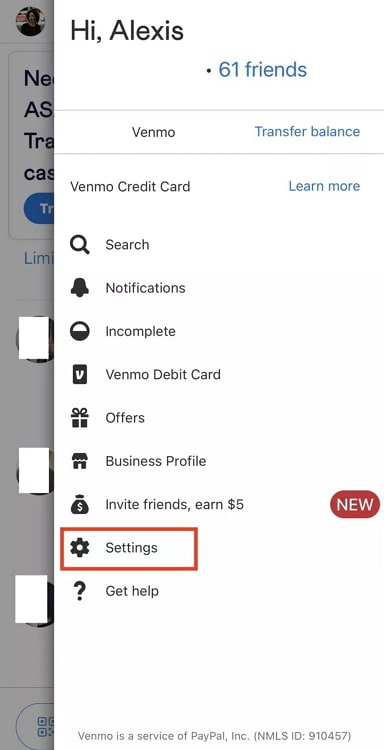
Step 4: Hit the privacy settings option next.
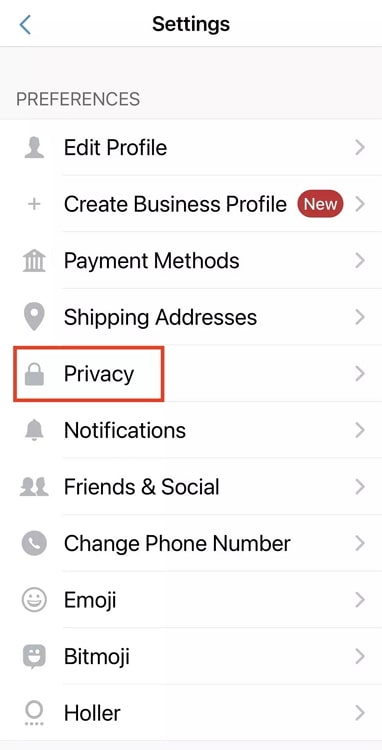
You will see the three options in privacy settings.
Public
Friends
Private
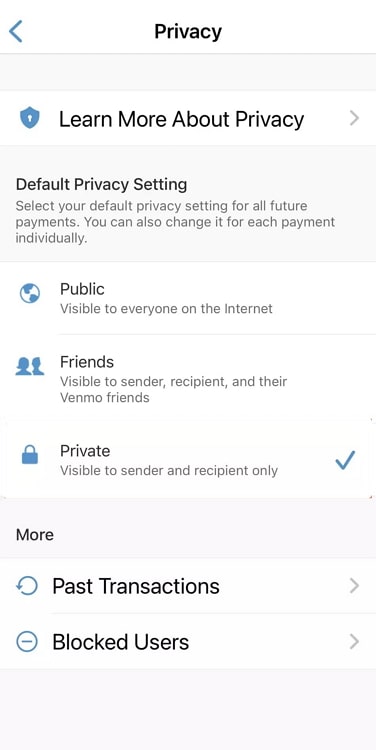
Depending on your choice, select Friends or Private, and save the setting. Please be aware that you have the option to set all past transaction settings to private as well. Scroll down below and make the necessary updates.
In the end
Let us review everything we learned today as we come to the conclusion of this blog. We were discussing whether we could see who has viewed our Venmo profile.
We reasoned that we could not really know who has viewed your profile until someone pays you or requests payment. However, we showed you how to limit who can see your app transaction activity.
We anticipate a quick update on this feature and will be the first to inform you of it. Check out our website for more of these interesting questions and answers to learn more.
Also Read:





 Bitcoin
Bitcoin  Ethereum
Ethereum  Tether
Tether  XRP
XRP  Solana
Solana  USDC
USDC  TRON
TRON  Dogecoin
Dogecoin  Lido Staked Ether
Lido Staked Ether