Zoosk is effortless to use, which is not unexpected, given how much work the developers spent on making the interface user-friendly. This dating app is, very literally, like going window-shopping for dates. You make your own profile, complete with photographs, information about your interests, and a short bio. Moreover, you can tap on the profile of someone who excites you to learn more about them and even start a conversation if you get along with them.
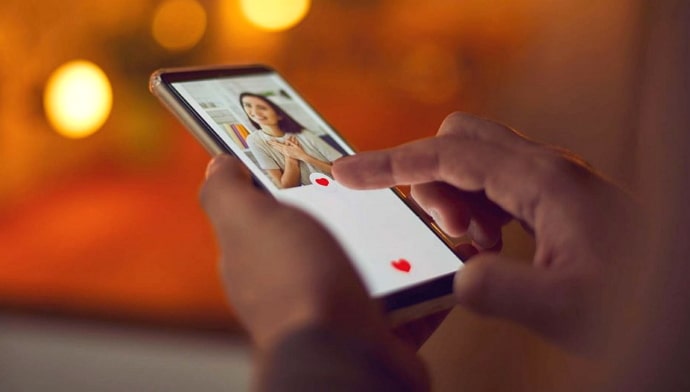
It is all any dating app is all about, right? We like people, mingle, and see where it goes. Today, though, we’ll talk about whether this online dating service allows you to see who has viewed you.
It’s a typical curiosity in internet dating, isn’t it? Check out the specifics in this blog as we will lead you through this juicy revelation.
Can You See Who Viewed You on Zoosk?
We must get into the nuances of Views, one of Zoosk’s most compelling features, to give the right answer to this question. This unique feature is self-explanatory, allowing you to mingle a little with Zooskers who have checked you out!
So, yes, you can see who has viewed you on Zoosk, so you can send them charming likes and indulge in a little light banter. In fact, you’ll get a notification whenever your profile is viewed on this site.
Remember that views might result from other Zoosk users interacting with any of the content in your profile. Therefore, it goes without saying that a view counts whether someone quickly scans through your profile or takes their time to read every word. In case you weren’t aware, the Zoosk menu has a view section where all of your profile views are orderly grouped.
You can remove previous views from your list to keep it structured. See the steps below for information on checking out the views and deleting them if you want.
Steps to check out views and delete them:
Step 1: Launch Zoosk.com on your browser and sign in with your login credentials.
Step 2: There’s a three-line menu icon at the upper left corner of the screen. Go ahead and click it, please.
Step 3: Select Views from the menu now.
It is how you check out the people who’ve viewed your profile.
Step 4: Now, you must locate the target view to delete the views.
Step 5: Is the Remove option visible right beneath the View Profile button? You must click on it to delete the view.
If you’re using iOS or Android, you’ll instead find the trash can icon for iOS or the Dismiss option for Android. So, select the said option to get rid of the profile view, and you’ll be done with the process.
Zoosk views – Hoax or real?
Many Zoosk users believe that the sheer number of views on their profile is wildly exaggerated. Of course, the platform is considered to be reliable, but as a user, you can see that the feature provides you with numerical counts that are frequently fabricated.
Can you imagine earning that many profile views right away after joining the platform? You haven’t interacted with anyone, so how can the algorithm throw out a list of those interested in you on a silver platter?
It would be preferable to look for better matches on your own rather than heavily relying on this feature like many other users. Hence, it’s time to get rid of it if you don’t feel comfortable seeing those numbers rise while having no luck finding the perfect match, right?
Why don’t you try another fantastic platform feature that lets you check out other users secretly? Please read the sections after this one if you’re curious about the features of this dating service.
The Go Invisible feature on Zoosk
Did you know that Zoosk’s Go Invisible feature allows you to browse other users anonymously? Okay, so here’s how it goes: Your timer begins once you use Zoosk coins to buy the feature.
Yes, this paid option has a time restriction, which is the catch. Hence, you get around 20 to 30 minutes to explore and quietly track other users in order to find your potential mate without leaving any digital traces. If you’re insecure and like to keep to yourself when searching for potential matches on a dating site, this option will support you endlessly. You must carefully follow the instructions we’ve provided below if you want to use this feature.
Steps to Go Invisible on Zoosk:
Step 1: Visit Zoosk.com and sign in if required.
Step 2: You have the search page next. Go to the bottom and choose the Go Invisible option.
You may also visit the views page, review your views, and then click Go Invisible when the banner shows. Anyway, once the feature has been turned on, watch for the bar at the top of your profile to glow purple and a countdown to start for 30 minutes.
Pro tip: Always use your laptop or computer to make the most out of this feature.
For iOS or Android owners
After logging in, mobile browser users must watch out for the three lines in the upper left corner of the screen. You must choose the Views option to see your views, then select the Go Invisible option. Keep in mind that the countdown usually starts here for 20 minutes.
In the end
Zoosk offers a fun approach to meeting other individuals who could become possible matches for you. We’ve discussed whether this dating app allows you to check when someone views your profile. Well, even though there is a view function, its reliability is constantly under question. We’ve discussed this in great detail, so make sure you read it.
Remember that you can always choose to go invisible if you’re uncomfortable with the feature. If you have any further questions unsettling you, don’t hesitate to contact us. We’ll discuss each one of them or create a separate blog if necessary.
Also Read:





 Bitcoin
Bitcoin  Ethereum
Ethereum  Tether
Tether  XRP
XRP  Solana
Solana  USDC
USDC  TRON
TRON  Dogecoin
Dogecoin  Lido Staked Ether
Lido Staked Ether